-
kausewayAsked on November 1, 2015 at 10:29 AM
Hello,
1) I am testing a form and have a zip code section that has it redirect to another page base on a "contains" condition. It says to separate it by commas. so I put in 77077, 77079, 77092, 77007.
When I test it, it works if I type in 77007 but not if I do 77092. What am I doing wrong?
2) If I use the source code how much flexibility will I have with styling? Can I make the radio buttons large clickable buttons with text in there? I do know you have a widget "radio button" that does that, but that widget does not connect with infusionsoft app so I have to use the standard radio buttons. I am going to have someone help me style the form but want to make sure they can style the radio buttons.https://form.jotform.com/53044074989969
Page URL: https://form.jotform.com/53044074989969 -
David JotForm Support ManagerReplied on November 1, 2015 at 1:56 PM
You need to calibrate your condition this way(see animate image bellow):

Let us know if you need more help on this.
On regards of your second question, it will be addressed on this thread: http://www.jotform.com/answers/695047
If you need anything else, please open a new thread, we will be glad to assist you.
-
kausewayReplied on November 1, 2015 at 2:10 PM
Ok, I have dont this before and I put in all those fields in a contain field with comma separating.
Are you saying I have to know create If, contains section for each zip code.
-
kausewayReplied on November 1, 2015 at 2:38 PM
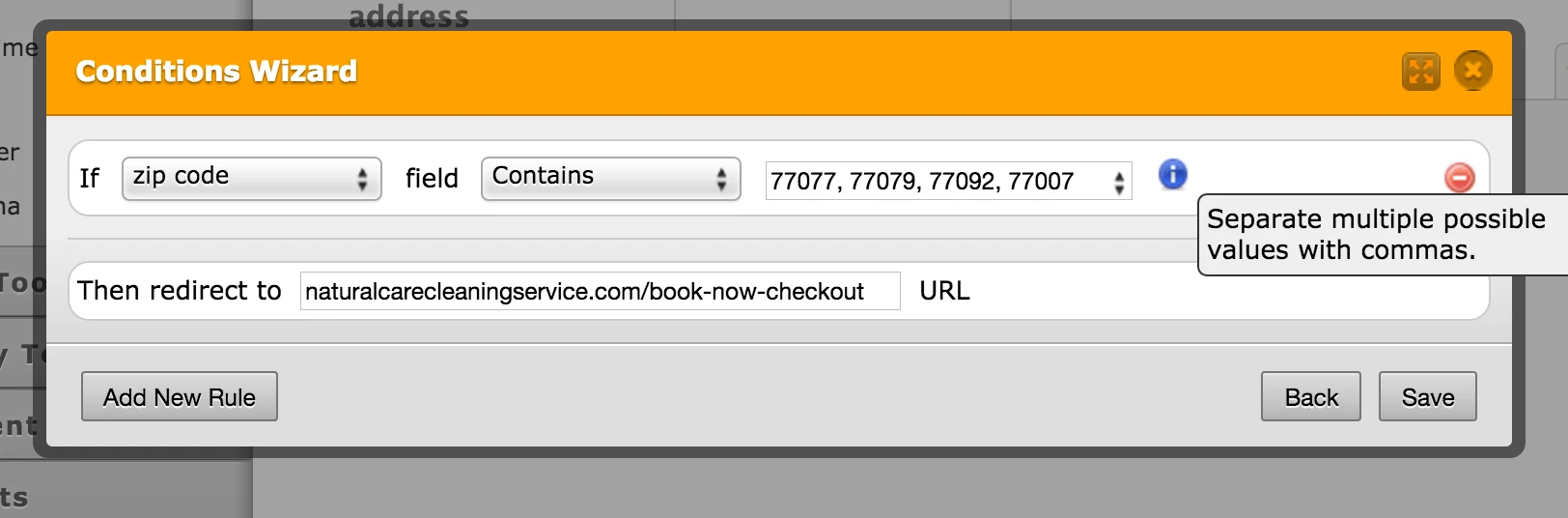
Plus I dont see that screen. This is the screen I get and you see that blue icon? it says I can separate values with commas. Does that not work any more?
-
CharlieReplied on November 1, 2015 at 8:48 PM
Hi,
I checked your form and I see you have a different approach now, you're using another field as the zip code checker, however, I tried the previous setup you have. Here's the cloned form: https://form.jotform.com/53047840029958?. And it seems to work without any problems.
Here's the condition I have setup:
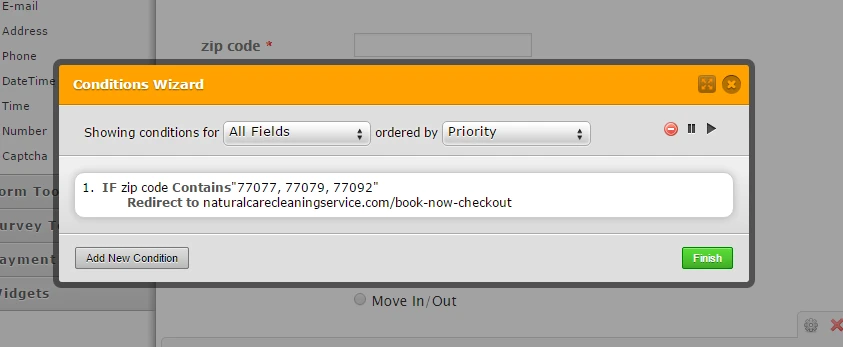
If you are still having problems on this, please let us know and we will investigate it further.
- Mobile Forms
- My Forms
- Templates
- Integrations
- INTEGRATIONS
- See 100+ integrations
- FEATURED INTEGRATIONS
PayPal
Slack
Google Sheets
Mailchimp
Zoom
Dropbox
Google Calendar
Hubspot
Salesforce
- See more Integrations
- Products
- PRODUCTS
Form Builder
Jotform Enterprise
Jotform Apps
Store Builder
Jotform Tables
Jotform Inbox
Jotform Mobile App
Jotform Approvals
Report Builder
Smart PDF Forms
PDF Editor
Jotform Sign
Jotform for Salesforce Discover Now
- Support
- GET HELP
- Contact Support
- Help Center
- FAQ
- Dedicated Support
Get a dedicated support team with Jotform Enterprise.
Contact SalesDedicated Enterprise supportApply to Jotform Enterprise for a dedicated support team.
Apply Now - Professional ServicesExplore
- Enterprise
- Pricing





























































