-
yujfujitaAsked on November 2, 2015 at 5:07 AM
Hi,
One of the flexibilities of JotForm is that you can change to Local language and use it.
In my case, Japanese language.
However, error message is the one I can not find out how to change it.
Can I change the error message?
In my case, I made some of text field as the required field.
If the entry is not made in the field, error message will appear.
that error message is English and would like to change that to local language.
Will it be possible?
Thanks
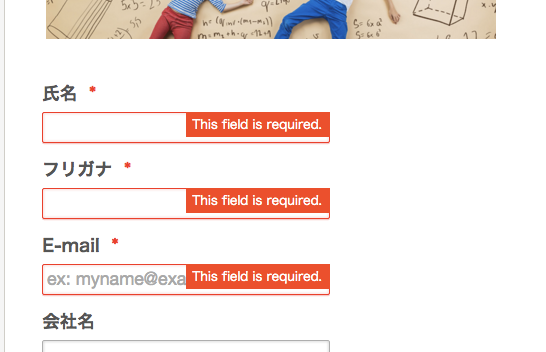
-
JanReplied on November 2, 2015 at 10:00 AM
Yes, it is possible to change the Form Warning texts. Please refer to this guide on how to do it: http://www.jotform.com/help/61-How-to-Change-Form-Warnings

If you can't find it then it is possible that you changed it already. You can just reset the warnings by clicking the "Reset" button.

Hope that helps. Thank you.
-
yujfujitaReplied on November 2, 2015 at 4:45 PMThank you very much!
2015年11月3日火曜日、JotFormさんは書きました:
...
- Mobile Forms
- My Forms
- Templates
- Integrations
- INTEGRATIONS
- See 100+ integrations
- FEATURED INTEGRATIONS
PayPal
Slack
Google Sheets
Mailchimp
Zoom
Dropbox
Google Calendar
Hubspot
Salesforce
- See more Integrations
- Products
- PRODUCTS
Form Builder
Jotform Enterprise
Jotform Apps
Store Builder
Jotform Tables
Jotform Inbox
Jotform Mobile App
Jotform Approvals
Report Builder
Smart PDF Forms
PDF Editor
Jotform Sign
Jotform for Salesforce Discover Now
- Support
- GET HELP
- Contact Support
- Help Center
- FAQ
- Dedicated Support
Get a dedicated support team with Jotform Enterprise.
Contact SalesDedicated Enterprise supportApply to Jotform Enterprise for a dedicated support team.
Apply Now - Professional ServicesExplore
- Enterprise
- Pricing





























































