-
DanBlumAsked on November 2, 2015 at 9:19 AM
I can't figure out why the ATTENDANCE section in one of the emails for the form I am creating has an extra space after some lines and not after others. I want NO extra space so that the form prints on a single sheet of paper. While it looks like the email specification just simply has an extra line that can be removed, that is not the case. Is there a "space after" setting that I am unaware of? The form is:
https://form.jotform.com/53026970839968
The email is Office.
Here's a screen shot of the email specification involved:
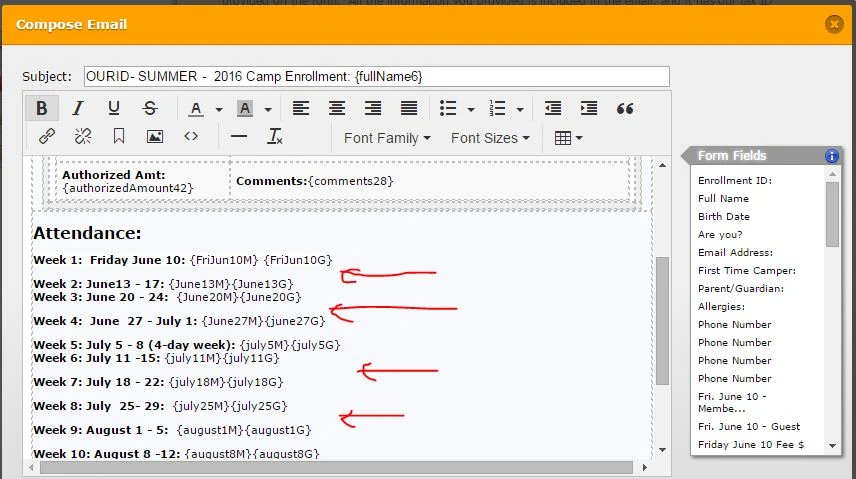
-
JackReplied on November 2, 2015 at 10:44 AM
Hi Dan.
I cloned your form and saw that the email notification containing the Attendance section is not JotForm generated. The spacing issue could be corrected by going to the end of the row entry then pressing the delete key then shift + enter on your keyboard to make the next entry go down 1 level with no extra space.
Once you're done, click the Finish button for the changes to take effect.

-
DanBlumReplied on November 2, 2015 at 12:34 PM
Thanks for the quick response. Worked like a charm!
-
CharlieReplied on November 2, 2015 at 3:29 PM
I'm glad to hear that the suggestion of another user helped.
Just to add, if you are familiar with HTML, then you can make advance customization by editing the source code of the email template, you can open the source edit by clicking this button:
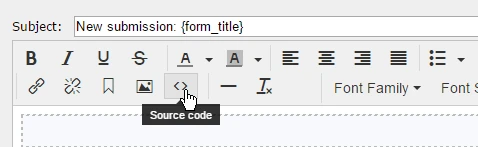
Feel free to open a new thread if you need any assistance again.
Thanks.
- Mobile Forms
- My Forms
- Templates
- Integrations
- INTEGRATIONS
- See 100+ integrations
- FEATURED INTEGRATIONS
PayPal
Slack
Google Sheets
Mailchimp
Zoom
Dropbox
Google Calendar
Hubspot
Salesforce
- See more Integrations
- Products
- PRODUCTS
Form Builder
Jotform Enterprise
Jotform Apps
Store Builder
Jotform Tables
Jotform Inbox
Jotform Mobile App
Jotform Approvals
Report Builder
Smart PDF Forms
PDF Editor
Jotform Sign
Jotform for Salesforce Discover Now
- Support
- GET HELP
- Contact Support
- Help Center
- FAQ
- Dedicated Support
Get a dedicated support team with Jotform Enterprise.
Contact SalesDedicated Enterprise supportApply to Jotform Enterprise for a dedicated support team.
Apply Now - Professional ServicesExplore
- Enterprise
- Pricing




























































