-
hstsAsked on November 2, 2015 at 10:51 AM
When I make a minor edit to a form submission, and click submit, the form is then sent to all setup email notifications. Is there a way to save the edit or submit the change without sending out email notifications?
I realize one way to do this would be to delete the email notifications from the form builder view first, and then edit the submission, submit, and then go back into the form builder view and re-created all email notifications. But I have ALOT of email notifications on some of our forms. So this method would be time consuming.
Please advise,
Rhonda Bentley
-
Kiran Support Team LeadReplied on November 2, 2015 at 2:34 PM
I understand that you do not want to receive notification after editing the submissions. Since the notifications are set to send after editing the submissions, you may add a new field on your JotForm to authorize the submission to edit. This new field can be checked using conditions to trigger the notification.
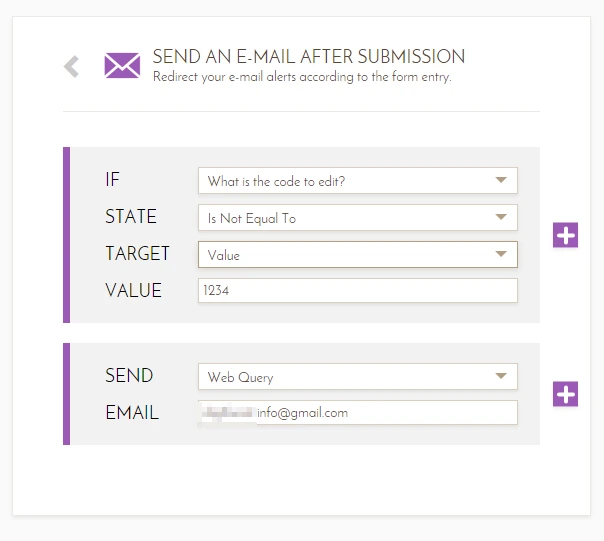
Please see the following demo form if that works for you.
https://form.jotform.com/52854869387981?
You may also clone this form to your account to see how it works. Hope this information helps.
Let us know if you need any further assistance. We will be happy to help.
- Mobile Forms
- My Forms
- Templates
- Integrations
- INTEGRATIONS
- See 100+ integrations
- FEATURED INTEGRATIONS
PayPal
Slack
Google Sheets
Mailchimp
Zoom
Dropbox
Google Calendar
Hubspot
Salesforce
- See more Integrations
- Products
- PRODUCTS
Form Builder
Jotform Enterprise
Jotform Apps
Store Builder
Jotform Tables
Jotform Inbox
Jotform Mobile App
Jotform Approvals
Report Builder
Smart PDF Forms
PDF Editor
Jotform Sign
Jotform for Salesforce Discover Now
- Support
- GET HELP
- Contact Support
- Help Center
- FAQ
- Dedicated Support
Get a dedicated support team with Jotform Enterprise.
Contact SalesDedicated Enterprise supportApply to Jotform Enterprise for a dedicated support team.
Apply Now - Professional ServicesExplore
- Enterprise
- Pricing



























































