-
MyUWCAsked on November 3, 2015 at 3:56 AM
The form validation is treated differently on Edge (IE) compared to Chrome, Firefox etc.
Refer attached.
-
mert JotForm UI DeveloperReplied on November 3, 2015 at 7:19 AM
Hi there,
When I tried your form URL on Edge, I didn't replicate the same error.
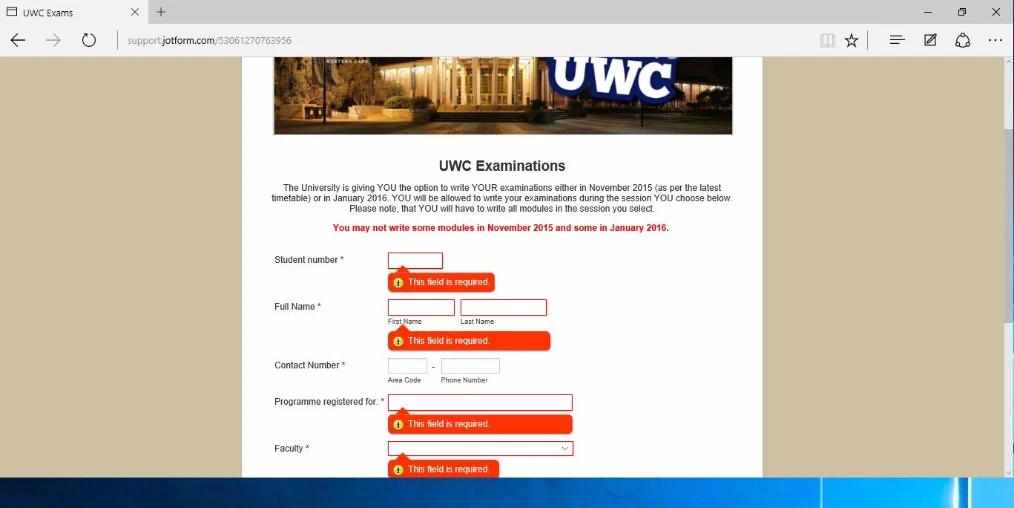
In this case, I assume that you are using your form on your webpage by embedding it. If the scenario is like that, I suggest you to use IFrame embed method. Below, you will find the instructions about how to do it on new "Publish" wizard:
http://www.jotform.com/help/148-Getting-the-Form-iFrame-Code
Please, try this one and let us know the results.
Thanks.
-
MyUWCReplied on November 4, 2015 at 1:22 AM
Access my form via this link: http://tinyurl.com/qaqwazv
Press the submit button without entering any details and see what happens.
We use the link above to send to a selected amount of students only.
-
mert JotForm UI DeveloperReplied on November 4, 2015 at 5:52 AM
Hi there,
I tried to replicate the same error with the link you gave and I didn't encounter "Incomplete Values" screen.

If you just use the link of the form to share it, you can try to check your browser's javascript option. In such a case, validation warnings may come with another screen like you've experienced.
To activate Edge's javascript, you can follow the from the link below:
https://support.microsoft.com/en-us/gp/howtoscript
Thanks.
- Mobile Forms
- My Forms
- Templates
- Integrations
- INTEGRATIONS
- See 100+ integrations
- FEATURED INTEGRATIONS
PayPal
Slack
Google Sheets
Mailchimp
Zoom
Dropbox
Google Calendar
Hubspot
Salesforce
- See more Integrations
- Products
- PRODUCTS
Form Builder
Jotform Enterprise
Jotform Apps
Store Builder
Jotform Tables
Jotform Inbox
Jotform Mobile App
Jotform Approvals
Report Builder
Smart PDF Forms
PDF Editor
Jotform Sign
Jotform for Salesforce Discover Now
- Support
- GET HELP
- Contact Support
- Help Center
- FAQ
- Dedicated Support
Get a dedicated support team with Jotform Enterprise.
Contact SalesDedicated Enterprise supportApply to Jotform Enterprise for a dedicated support team.
Apply Now - Professional ServicesExplore
- Enterprise
- Pricing




























































