-
michellemelAsked on November 3, 2015 at 7:40 AMHi there,
Another question:
when saving a submission as a pdf with a really long text box reply, the text gets cut off. Saving these submissions as a pdf is a crucial part of using your forms. Is there any way to fix this or around this.
I have attached an example to explain my question. Please look at the "Project Description" row.
Thank you,
Michelle Melamed project manager -
Chriistian Jotform SupportReplied on November 3, 2015 at 8:02 AM
UPDATE: We are excited to announce that we have just released the new version of JotForm PDF Editor.
Hi,
I checked your form - http://www.jotform.us/form/52917249495165 and I was able to see what you are reporting. Long text are cut off in the downloaded PDF of your form's submission.
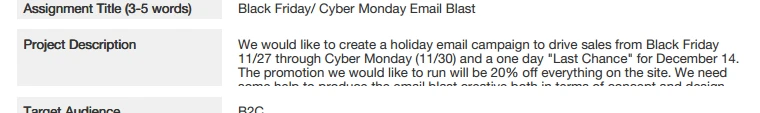
Can you try to do the following steps and see if it will help solve the issue?
1. In the submission page, click PDF.
2. Click Customize PDF.
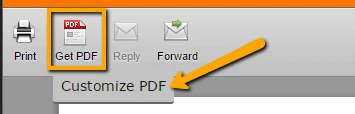
3. In Customize PDF page, Click Reset.
4. Click Save.
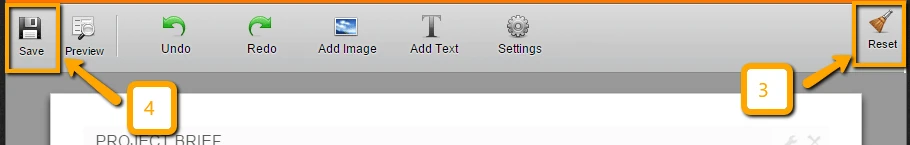
5. Try to download again the PDF.
Do let us know if you need further assistance.
Regards. -
michellemelReplied on November 3, 2015 at 2:46 PMHI,
It worked on some of the rows but not all. Please see attached. ANy other suggestions?
Michelle Melamed project manager
[mindhard signature copy left]
CONFIDENTIALITY NOTICE: This e-mail transmission, and any documents, files or previous e-mail messages attached to it may contain confidential information that is legally privileged. If you are not the intended recipient, or a person responsible for delivering it to the intended recipient, you are hereby notified that any disclosure, copying, distribution or use of any of the information contained in or attached to this transmission is STRICTLY PROHIBITED. If you have received this transmission in error, please immediately notify the sender. Please destroy the original transmission and its attachments without reading or saving in any manner. Thank you. Please consider the environment before printing this e-mail.
________________________________
... -
Kevin Support Team LeadReplied on November 3, 2015 at 6:30 PM
Hello,
I was unable to replicate your issue and there is not any attached file, follow this guide and share us the screenshot.
Thanks.
-
michellemelReplied on November 4, 2015 at 12:45 PMHi,
you dont really need to see a screenshot to help me with my issue. Basically, when I save my submissions as pdf, really long text in the text boxes get cut off. How do I prevent this from happening? If you still need a screenshot, please send me a link to my question on the support forum so I can upload the screen shot.
Thanks,
Michelle Melamed project manager
[mindhard signature copy left]
CONFIDENTIALITY NOTICE: This e-mail transmission, and any documents, files or previous e-mail messages attached to it may contain confidential information that is legally privileged. If you are not the intended recipient, or a person responsible for delivering it to the intended recipient, you are hereby notified that any disclosure, copying, distribution or use of any of the information contained in or attached to this transmission is STRICTLY PROHIBITED. If you have received this transmission in error, please immediately notify the sender. Please destroy the original transmission and its attachments without reading or saving in any manner. Thank you. Please consider the environment before printing this e-mail.
________________________________
... -
Kevin Support Team LeadReplied on November 4, 2015 at 3:41 PM
Hello Michelle,
Sorry for the issue that you are having.
I've replicated your issue and this is now reported to our level 2, we will let you know via this thread when the is solved.
Thank you for your understanding.
Regards.
-
Kevin Support Team LeadReplied on November 6, 2015 at 6:15 PM
Hello Michelle,
Please, follow the steps below to solve your issue :
1. Click on Customize PDF.
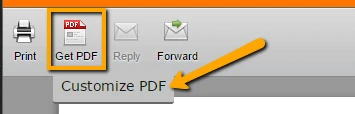
2. Now, click on the Reset button, but don't save :
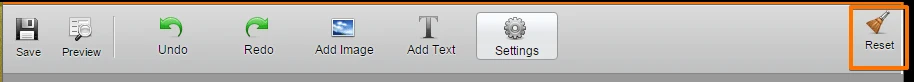
This should fix the issue.
If you need more help, feel free to contact us.
-
michellemelReplied on November 6, 2015 at 7:45 PMthat method wasn't working before but now it is. perfect. thanks!
Michelle Melamed project manager
[mindhard signature copy left]
CONFIDENTIALITY NOTICE: This e-mail transmission, and any documents, files or previous e-mail messages attached to it may contain confidential information that is legally privileged. If you are not the intended recipient, or a person responsible for delivering it to the intended recipient, you are hereby notified that any disclosure, copying, distribution or use of any of the information contained in or attached to this transmission is STRICTLY PROHIBITED. If you have received this transmission in error, please immediately notify the sender. Please destroy the original transmission and its attachments without reading or saving in any manner. Thank you. Please consider the environment before printing this e-mail.
________________________________
... -
BorisReplied on November 7, 2015 at 5:04 AM
On behalf of my colleague, you are most welcome, Michelle.
We are happy to hear that the provided solution worked as desired.
If you need assistance with anything else, please don't hesitate to open a new support thread about it, and we'll be happy to help.
-
wakecountydandaReplied on January 22, 2016 at 4:06 PM
-
BenReplied on January 22, 2016 at 5:02 PM
Since this thread is raised to our developers for a bug fix, I have moved your post Matt to a new thread. Your new thread can be found here: http://www.jotform.com/answers/753742 and we will be replying to it shortly.
-
eugeneReplied on October 23, 2018 at 4:31 AM
UPDATE: We are excited to announce that we have just released the new version of JotForm PDF Editor.
- Mobile Forms
- My Forms
- Templates
- Integrations
- INTEGRATIONS
- See 100+ integrations
- FEATURED INTEGRATIONS
PayPal
Slack
Google Sheets
Mailchimp
Zoom
Dropbox
Google Calendar
Hubspot
Salesforce
- See more Integrations
- Products
- PRODUCTS
Form Builder
Jotform Enterprise
Jotform Apps
Store Builder
Jotform Tables
Jotform Inbox
Jotform Mobile App
Jotform Approvals
Report Builder
Smart PDF Forms
PDF Editor
Jotform Sign
Jotform for Salesforce Discover Now
- Support
- GET HELP
- Contact Support
- Help Center
- FAQ
- Dedicated Support
Get a dedicated support team with Jotform Enterprise.
Contact SalesDedicated Enterprise supportApply to Jotform Enterprise for a dedicated support team.
Apply Now - Professional ServicesExplore
- Enterprise
- Pricing
































































