-
mhunteAsked on November 3, 2015 at 11:25 AM
I have several options in my PayPal widget, and I'd like to show more information about only the options checked. Is this possible? I have been able to hide all the information when nothing is checked, but when any option is checked, all information sections apply.
-
Elton Support Team LeadReplied on November 3, 2015 at 1:52 PM
Hello,
Yes that's possible but you don't actually need to create a condition that will hide all the information fields because these fields are automatically hidden when you create a show condition in each of them.
Example:
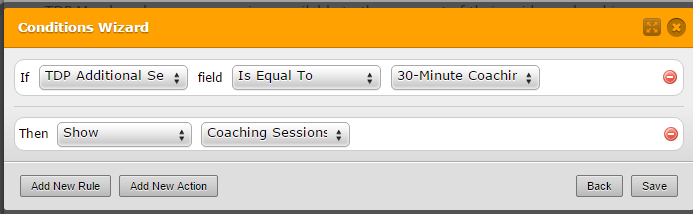
This means that the coaching session information is hidden by default until the 30-minute coaching item is selected. :)
If you need more details about this, let us know.
Regards!
-
mhunteReplied on November 3, 2015 at 2:46 PMHi, thanks for your quick response!
When I input the Condition you suggest, then preview and check “30-minute,” it still un-hides all the hidden fields.
The checkboxes are within the Paypal widget, does that affect how the conditions work?
Thanks,
Maire Hunter
Administrative Assistant
T. Howard Foundation| Diversity in Media
8630 Fenton Street, Suite 316 | Silver Spring, Md. 20910
P 301-588-6767, ext. 222 | F 301-588-6766 | C 240-706-7918
www.t-howard.org
[Description: Facebook icon][Description: twitter icon][Description: cid:image009.jpg@01CF6A9C.CCC097D0]
... -
jonathanReplied on November 3, 2015 at 6:23 PM
Can you please clarify what are the supposedly hidden fields on the form http://www.jotformpro.com/form/52924104643956
I checked the Conditional statement in the form, and I noted that there were 2 conditional statement. And the 1st one is a conflicting condition

What should be the condition to be able to show the TEXT field "New Resume and Cover Writting..." ?
Please test my demo form https://form.jotform.com/53066821782964?
Tell us if the show/hide action is appropriate to what you were looking for.
If this is wrong, please describe more what should happen and we will check how to achieve on your jotform.
Thanks.
-
mhunteReplied on November 5, 2015 at 11:45 AMHi,
I will try to clarify.
I would like to have a specific “description” text box show only if a specific box is checked, and if multiple boxes are checked I would like multiple text boxes to show. When no boxes are checked, I don’t want any text to show.
Thanks,
Maire Hunter
Administrative Assistant
T. Howard Foundation| Diversity in Media
8630 Fenton Street, Suite 316 | Silver Spring, Md. 20910
P 301-588-6767, ext. 222 | F 301-588-6766 | C 240-706-7918
www.t-howard.org
[Description: Facebook icon][Description: twitter icon][Description: cid:image009.jpg@01CF6A9C.CCC097D0]
... -
CharlieReplied on November 5, 2015 at 1:57 PM
Hi,
Could you please tell us more what specific fields and how the condition should work?
Based from the form you have, here's how I understand it: https://form.jotform.com/53085023438957?. Try selecting the options in the products field. You can clone my form by following this guide: http://www.jotform.com/help/42-How-to-Clone-an-Existing-Form-from-a-URL. You should be able to see how I setup the conditions from there.
If you are using the form collapse field, you can show/hide the form collapse instead. Here's a guide about using the form collapse to show/hide group of fields: http://www.jotform.com/help/297-Show-or-Hide-multiple-fields-at-once-using-form-collapse-tool
Do let us know if that works.
-
mhunteReplied on November 5, 2015 at 2:45 PMThat fix worked perfect and solved both of my issues!
Thank you very very much!
Maire Hunter
Administrative Assistant
T. Howard Foundation| Diversity in Media
8630 Fenton Street, Suite 316 | Silver Spring, Md. 20910
P 301-588-6767, ext. 222 | F 301-588-6766 | C 240-706-7918
www.t-howard.org
[Description: Facebook icon][Description: twitter icon][Description: cid:image009.jpg@01CF6A9C.CCC097D0]
... -
jonathanReplied on November 5, 2015 at 4:00 PM
Thank you for the confirmation all is good now.
Feel free to contact us again anytime should you require further assistance.
Cheers
- Mobile Forms
- My Forms
- Templates
- Integrations
- INTEGRATIONS
- See 100+ integrations
- FEATURED INTEGRATIONS
PayPal
Slack
Google Sheets
Mailchimp
Zoom
Dropbox
Google Calendar
Hubspot
Salesforce
- See more Integrations
- Products
- PRODUCTS
Form Builder
Jotform Enterprise
Jotform Apps
Store Builder
Jotform Tables
Jotform Inbox
Jotform Mobile App
Jotform Approvals
Report Builder
Smart PDF Forms
PDF Editor
Jotform Sign
Jotform for Salesforce Discover Now
- Support
- GET HELP
- Contact Support
- Help Center
- FAQ
- Dedicated Support
Get a dedicated support team with Jotform Enterprise.
Contact SalesDedicated Enterprise supportApply to Jotform Enterprise for a dedicated support team.
Apply Now - Professional ServicesExplore
- Enterprise
- Pricing






























































