-
Mds2123Asked on November 3, 2015 at 4:19 PMI already have items descriptions, pictures, etc in my jotform order form. I am trying to implement paypal using my order form, but it appears customers must enter the same info twice (once on my jotform, once on paypal screen). Is there a way to make paypal just summarize the info obtained from the jotform I created?
-
jonathanReplied on November 3, 2015 at 4:55 PM
Please review the user guide: -How-to-pass-a-calculation-to-a-payment-field
You can setup your jotform http://www.jotform.us/form/53056493768164 to collect the Payment to your paypal account by passing the Calculated value from the Order form to the Paypal field.

You can try my demo form https://form.jotform.com/53066518282962?

Hope this help. Let us know if you need further assistance.
-
Mds2123Replied on November 3, 2015 at 5:13 PM
1) Sorry I am not being clear enough, and I'm not sure of all the terminology so I apologize and thank you for your patience. I want my customers to actually pay using paypal on paypal.com so it is more secure. So I want the grand total/my products total (which are the same amount) to transfer to paypal.com so they can enter their payment information there, not on my website. Is this possible? The address/contact info on my form is for the delivery only, not payment.
Is there any way we can have a short phone call?
2) If someone is not 21 or older, I don't want them to be able to purchase my product. I added conditional rules which say it will go to page 4 (which is fine), but there is still an option to submit, which would "waste" one of my submissions. Is there a way to add a condition if they select "no" they are not 21, then the option to submit a form is taken away or hidden?
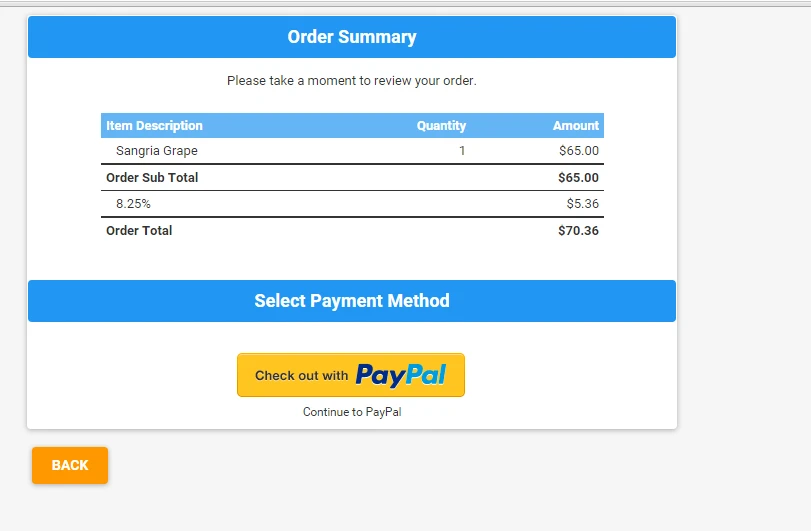
Thanks,
Mike
-
jonathanReplied on November 3, 2015 at 6:36 PM
Thank you for the explanation.
#1
In this case, you can just add the Paypal Payment Tool as normal.
Follow the user guide: -Setting-Up-Your-First-Order-Form
For more detailed Payment Form, this user guide should help as well
user guide: -How-to-add-options-to-Payment-Forms
#2
Yes, you can simply REMOVE the Submit button in the form.

This way there is no other means to submit/send the form.
But take note that you will not be able to know either if an end user uses your form. You will not be able to capture/collect any data since the form was not Submitted at all.
You can test again on the demo form https://form.jotform.com/53066518282962?
Thanks.
-
Mds2123Replied on November 4, 2015 at 11:40 AM
In response to question 1, I only want paypal to take the total from my order form. The way you are suggesting means my customers will have to enter the same info twice. I want customers to fill out the flavor/quantity on my jotform, and then I want that info to transfer to the paypal webiste (like on last image I sent you) will item summary, so they can make payment there.
Thanks,
Mike
-
Mds2123Replied on November 4, 2015 at 11:44 AM
For # 2, that is exactly what I want, but I can't figure out how to do it from my end. Can you do exactly what you did on the link, to my form?
-
Mds2123Replied on November 4, 2015 at 12:37 PM
Can we please schedule a call or something? I am going to launch a facebook campaign with this form so it is very important I get done ASAP. You have been very helpful.
Thanks,
Mike
-
jonathanReplied on November 4, 2015 at 3:54 PM
Hi Mike,
Sorry for the delayed response. We do not have over-the-phone support though. So we cannot give you a call.
For #1
Since you will add the My Products using the Paypal Tool, then you can remove the individual fields for the Order Form you have created.
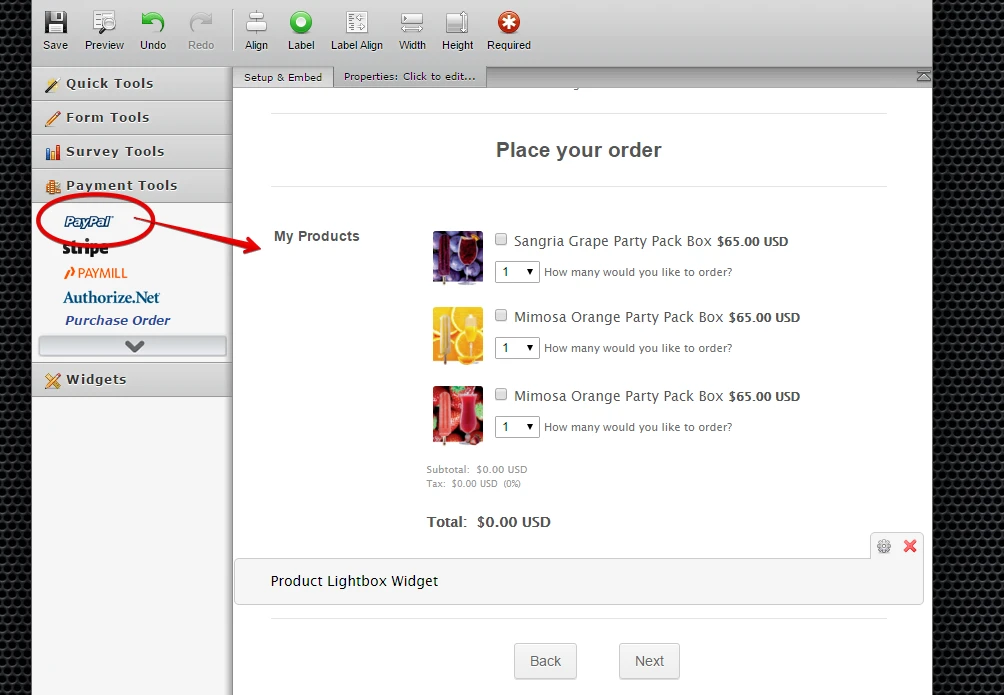
You can add the Quantity and Taxes as well on the Paypal tool.
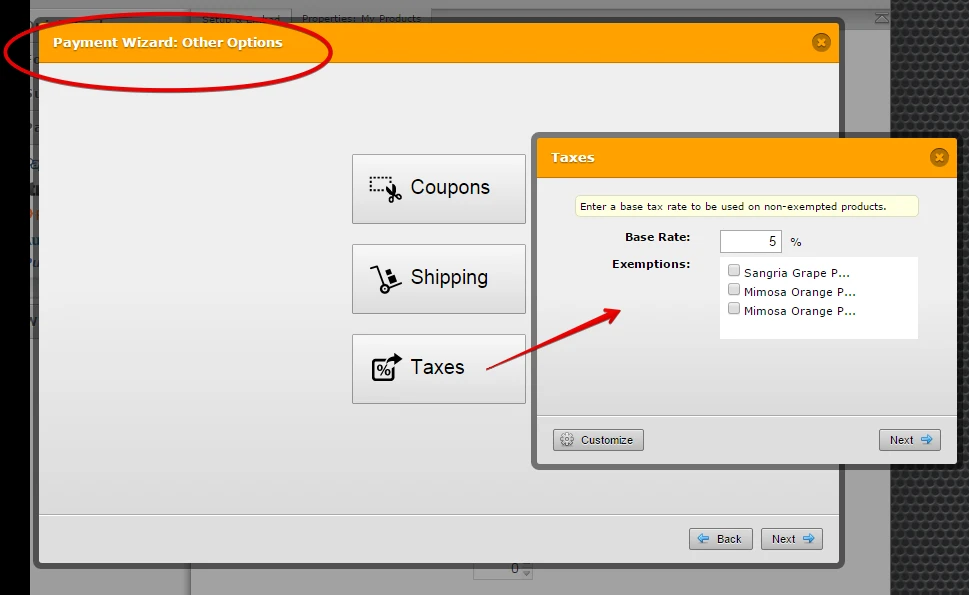
user guide: -How-to-add-options-to-Payment-Forms
You can test my demo form http://form.jotform.com/53075910561958? . Submit this form to see the Paypal payment screen.

You can also clone this demo form http://form.jotform.com/53075910561958? to review it on your own Form Builder
user guide: http://www.jotform.com/help/42-How-to-Clone-an-Existing-Form-from-a-URL
For #2
I just placed the Submit button before the Page Break 4 (or before the page for the non 21+ years old)
See image below
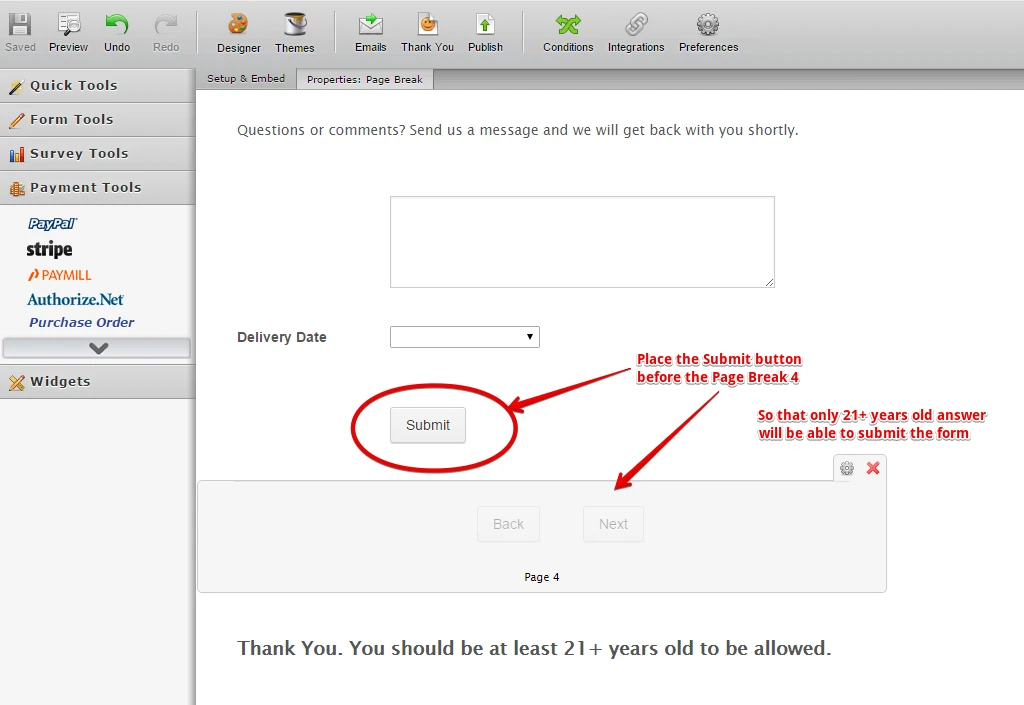
Let us know if you need further assistance.
-
Mds2123Replied on November 4, 2015 at 5:05 PM
How can I upload pictures like you did? I see that you can ad a upload option for the form user, but I am trying to upload a picture for the creation of the form. How do I do this?
Mike
-
jonathanReplied on November 4, 2015 at 8:52 PM
When in the Payment Configuration Wizard, you can add the images to the products/items using the image URL option... like this
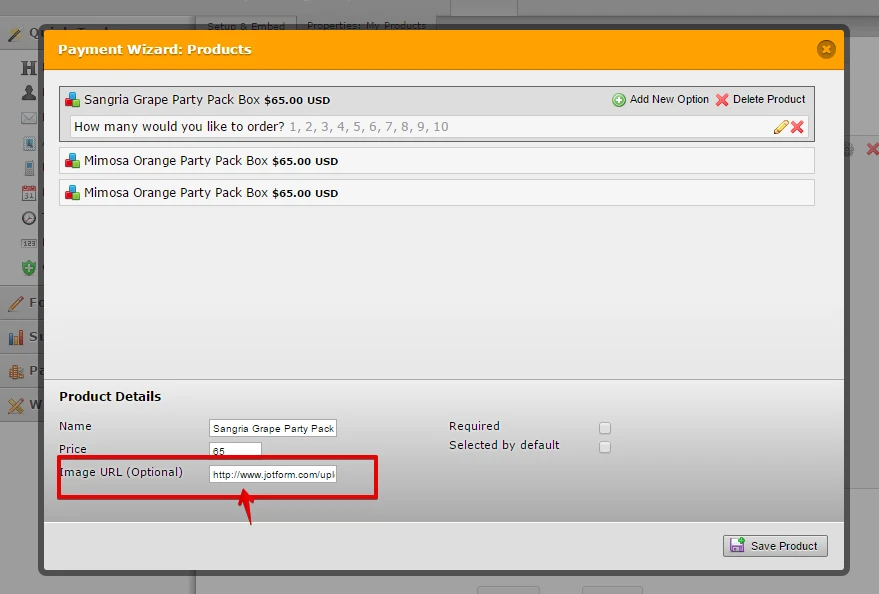
Example, I used your uploaded images from your original order form.
http://www.jotform.com/uploads/Mds2123/form_files/sangria_pop_and_drink.png
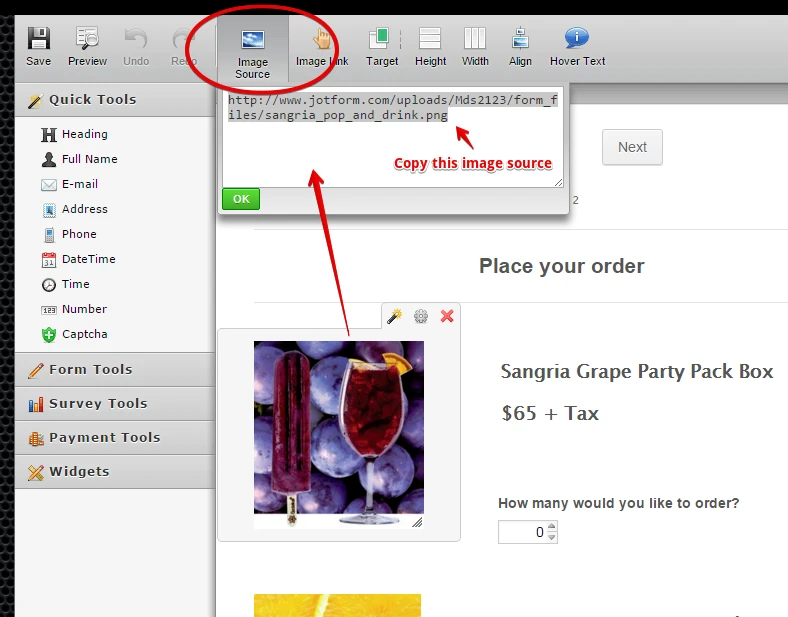
-
jonathanReplied on November 6, 2015 at 9:43 PM
Your latest response did not get through on this thread.
But I was able to read it via the email.
---
Answered by Mds2123Is using stripe in this fashion considered secure? I feel like it wold be safer if the checkout went to the stripe website, but this is out of my league. I tried to apply a ssl certificate but my server won't support it. Please let me know your thoughts.
Thanks,
---
We will respond to it separately since its about a different topic
-
jonathanReplied on November 6, 2015 at 9:48 PM
As it turned out I could not create a separate post for your other question. So I'll just answer it also here.
--
You can also use Stripe Payment Tool as an alternative to the Paypal Pro.
link: http://apps.jotform.com/app/stripe_integration
The Payment form setup should still be the same. It will just use a different payment tool (i.e. Stripe instead of Paypal Pro)
It is always secure because it will use the 3rd party Payment Gateway (either Payapl or Stripe is secure)
If you have other question please create a separate post for it using this http://www.jotform.com/contact/
Thanks.
-
Mds2123Replied on November 9, 2015 at 6:57 PM
Please see attached picture
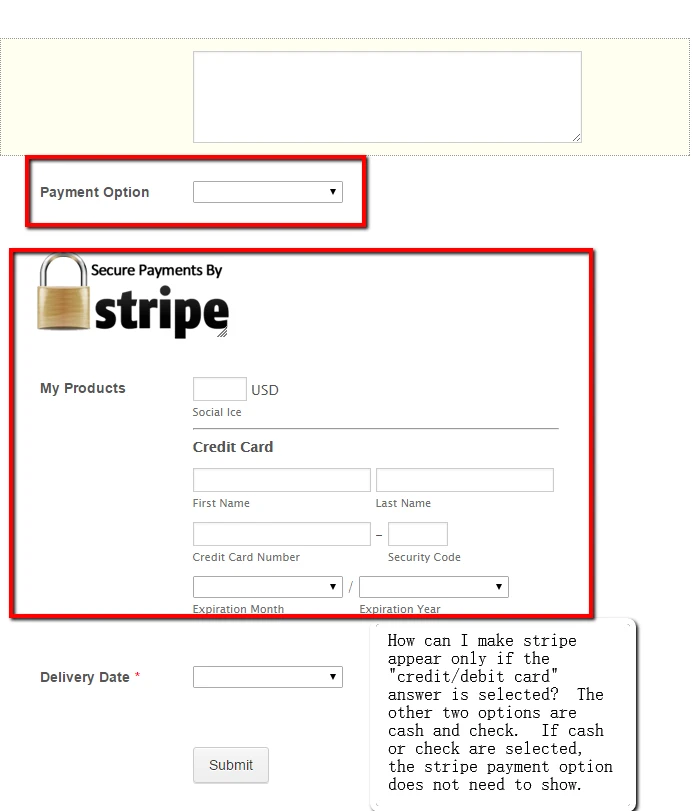
-
Elton Support Team LeadReplied on November 9, 2015 at 9:22 PM
I have added that condition in your form for your convenience. Kindly check.
Here's the condition if in case you want to recreate it yourself.
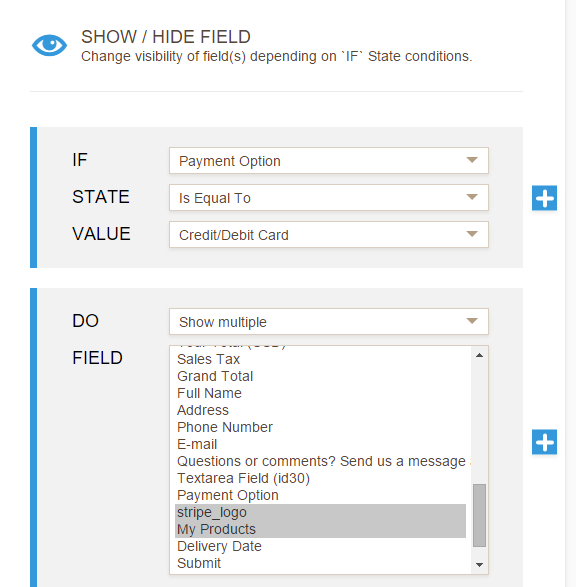
Hope this helps!
-
Mds2123Replied on November 10, 2015 at 10:43 AM
-
Mds2123Replied on November 16, 2015 at 11:34 AM
Thank you Elton.
I know want to add various Cities to my form. I want people to be able to choose from Austin, Houston, San Antonio, or Dallas. Depending on what city select, they will only be able to chose certain days for delivery.For example:
If they select Houston: The only deliver dates are 11/19 and 11/20
If they select Austin: Only delivery dates are 11/17 and 11/18, etc.
Can this be done?
Thank you
-
BenReplied on November 16, 2015 at 2:00 PM
Hi Mike.
Please do note that we can only assist with one issue / question per thread, meaning that you should always create a new thread for a different subject.
Having that said, I have moved your latest reply to a new thread here: http://www.jotform.com/answers/705737 where you should reply back shortly in regards to the same.
In future, please do open a new thread by going to here: http://www.jotform.com/contact/
Thank you.
- Mobile Forms
- My Forms
- Templates
- Integrations
- INTEGRATIONS
- See 100+ integrations
- FEATURED INTEGRATIONS
PayPal
Slack
Google Sheets
Mailchimp
Zoom
Dropbox
Google Calendar
Hubspot
Salesforce
- See more Integrations
- Products
- PRODUCTS
Form Builder
Jotform Enterprise
Jotform Apps
Store Builder
Jotform Tables
Jotform Inbox
Jotform Mobile App
Jotform Approvals
Report Builder
Smart PDF Forms
PDF Editor
Jotform Sign
Jotform for Salesforce Discover Now
- Support
- GET HELP
- Contact Support
- Help Center
- FAQ
- Dedicated Support
Get a dedicated support team with Jotform Enterprise.
Contact SalesDedicated Enterprise supportApply to Jotform Enterprise for a dedicated support team.
Apply Now - Professional ServicesExplore
- Enterprise
- Pricing

































































