-
clewis861Asked on November 3, 2015 at 5:34 PM
When I create a form with radio buttons, it looks fine on the form and in the preview, until I paste the source code into my intranet site. When I paste the source code, the wording that goes with the radio button drops down to the next line. There's not even that much text. What is the problem?
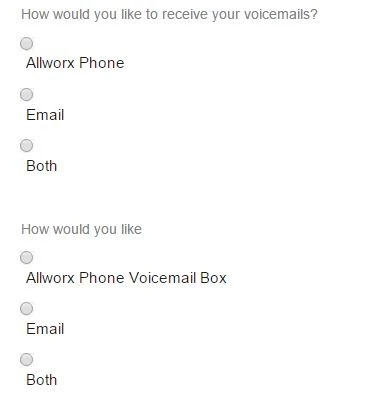 Page URL: https://form.jotform.com/52744822995165
Page URL: https://form.jotform.com/52744822995165 -
jonathanReplied on November 3, 2015 at 10:29 PM
Most likely, the caused of formatting issue on the source code embedded form on your website was due to script conflict.
The existing script on your website must be clashing with the script of the form.
Can you share to us also the URL of your website where you have embedded the source code of the form? We can do further test and check where the issue could be.
If it is not necessary to use the source embed code of the form, we recommend using instead its iframe embed code
user guide: -Getting-the-Form-iFrame-Code
Using the iframe embed code will cancel any script conflict related problem since the form script will now be within its own iframe source.
Hope this help. Let us know how we can be of further assistance.
-
clewis861Replied on November 4, 2015 at 5:07 PM
Unfortunately, the site is an intranet site so you wouldn't be able to access it off of our network.
The iFrame code worked on one form and the radio buttons were all lined up correctly, but it left a big gap above the top of the form. On another form when I inserted the iFrame code it came up completely blank.
-
jonathanReplied on November 4, 2015 at 9:03 PM
I am somewhat limited on how I can troubleshoot your issue because I could not see the embedded form since it was only on your intranet site.
When you get the form's iframe embed code, you can manually modify the parameter for the iframe height. Maybe the form has too much height the reason there is big gap space on top.
Example, in the iframe embed code you can change the height value like this...
<iframe id="JotFormIFrame" onDISABLEDload="window.parent.scrollTo(0,0)" allowtransparency="true" src="//form.jotform.ca/form/333222111" frameborder="0" style="width:100%; height:5632px; border:none;" scrolling="no"></iframe>
If this is not working, try also using the default script embed
user guide: http://www.jotform.com/help/34-Adding-a-Form-to-a-Web-Page
Test if using the default script embed work also.
Let us know if still not resolve.
- Mobile Forms
- My Forms
- Templates
- Integrations
- INTEGRATIONS
- See 100+ integrations
- FEATURED INTEGRATIONS
PayPal
Slack
Google Sheets
Mailchimp
Zoom
Dropbox
Google Calendar
Hubspot
Salesforce
- See more Integrations
- Products
- PRODUCTS
Form Builder
Jotform Enterprise
Jotform Apps
Store Builder
Jotform Tables
Jotform Inbox
Jotform Mobile App
Jotform Approvals
Report Builder
Smart PDF Forms
PDF Editor
Jotform Sign
Jotform for Salesforce Discover Now
- Support
- GET HELP
- Contact Support
- Help Center
- FAQ
- Dedicated Support
Get a dedicated support team with Jotform Enterprise.
Contact SalesDedicated Enterprise supportApply to Jotform Enterprise for a dedicated support team.
Apply Now - Professional ServicesExplore
- Enterprise
- Pricing



























































