-
BidForGoodAsked on November 3, 2015 at 8:32 PM
This is the form I am creating
I have setup a number of conditional logic with but now I have run into problems.
My first questions
Is the order of conditional logic rules the order of which overrides which?
For example - If a presenter clicks on http://prntscr.com/8ys94s
The session then shows, within each session there is another conditional logic setup here
The problem is this, once Session one is shown and the co presenters are clicked,
If you change it to showing 2,3, or 4 session information to show, the co presenters conditional logic doesn't work, even though its been setup.
Could it be because Session one , co presenter conditional logic has been activated, the session 2, 3, 4 conditional logic for co presenters is overidden. I tried to avoid overiding by changing each Co presenter to be a unique name but does each field in the co presenter have to be labelled uniquely so that it is not being overidden.
http://prntscr.com/8ysawb - see here the fields I used for information.
I have spent so much time over what should be simple - please can you help urgently
thank you .
Michelle
-
Chriistian Jotform SupportReplied on November 4, 2015 at 4:03 AM
Hi,
Are you referring to this form - http://form.jotform.com/form/52977430719970? I've cloned your form but I wasn't able to replicate the issue. The cloned form is - https://form.jotform.com/53071660388963.
The conditions may conflict with each other if they happen to be associated with the same fields. Can you tell us which conditional logic you think overrides the other conditions so we can check as there are plenty of conditions in the form?
We will wait for your response.
Regards.
-
BidForGoodReplied on November 4, 2015 at 7:54 AM
Hello there,
The link to the form url is a cloned copy for testing purposes.
http://www.jotform.com//?formID=53072173893964
1. Please take a look at the conditions for the form and see where I have a problem.
The first is here
Depending whether one, two, three or four is clicked, the form will then display session one, two, three or four information.
For some reason, the conditional logic is not working at all. Can you please check what I did wrong? In preview nothing displays no matter what is clicked.
2.Within that information pertaining to the sessions is another question with conditional logic setup
http://prntscr.com/8ywr7g - this question is repeated in each session.
Please take a look at how I setup the conditional logic- it has never worked properly.
Please can you advise urgently.
Would you advice setting up conditional logic as the last step before publishing as any changes to the fields throws it off? Please advize why all these issues are happening.
http://www.jotform.com//?formID=53072173893964
-
Chriistian Jotform SupportReplied on November 4, 2015 at 9:21 AM
Hi,
I am currently checking the condition setup of the form you mentioned. Please give me more time to further check this. It seems that there is a conflicting condition in your form. I will get back to you as soon as I get the fixed for the issue.
Regards.
-
Chriistian Jotform SupportReplied on November 4, 2015 at 9:52 AM
Hi,
I cloned the form you mentioned and fixed the condition setup. You can check this cloned form if this is the condition logic you are looking for - https://form.jotformpro.com/53074062573958. You can clone the form to have a closer look on the new condition setup.
Do let us know if you need further assistance.
Regards. -
BidForGoodReplied on November 4, 2015 at 8:01 PM
Thank you for that - so what I'm getting from looking at the conditions you've set up is that if there is a conditional logic within another conditional logic don't select it for both? is that right?
Also if I change some fields, it does seem to muck the up conditions because then I have to go in and select again the changed field is that right? So ideally conditions should be setup after the editing stage so it minimises further changes
-
Chriistian Jotform SupportReplied on November 5, 2015 at 1:05 AM
Yes, you are right. And yes, you have to update your conditions each time you change the field which is associated to the conditional logic (example: you deleted or renamed a field). You are correct. It is advisable to set up your condition once you have done editing your form fields, etc. to avoid conflicts/errors on the conditional logic. If you have any questions, please feel free to contact us. Regards.
-
BidForGoodReplied on November 6, 2015 at 2:14 AM
Hi Again,
I have made changes to the one you helped me with (renamed) and now it seems to be a problem in hiding information.
url http://www.jotform.com//?formID=53077974865977
http://prntscr.com/8zlfzv - the screen shot explains what the conditional logic is not doing.
When I setup if co presenter session 1 to be confirmed should hide multiple fields, suddenly those very fields appeared why? I notice you only use show never hide? Please can you explain how for none and to be confirmed I can hide the information but with choices 1,2,3 it will show the relevant information.
Please advise urgently thank you
-
Chriistian Jotform SupportReplied on November 6, 2015 at 2:50 AM
Hi,
I checked the condition setup of your form. And I noticed that you have a condition where if Co-Presenters Session is equal to To be confirmed, show First Name, Surname, etc.

The behavior of the Show/Hide condition is that when you set a field to show on a certain condition by default the fields are hidden (and vice versa) until the condition is met. That is the reason why I only use the Show Multiple option. There is no need to set the field to Hide Multiple as the fields will be automatically hidden when I setup the show condition.
To fix the condition of your form - http://www.jotform.com/53077974865977, please remove the condition setup: if Co-Presenters Session is equal to To be confirmed, show First Name, Surname, etc. (all four condition).
Do let us know if you need further assistance.
Regards. -
BidForGoodReplied on November 9, 2015 at 1:14 AM
Unfortunately , I still do need help. The Url is this https://form.jotform.com/53077974865977?
Please can you take a look at this http://prntscr.com/90orai
Co presenter one, three and four don't work properly.
Co presenter session two works pefectly. When none and to be confirmed is selected nothing shows, when 1 is picked one set of fields show, when 2 , 2 set of fields and when 3 is picked 3 shows.
However for co presenter session one three and four which have identical conditions they don't work WHY? I have spent so much time on this it honestly ridiculous.
-
Chriistian Jotform SupportReplied on November 9, 2015 at 2:34 AM
Hi,
Can you try to remove the condition shown below for all the Co-presenter field (1-4)?
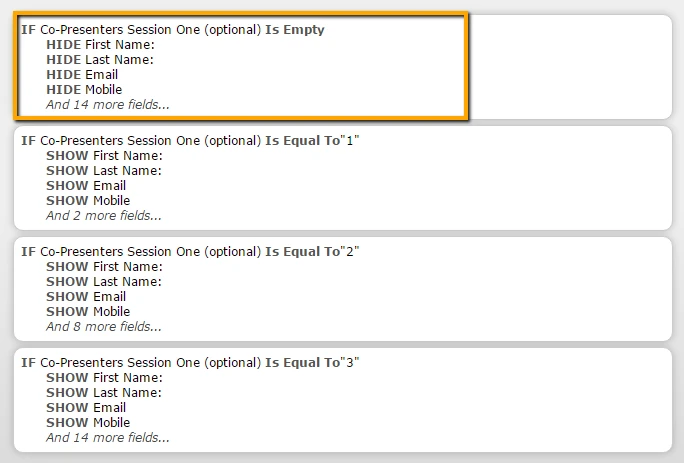
Here is a sample clone form that I have use for my testing - https://form.jotformpro.com/53121776702957?
Do let us know if you assistance.
Regards.
- Mobile Forms
- My Forms
- Templates
- Integrations
- INTEGRATIONS
- See 100+ integrations
- FEATURED INTEGRATIONS
PayPal
Slack
Google Sheets
Mailchimp
Zoom
Dropbox
Google Calendar
Hubspot
Salesforce
- See more Integrations
- Products
- PRODUCTS
Form Builder
Jotform Enterprise
Jotform Apps
Store Builder
Jotform Tables
Jotform Inbox
Jotform Mobile App
Jotform Approvals
Report Builder
Smart PDF Forms
PDF Editor
Jotform Sign
Jotform for Salesforce Discover Now
- Support
- GET HELP
- Contact Support
- Help Center
- FAQ
- Dedicated Support
Get a dedicated support team with Jotform Enterprise.
Contact SalesDedicated Enterprise supportApply to Jotform Enterprise for a dedicated support team.
Apply Now - Professional ServicesExplore
- Enterprise
- Pricing




























































