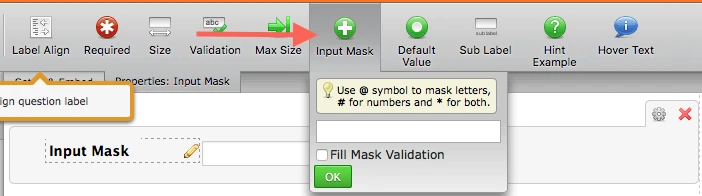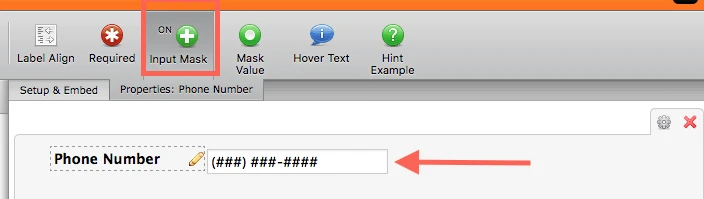-
je862Asked on November 3, 2015 at 10:32 PM
-
beril JotForm UI DeveloperReplied on November 4, 2015 at 6:46 AM
Hi,
I would be most grateful if you provide us more details about your concern.
You can use input mask on text boxes. It's on the top toolbar when you click any text box.
Use @ symbol to mask letters, # for numbers and * for both.
It is also available on Phone Number tool under Quick Tools.
There is also a widget called Masked input.
http://widgets.jotform.com/widget/masked_input
I hope this information is useful for you.
If this doesn't answer your question, please explain further and/or add more details about it so we can assist you properly.
I look forward to hearing from you
Thank you.
-
je862Replied on November 4, 2015 at 1:45 PMCan you restrict the input to either “M” or “F” for Gender? An input mask of “@” would allow any alpha character to be inserted. Another option, if available, would be a drip down menu of “M” or “F”.
Thanks,
Jim Erickson
Cell 214 762-5813
Fax 214 919-3176
www.pediatricsafterhours.com
... -
MikeReplied on November 4, 2015 at 4:50 PM
Unfortunately, we cannot allow or restrict specific characters. We would like to recommend to stick with the drop down in this case. Thank you.
- Mobile Forms
- My Forms
- Templates
- Integrations
- INTEGRATIONS
- See 100+ integrations
- FEATURED INTEGRATIONS
PayPal
Slack
Google Sheets
Mailchimp
Zoom
Dropbox
Google Calendar
Hubspot
Salesforce
- See more Integrations
- Products
- PRODUCTS
Form Builder
Jotform Enterprise
Jotform Apps
Store Builder
Jotform Tables
Jotform Inbox
Jotform Mobile App
Jotform Approvals
Report Builder
Smart PDF Forms
PDF Editor
Jotform Sign
Jotform for Salesforce Discover Now
- Support
- GET HELP
- Contact Support
- Help Center
- FAQ
- Dedicated Support
Get a dedicated support team with Jotform Enterprise.
Contact SalesDedicated Enterprise supportApply to Jotform Enterprise for a dedicated support team.
Apply Now - Professional ServicesExplore
- Enterprise
- Pricing