-
medimakeoversAsked on November 4, 2015 at 8:39 AM
Also, our SURGERY MEDICAL FORM - it does not work on IPads or Windows 10. Please help I need this fixed ASAP
-
KadeJMReplied on November 4, 2015 at 8:58 AM
It appears you have mentioned you are having an issue with your form not working on iPad or even Windows 10.
Unfortunately, this is very vague so I don't quite understand what you mean by that?
Can you please provide us with more details about what isn't working or happening exactly?
I would like to investigate this issue for you on both iPad and Win 10 on my end once I understand more about the problem you are experiencing.
-
medimakeoversReplied on November 15, 2015 at 9:46 PMHi There,
I have had clients tell me that the submit button is not showing on Windows
10 or IPhones/iPads. This is happening about 50% of the time when we have
things on these platforms - all our forms are embedded with the iPhone
compatible forms, so I don't understand what is happening. It is very
difficult to get screenshots from these clients about this problem as they
are gettings annoyed that these forms are not working from them. These are
very important forms for us and have important personal information (so
most people get quite aggravated that they do not work).
Also - it seems that we are NOT receiving submitted forms until HOURS after
they have been submitted. As in we are not being sent the notification
emails and I have to manually go into JotForm to get them. Though when I
sign in to JotForm then they seem to all magically send at once?
Please help.
Zara Pratico
*Sydney Manager** | *
*Marketing Manager*
*e:* zara@medimakeovers.com
*p: *0433 248 684
*m:* PO Box 219 Alexandria NSW 1435
Like us on Facebook
*Disclaimer:* Medi Makeovers is a medical tourism facilitator and in
providing any medical information to its clients and prospective clients
relies on medical, surgical and other recommendations supplied by the
hospitals and clinics in Thailand that Medi Makeovers is accredited with.
Medi Makeovers provides this information to its clients and prospective
clients on behalf of these hospitals and clinics and in good faith,
however, this must not be construed as Medi Makeovers offering or providing
medical advice. Regardless of the wording, no information expressed in this
email is to be interpreted as Medi Makeovers or its personnel offering or
providing medical advice or recommendations.
Please note that the contents of this email and any attachments are
confidential. If you are not the intended recipient and have received this
transmission in error please contact Medi Makeovers and delete all copies.
You are not permitted to copy, disclose or use the content in any way.
Check attachments for viruses before opening.
... -
medimakeoversReplied on November 15, 2015 at 9:49 PMHi There,
I have had clients tell me that the submit button is not showing on Windows
10 or IPhones/iPads. This is happening about 50% of the time when we have
things on these platforms - all our forms are embedded with the iPhone
compatible forms, so I don't understand what is happening. It is very
difficult to get screenshots from these clients about this problem as they
are gettings annoyed that these forms are not working from them. These are
very important forms for us and have important personal information (so
most people get quite aggravated that they do not work).Also - it seems that we are NOT receiving submitted forms until HOURS after
they have been submitted. As in we are not being sent the notification
emails and I have to manually go into JotForm to get them. Though when I
sign in to JotForm then they seem to all magically send at once?
Please help.
Zara Pratico
*Sydney Manager** | *
*Marketing Manager*
*e:* zara@medimakeovers.com
*p: *0433 248 684
*m:* PO Box 219 Alexandria NSW 1435
Like us on Facebook
*Disclaimer:* Medi Makeovers is a medical tourism facilitator and in
providing any medical information to its clients and prospective clients
relies on medical, surgical and other recommendations supplied by the
hospitals and clinics in Thailand that Medi Makeovers is accredited with.
Medi Makeovers provides this information to its clients and prospective
clients on behalf of these hospitals and clinics and in good faith,
however, this must not be construed as Medi Makeovers offering or providing
medical advice. Regardless of the wording, no information expressed in this
email is to be interpreted as Medi Makeovers or its personnel offering or
providing medical advice or recommendations.
Please note that the contents of this email and any attachments are
confidential. If you are not the intended recipient and have received this
transmission in error please contact Medi Makeovers and delete all copies.
You are not permitted to copy, disclose or use the content in any way.
Check attachments for viruses before opening.
... -
Welvin Support Team LeadReplied on November 16, 2015 at 4:54 AM
Our apologies and thank you for the additional information. I think this is an issue with the height of the form, especially you are using a page break and you have embedded the form using our iframe method.
If you have noticed it, the iframe codes contain a script and this script will auto adjust the form based on the page break and show/hide conditions in the form. I think, for some reason, this is not working to some of your users which is causing the submit button not to show up in the page.
The iframe embed is our recommended method for Wix websites so I think the solution here would be to set the Scrolling to Yes in the iframe codes.
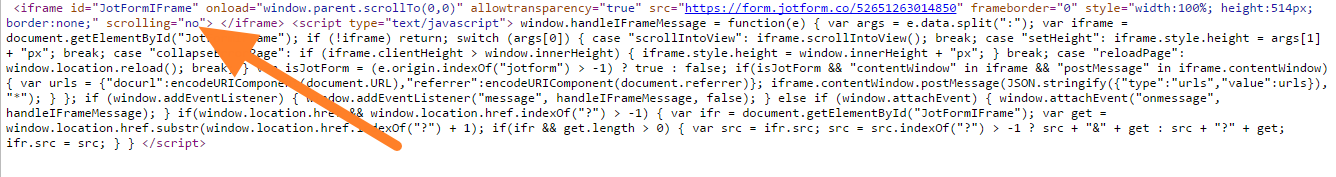
Please try it and let us know if you will still receive the same report after.
Thanks
-
Welvin Support Team LeadReplied on November 16, 2015 at 4:55 AM
Your second problem about the form email has been moved here: http://www.jotform.com/answers/705373.
Thanks
- Mobile Forms
- My Forms
- Templates
- Integrations
- INTEGRATIONS
- See 100+ integrations
- FEATURED INTEGRATIONS
PayPal
Slack
Google Sheets
Mailchimp
Zoom
Dropbox
Google Calendar
Hubspot
Salesforce
- See more Integrations
- Products
- PRODUCTS
Form Builder
Jotform Enterprise
Jotform Apps
Store Builder
Jotform Tables
Jotform Inbox
Jotform Mobile App
Jotform Approvals
Report Builder
Smart PDF Forms
PDF Editor
Jotform Sign
Jotform for Salesforce Discover Now
- Support
- GET HELP
- Contact Support
- Help Center
- FAQ
- Dedicated Support
Get a dedicated support team with Jotform Enterprise.
Contact SalesDedicated Enterprise supportApply to Jotform Enterprise for a dedicated support team.
Apply Now - Professional ServicesExplore
- Enterprise
- Pricing




























































