-
TCAbyAsked on November 5, 2015 at 6:32 AM
The contact page of my site is http://tca.by/kontakty
The feeddback form looks just partially
Button (see right bottom corner) opens empty pop-up.
Please help me repaire of the form.
My login is TCAby
Page URL: http://tca.by/kontakty -
JanReplied on November 5, 2015 at 8:22 AM
I see what you mean. I was able to replicate your issue.

Please try to re-embed the form using the Iframe method. This should prevent script conflicts between the page and the form.
Let us know if you need any help. Thank you.
-
TCAbyReplied on November 9, 2015 at 3:27 AM
I've tried to change embeded mode to iframe mode. But nothing changed, I mean the feedback not shown.
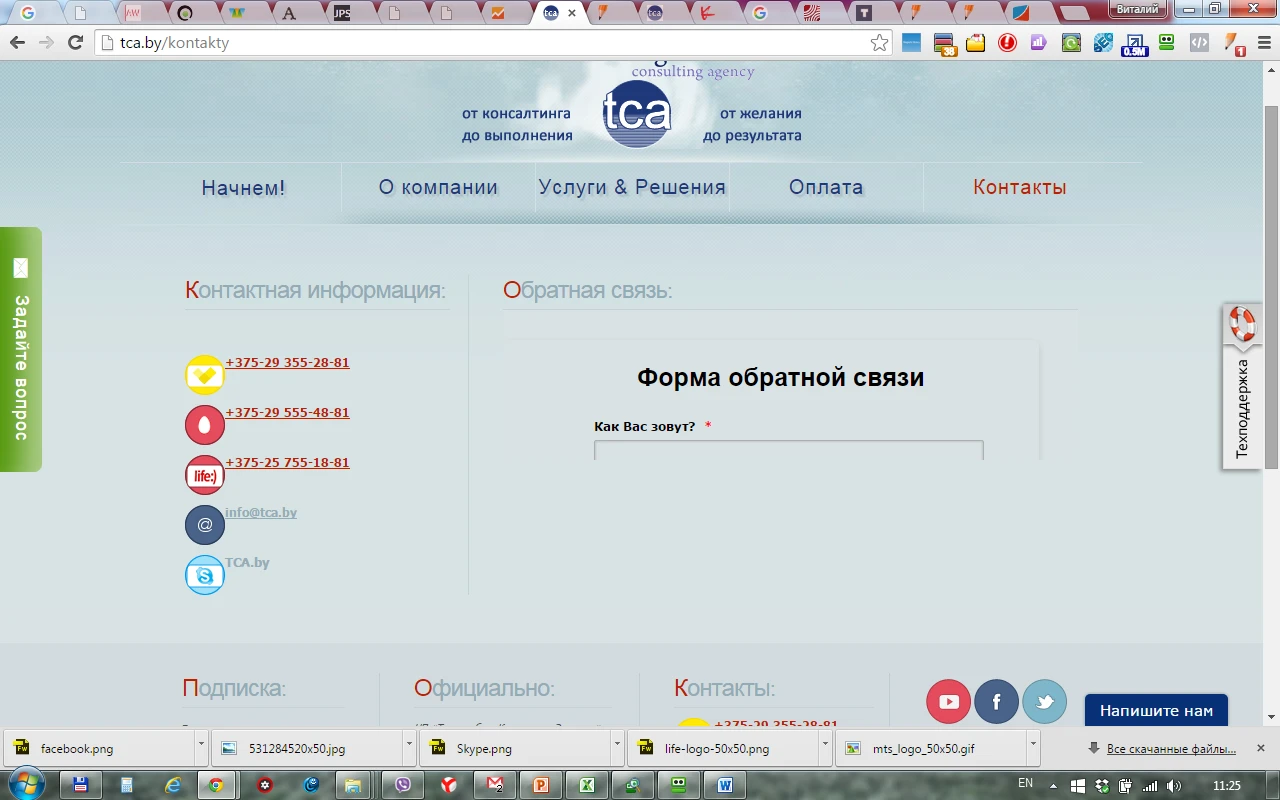
Also I have second trouble for Button mode (red bottom corner). The form is opened (ok) but without button "Send" (see enclosed screenshot).
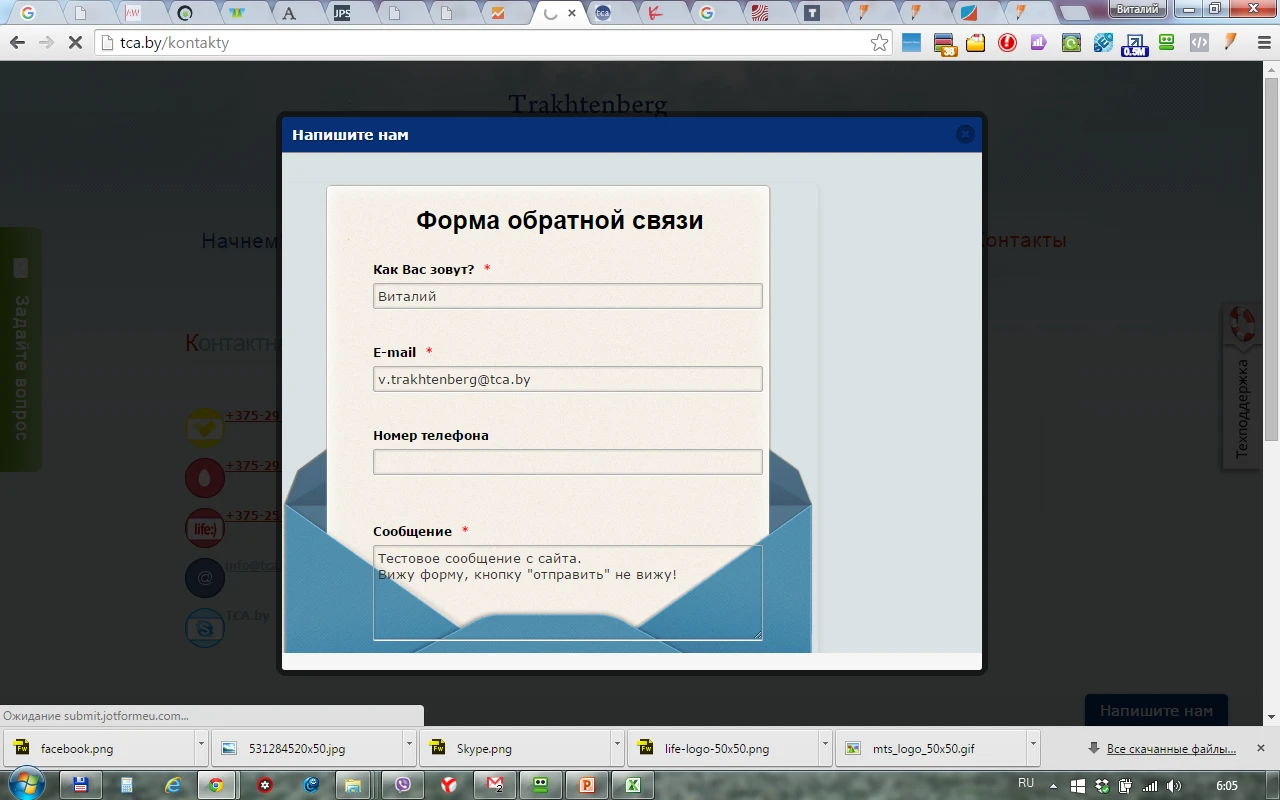
-
CharlieReplied on November 9, 2015 at 5:37 AM
Hi,
In the form embedded using iFrame and Feedback embed code, you have not declared a height value, I believe. You also need to adjust it so that the form will be shown fully.
<iframe id="JotFormIFrame" onDISABLEDload="window.parent.scrollTo(0,0)" allowtransparency="true" src="https://form.jotformeu.com/40733855107353" frameborder="0" style="width:100%;
height:undefinedpx;
border:none;" scrolling="no">
</iframe>
Could you please try the following:
1. First, please try removing the <script> code in your iFrame. You can use this one:
<iframe
id="JotFormIFrame"
onDISABLEDload="window.parent.scrollTo(0,0)"
allowtransparency="true"
src="https://form.jotformeu.com/40733855107353"
frameborder="0"
style="width:100%;
height:600px;
border:none;"
scrolling="no">
</iframe>
<script type="text/javascript">
window.handleIFrameMessage = function(e) {
var args = e.data.split(":");
var iframe = document.getElementById("JotFormIFrame");
if (!iframe)
return;
switch (args[0]) {
case "scrollIntoView":
iframe.scrollIntoView();
break;
case "setHeight":
iframe.style.height = args[1] + "px";
break;
case "collapseErrorPage":
if (iframe.clientHeight > window.innerHeight) {
iframe.style.height = window.innerHeight + "px";
}
break;
case "reloadPage":
window.location.reload();
break;
}
var isJotForm = (e.origin.indexOf("jotform") > -1) ? true : false;
if(isJotForm && "contentWindow" in iframe && "postMessage" in iframe.contentWindow) {
var urls = {"docurl":encodeURIComponent(document.URL),"referrer":encodeURIComponent(document.referrer)};
iframe.contentWindow.postMessage(JSON.stringify({"type":"urls","value":urls}), "*");
}
};
if (window.addEventListener) {
window.addEventListener("message", handleIFrameMessage, false);
} else if (window.attachEvent) {
window.attachEvent("onmessage", handleIFrameMessage);
}
if(window.location.href && window.location.href.indexOf("?") > -1) {
var ifr = document.getElementById("JotFormIFrame");
var get = window.location.href.substr(window.location.href.indexOf("?") + 1);
if(ifr && get.length > 0) {
var src = ifr.src;
src = src.indexOf("?") > -1 ? src + "&" + get : src + "?" + get;
ifr.src = src;
}
}
</script>
2. For the Feedback button, you need to adjust the height.
<!-- JotForm feedback form -->
<script src="https://form.jotformeu.com/static/feedback2.js?3.3.REV" type="text/javascript">
new JotformFeedback({
formId: "40733855107353",
buttonText: "Напишите нам",
base: "https://form.jotformeu.com/",
background: "#073177",
fontColor: "#FFFFFF",
buttonSide: "bottom",
buttonAlign: "right",
type: false,
width: 700,
height: 600
});
</script>
<!-- /JotForm feedback form -->
Let us know if that works.
-
TCAbyReplied on November 9, 2015 at 10:53 AM
Ok, thank you!
Now it works good.
-
CharlieReplied on November 9, 2015 at 11:58 AM
I'm glad that everything is working in your end now :)
Please feel free to contact us here in the forum if you need any assistance again.
Thank you.
- Mobile Forms
- My Forms
- Templates
- Integrations
- INTEGRATIONS
- See 100+ integrations
- FEATURED INTEGRATIONS
PayPal
Slack
Google Sheets
Mailchimp
Zoom
Dropbox
Google Calendar
Hubspot
Salesforce
- See more Integrations
- Products
- PRODUCTS
Form Builder
Jotform Enterprise
Jotform Apps
Store Builder
Jotform Tables
Jotform Inbox
Jotform Mobile App
Jotform Approvals
Report Builder
Smart PDF Forms
PDF Editor
Jotform Sign
Jotform for Salesforce Discover Now
- Support
- GET HELP
- Contact Support
- Help Center
- FAQ
- Dedicated Support
Get a dedicated support team with Jotform Enterprise.
Contact SalesDedicated Enterprise supportApply to Jotform Enterprise for a dedicated support team.
Apply Now - Professional ServicesExplore
- Enterprise
- Pricing





























































