-
altugankAsked on November 5, 2015 at 11:23 AM
I explained the problem in screenshot.
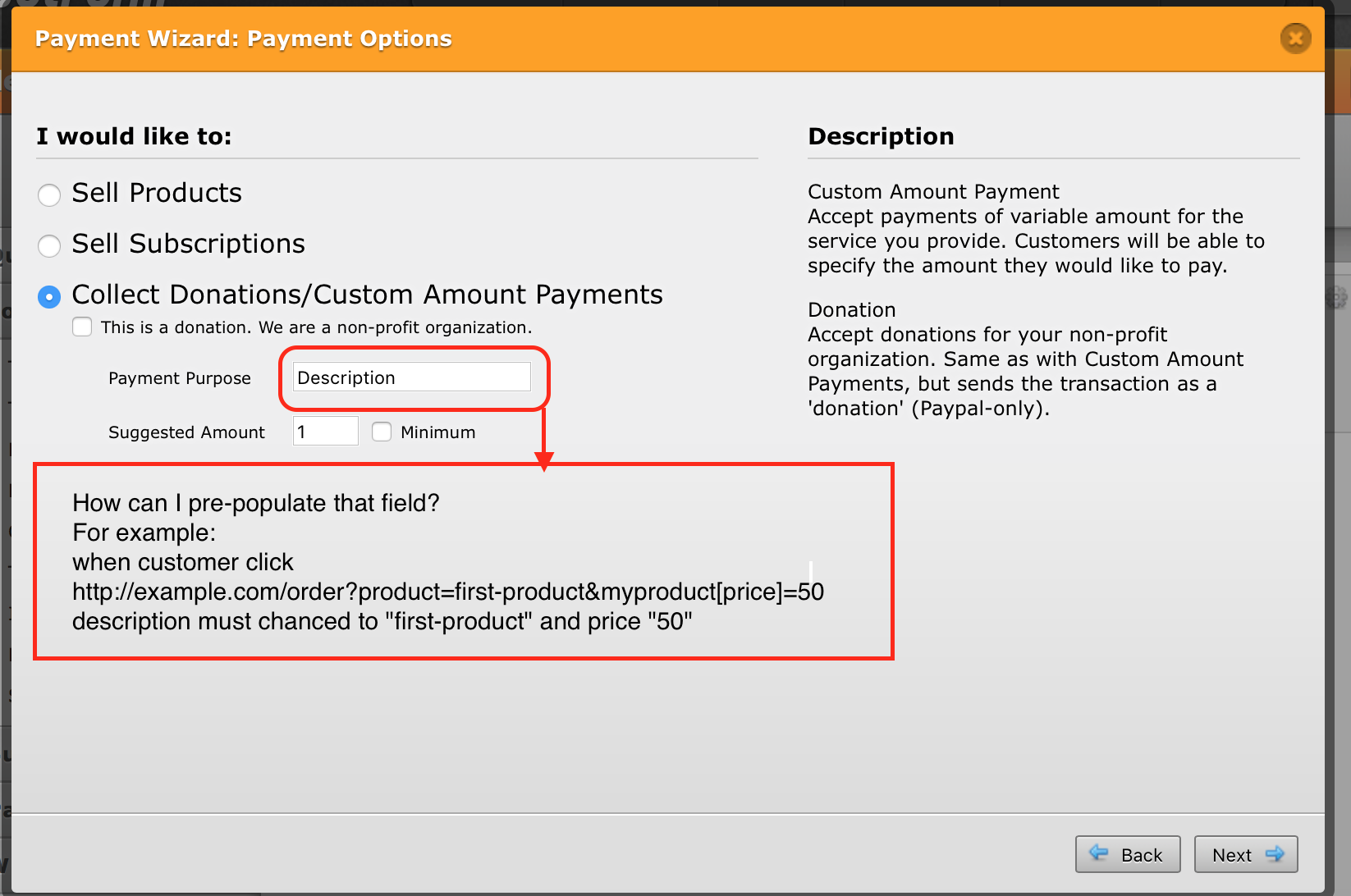
-
CharlieReplied on November 5, 2015 at 1:39 PM
If you want to pass a specific amount directly in the donation field, then you can follow this guide: http://www.jotform.com/help/275-How-to-pass-a-calculation-to-a-payment-field.
If you are referring to the "Payment Purpose" field, unfortunately, it is not possible to prepopulate via URL parameters, it is a fixed text or static.

Let us know if I understood your concern correctly.
-
altugankReplied on November 5, 2015 at 2:47 PM
Yes I understand thank you. But I think that function is missing in jotform. Because when I using gravity forms I was able to do that. So I find a solution maybe other people who struggle with that cen benefit from it;
1. Create all of your products as a single product and create urls like example.com/order?myproduct[][id]=1001
2. In css editor make display:none; where is product file.
3. Create 2 text field and make them read only.
4. In css editor make that fields borders invisible by writing
{
border : 0;
box-shadow : none;
}
5. add conditions for your each product like if product==1001 populate first text area with product information and populate second area with price information
so its not a logical way to do that but I need jotform because I dont want to use php anymore :D
- Mobile Forms
- My Forms
- Templates
- Integrations
- INTEGRATIONS
- See 100+ integrations
- FEATURED INTEGRATIONS
PayPal
Slack
Google Sheets
Mailchimp
Zoom
Dropbox
Google Calendar
Hubspot
Salesforce
- See more Integrations
- Products
- PRODUCTS
Form Builder
Jotform Enterprise
Jotform Apps
Store Builder
Jotform Tables
Jotform Inbox
Jotform Mobile App
Jotform Approvals
Report Builder
Smart PDF Forms
PDF Editor
Jotform Sign
Jotform for Salesforce Discover Now
- Support
- GET HELP
- Contact Support
- Help Center
- FAQ
- Dedicated Support
Get a dedicated support team with Jotform Enterprise.
Contact SalesDedicated Enterprise supportApply to Jotform Enterprise for a dedicated support team.
Apply Now - Professional ServicesExplore
- Enterprise
- Pricing




























































