-
terrycolemanAsked on November 5, 2015 at 12:03 PM
-
David JotForm SupportReplied on November 5, 2015 at 2:10 PM
Hi,
If you want to change your account email address
Here are the steps:
1. Login to your account.
2. Click on the person looking icon and then click on "Account"
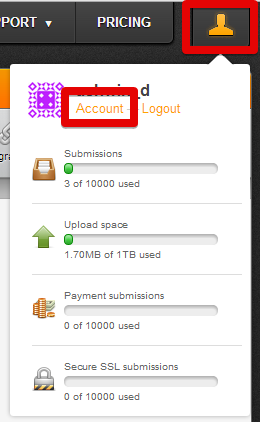
3. Click on "Profile" tab and scroll down to change the email address:
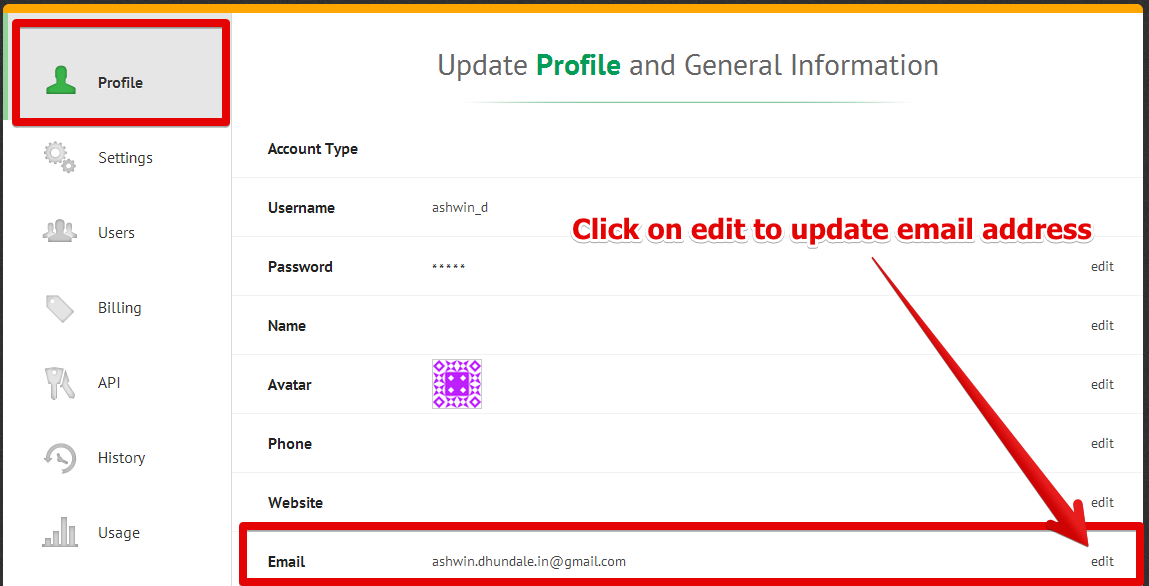
If you would like to change your recipient email addresses please refer to our user guide on How to send notifications to multiple email addresses
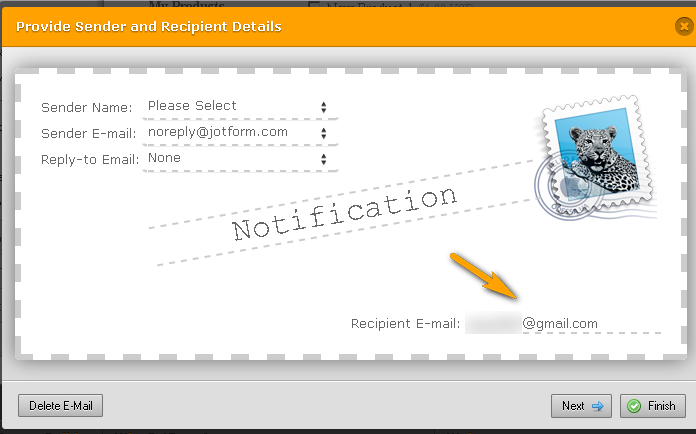
The process of changing a single recipient email address on your form notifications is just the same on that user guide.
If you have any further questions, let us know and we will be happy to help.
-
terrycolemanReplied on November 5, 2015 at 2:45 PMNo not the account email address. I need to change the address on a form so
that when they hit the submit button it will notify a different person and
not go to my email address.
Terry Coleman
General Professional III
Project Manager, CDLE Virtual Job Fair
w 303-318-8903h
c 720-556-1938
... -
terrycolemanReplied on November 5, 2015 at 2:45 PMI work for the State of Colorado Dept. of Labor and Employment. I thought
your product would be a good one to use in place of the Adobe Connect
Forms,(they have since discontinued the forms). We were going to purchase
the Jot Form Product, (we have been trying out the free site), but if we
can not get phone support we will have to look at other products that have
phone support.
Terry Coleman
General Professional III
Project Manager, CDLE Virtual Job Fair
w 303-318-8903h
c 720-556-1938
... -
David JotForm SupportReplied on November 5, 2015 at 3:56 PM
Unfortunately, we do not offer phone based support at this time. If that is a requirement, then we will not be able to meet your needs.
In any case, the second part of my original post contained the details on how to change the recipient email address for your form as well as add multiple email addresses:
If you would like to change your recipient email addresses please refer to our user guide on How to send notifications to multiple email addresses
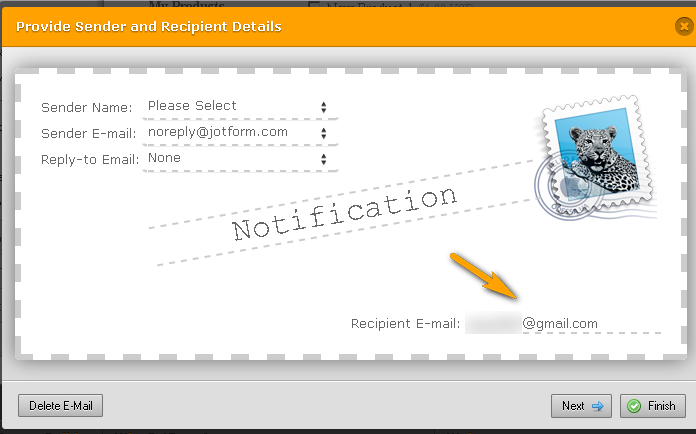
The process of changing a single recipient email address on your form notifications is just the same on that user guide.
- Mobile Forms
- My Forms
- Templates
- Integrations
- INTEGRATIONS
- See 100+ integrations
- FEATURED INTEGRATIONS
PayPal
Slack
Google Sheets
Mailchimp
Zoom
Dropbox
Google Calendar
Hubspot
Salesforce
- See more Integrations
- Products
- PRODUCTS
Form Builder
Jotform Enterprise
Jotform Apps
Store Builder
Jotform Tables
Jotform Inbox
Jotform Mobile App
Jotform Approvals
Report Builder
Smart PDF Forms
PDF Editor
Jotform Sign
Jotform for Salesforce Discover Now
- Support
- GET HELP
- Contact Support
- Help Center
- FAQ
- Dedicated Support
Get a dedicated support team with Jotform Enterprise.
Contact SalesDedicated Enterprise supportApply to Jotform Enterprise for a dedicated support team.
Apply Now - Professional ServicesExplore
- Enterprise
- Pricing



























































