-
HAApplicationsAsked on November 6, 2015 at 12:48 AM
-
Mike_G JotForm SupportReplied on November 6, 2015 at 2:10 AM
Could you share us the form and the field on that form you would want the font color be changed?
You can change that through Designer tool,

Then,

Result:

Another option is by injecting custom CSS codes to your form, which will be very helpful if you're just trying to change the font color of a specific text box field on the form.
Here's a guide on how you can inject custom CSS to your form: How-to-Inject-Custom-CSS-Codes
-
HAApplicationsReplied on November 6, 2015 at 8:45 PMThis does not work for the label text within checkbox fields.
I am looking to increase the font size an change the color on the text in check box fields.
Adam J. Maywhort
Homefront America, Inc.
A 501(c)(3) all-volunteer nonprofit
EIN: 54-2178448
www.homefrontamerica.org
FB-Signup-Button-JPEG
HA E-Mail Sig Logo FBLogo
... -
SteveReplied on November 6, 2015 at 9:05 PM
But your question asked specifically for text boxes, not check boxes:

Here's a user guide on the terms of the commonly used form fields to avoid confusion and for the support team to reply with the appropriate answer.
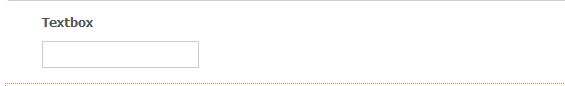
Textbox: Usually used for getting text based entries.

Check Box: Used for multiple choices.
-
HAApplicationsReplied on November 6, 2015 at 9:45 PMWhat I am trying to change is the text within the check box options. The current text it too small and too light. I want to make it black text and bold.
Adam J. Maywhort
Homefront America, Inc.
A 501(c)(3) all-volunteer nonprofit
EIN: 54-2178448
www.homefrontamerica.org
FB-Signup-Button-JPEG
HA E-Mail Sig Logo FBLogo
... -
Mike_G JotForm SupportReplied on November 7, 2015 at 3:23 AM
To achieve such, you can inject some CSS codes to your form using this guide: How-to-Inject-Custom-CSS-Codes
Note: If there are codes in the Inject Custom CSS section of your form properties, do not delete those codes, just add the codes below after the codes present in your form.
Here's the code:
.form-checkbox-item label{
color: black !important;
font-weight: bold !important;
}
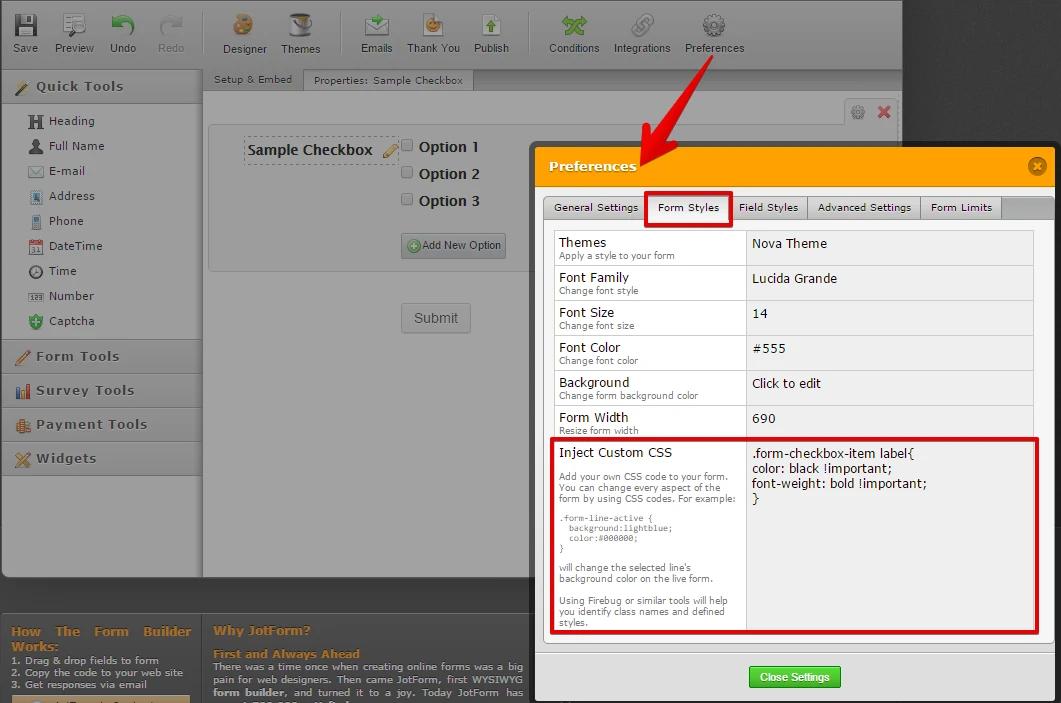
Don't forget to save the form after the changes.
You can check the sample form I've used for testing.
https://form.jotform.com/53101481251947
I hope this helps. Let us know if the codes above didn't change the text on your checkbox options. Please give us the link to the form where you would like to have the changes applied so we may check. Thank you.
- Mobile Forms
- My Forms
- Templates
- Integrations
- INTEGRATIONS
- See 100+ integrations
- FEATURED INTEGRATIONS
PayPal
Slack
Google Sheets
Mailchimp
Zoom
Dropbox
Google Calendar
Hubspot
Salesforce
- See more Integrations
- Products
- PRODUCTS
Form Builder
Jotform Enterprise
Jotform Apps
Store Builder
Jotform Tables
Jotform Inbox
Jotform Mobile App
Jotform Approvals
Report Builder
Smart PDF Forms
PDF Editor
Jotform Sign
Jotform for Salesforce Discover Now
- Support
- GET HELP
- Contact Support
- Help Center
- FAQ
- Dedicated Support
Get a dedicated support team with Jotform Enterprise.
Contact SalesDedicated Enterprise supportApply to Jotform Enterprise for a dedicated support team.
Apply Now - Professional ServicesExplore
- Enterprise
- Pricing































































