-
clewis861Asked on November 6, 2015 at 6:04 PM
I'm trying to show/hide a field based on the response given to a question posed using the Minimal Radio Button widget, but I'm not able to select the response to base to logic off of, only other questions in the form. The logic I am trying to write is:
If "Will the computer be used by the new Employee exclusively, or will it be shared with another staff person?" field Is Not Equal To "Shared with Multiple Employees" Then Hide "Please list other Employees who will be sharing this computer..."
Page URL: https://form.jotform.com/53094339183156 -
Elton Support Team LeadReplied on November 6, 2015 at 10:05 PM
That condition works for me on a cloned of your form.
Note that this is a widget so you have to define the exact value in the target value box as seen below.
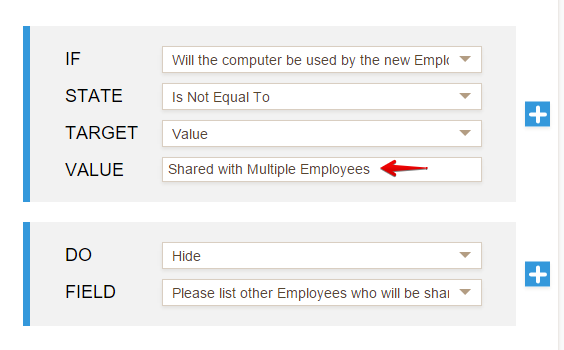
Check this: https://form.jotform.com/53098516268969?
The contain operator should also work, example:
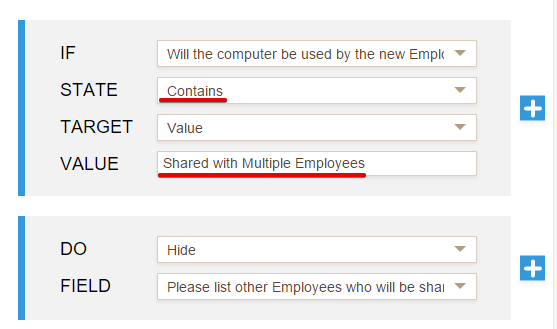
Hope this helps!
-
Elton Support Team LeadReplied on November 6, 2015 at 10:08 PM
Sorry, this is how it looks on the old condition wizard. You just need to paste the value on the box.
The dropdown list option will only show the fields where you can match its value not the options of the selected widget.
Check this screenshot:
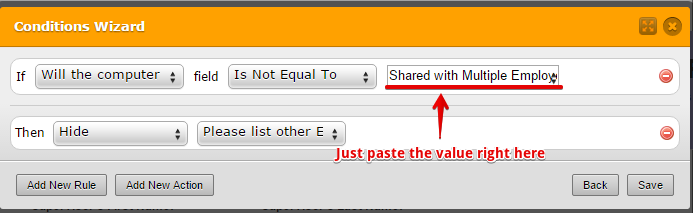
- Mobile Forms
- My Forms
- Templates
- Integrations
- INTEGRATIONS
- See 100+ integrations
- FEATURED INTEGRATIONS
PayPal
Slack
Google Sheets
Mailchimp
Zoom
Dropbox
Google Calendar
Hubspot
Salesforce
- See more Integrations
- Products
- PRODUCTS
Form Builder
Jotform Enterprise
Jotform Apps
Store Builder
Jotform Tables
Jotform Inbox
Jotform Mobile App
Jotform Approvals
Report Builder
Smart PDF Forms
PDF Editor
Jotform Sign
Jotform for Salesforce Discover Now
- Support
- GET HELP
- Contact Support
- Help Center
- FAQ
- Dedicated Support
Get a dedicated support team with Jotform Enterprise.
Contact SalesDedicated Enterprise supportApply to Jotform Enterprise for a dedicated support team.
Apply Now - Professional ServicesExplore
- Enterprise
- Pricing



























































