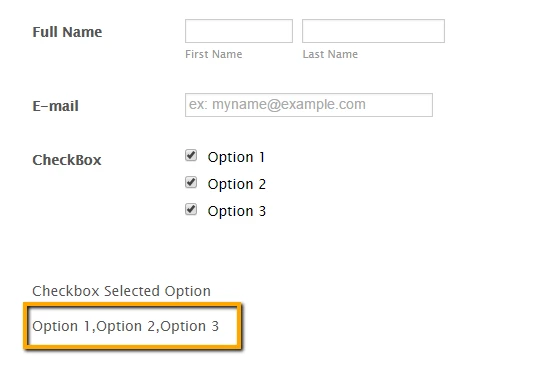-
DBHSHLIAsked on November 8, 2015 at 8:20 PM
Hi,
I have a multi-select field that contains multiple options (choices) for the end user to select. Each option or choice has a numerical code or value attached to it.
Currently, I will need to set up (hidden) different calculation fields for each option they choose. This will make for a lengthy document to review, as there are several questions with multiple options and values per option.
I would like to request a future add-on to calculations that allows for all the option choices selected to be inserted into the field (perhaps as text, even if it's numbers) and separated by commas.
Also, would like for Matrix to print out "numbers" on admin side, instead of check marks.Thanks!
-
Chriistian Jotform SupportReplied on November 9, 2015 at 3:11 AM
Hi,
Just want to clarify your feature request you want, do you mean you want to pass the value or update a value of a field from a checkbox field that will shows as text (comma delimited)?For example the selected value for a checkbox is Option 1, 2 and 3, then on a textbox/calculation field you will have a Option 1, Option 2, Option 3 or the calculated value 1,2,3?
This is currently possible with Text field (displays the selected value of the checkbox) but not with Textbox or calculation field.
We will wait for your confirmation.
Regards. -
DBHSHLIReplied on November 9, 2015 at 4:49 PM
Ok thanks for answering.
I am looking for:
CheckBox
Option 1 (Calculation value = 5)
Option 2 (Calculation value = 6)
Option 3 (Calculation value = 7)
Applicant selects: Option 1, Option 3
2 columns are automatically added on submission form (admin side), next to the "Checkbox" column. One with "5" and the other column with "7"
Applicant selects: Option 1, Option 2, Option 3
3 columns are automatically added on submission form (admin side), next to the "Checkbox" column. One with "5", one with "6" and the other column with "7"
Here's my issue,
I have at least 6-7 questions with multiple choices. Each choice represents a value. Currently, I will need to manually create at least 5-6 hidden calculation boxes. That will give me the same result as I am suggesting, but I am recommending this be automated. Basically coding applied to the calculations box for multiple choice options that automatically adds value columns to the field or question, based on the choices selected.
-
jonathanReplied on November 9, 2015 at 6:33 PM
I think what you were looking for was the Assign Calculation Value feature.
user guide: -How-to-Assign-Calculation-Value

here is the test form https://form.jotform.com/53127328125955?

Please let us know if this still not what you wanted to have.
- Mobile Forms
- My Forms
- Templates
- Integrations
- INTEGRATIONS
- See 100+ integrations
- FEATURED INTEGRATIONS
PayPal
Slack
Google Sheets
Mailchimp
Zoom
Dropbox
Google Calendar
Hubspot
Salesforce
- See more Integrations
- Products
- PRODUCTS
Form Builder
Jotform Enterprise
Jotform Apps
Store Builder
Jotform Tables
Jotform Inbox
Jotform Mobile App
Jotform Approvals
Report Builder
Smart PDF Forms
PDF Editor
Jotform Sign
Jotform for Salesforce Discover Now
- Support
- GET HELP
- Contact Support
- Help Center
- FAQ
- Dedicated Support
Get a dedicated support team with Jotform Enterprise.
Contact SalesDedicated Enterprise supportApply to Jotform Enterprise for a dedicated support team.
Apply Now - Professional ServicesExplore
- Enterprise
- Pricing