-
KAORUBRADLEYAsked on November 9, 2015 at 6:49 AM
Hello,
I followed the instruction below for editing submissions and I have changed some fields to test if this works. While I opened the link and submitted the change, the records on the spreadsheet still remain the same. Am I doing something wrong? I have attached the email notification which is showing the changes.
Link I followed
http://www.jotform.com/help/40-How-to-Let-Users-Update-Their-Form-Submissions-at-a-Later-Date
Email notification received after the changes
Spreadsheet still shows the old data
It would be very appreciated if you could let me know how I am doing wrong.
-
KadeJMReplied on November 9, 2015 at 10:40 AM
I see that it seems you are wondering what's wrong with your spreadsheet after setting up the Autoresponder to allow your Users to Edit Submissions at a later date.
I tested this but currently I am unable to replicate this issue on my end. Every time I submitted an Edited Submission of the original submission I also found that it is updated via the Spreadsheet.
Are you downloading your submission data as an Excel Report? Or?
Also, please be sure you are grabbing the New Report that was downloaded to your desktop and not the Old Report.
I see you are have one form on your account. Is this the form with the problem? Please confirm or correct me so that we can investigate it more if needed.
Before Edit:
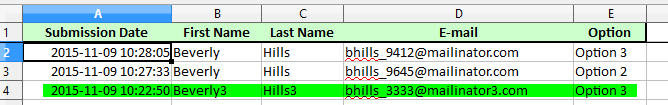
After Edit:
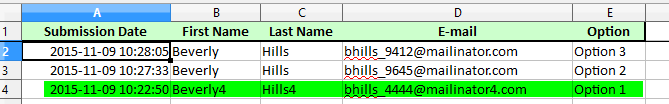
-
KAORUBRADLEYReplied on November 9, 2015 at 11:30 AM
Hello,
Thank you very much for your response.
Sorry but I am not sure how I can tell that I am grabbing the New Report that was downloaded to my desktop. I am using Google Drive to store the report.. I am simply using Google spreadsheet which has been automatically created after I submitted the first data.
I have one form in my account and this is the form with the problem. This is a test form I am practicing so none data is critical. Would it be possible for you to look at this and advise me where I did wrong? I have embedded several reminder scripts by myself but I hope this is not doing anything wrong.
-
MikeReplied on November 9, 2015 at 1:45 PM
I was not able to reproduce the issue with a cloned version of your form.
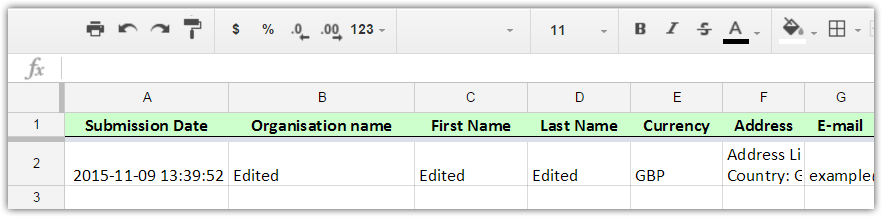
The data is supposed to be updated on the linked Google Spreadsheet upon submission edit.
We would like to recommend you to redo the Google Spreadsheet integration to see if that makes any differences.
-
KAORUBRADLEYReplied on November 10, 2015 at 6:43 AM
-
KadeJMReplied on November 10, 2015 at 8:49 AM
Thank you for the update about that and we're happy to know that it is working again for you.
As for your other small issue about the Edit Link showing as the Hyperlink Formula that is a secondary issue and I have moved it to this new thread so that we can take a look at it for you.
- Mobile Forms
- My Forms
- Templates
- Integrations
- INTEGRATIONS
- See 100+ integrations
- FEATURED INTEGRATIONS
PayPal
Slack
Google Sheets
Mailchimp
Zoom
Dropbox
Google Calendar
Hubspot
Salesforce
- See more Integrations
- Products
- PRODUCTS
Form Builder
Jotform Enterprise
Jotform Apps
Store Builder
Jotform Tables
Jotform Inbox
Jotform Mobile App
Jotform Approvals
Report Builder
Smart PDF Forms
PDF Editor
Jotform Sign
Jotform for Salesforce Discover Now
- Support
- GET HELP
- Contact Support
- Help Center
- FAQ
- Dedicated Support
Get a dedicated support team with Jotform Enterprise.
Contact SalesDedicated Enterprise supportApply to Jotform Enterprise for a dedicated support team.
Apply Now - Professional ServicesExplore
- Enterprise
- Pricing




























































