-
peterpwaAsked on November 9, 2015 at 2:07 PM
Hello, I have created an Auto responder on the file upload form to send to my customers showing the files they have uploaded as confirmation. Trouble is it shows the file with a link to download. I want them only to see the filenames with no link otherwise people could use this to upload files for their own use to send to others.
How can it show only the filenames with no download link?
Thanks
Peter
-
Mike_G JotForm SupportReplied on November 9, 2015 at 5:26 PM
When the filename is extracted to your email autoresponder/notification, it becomes a link automatically since it came from a File Upload field.
There's a workaround, however, it only works for single upload and not for multiple upload file.
For a single upload, you can pass the value of the File Upload field to a Form Calculation, and make the value of Form Calculation appear on the email notification/autoresponder instead.
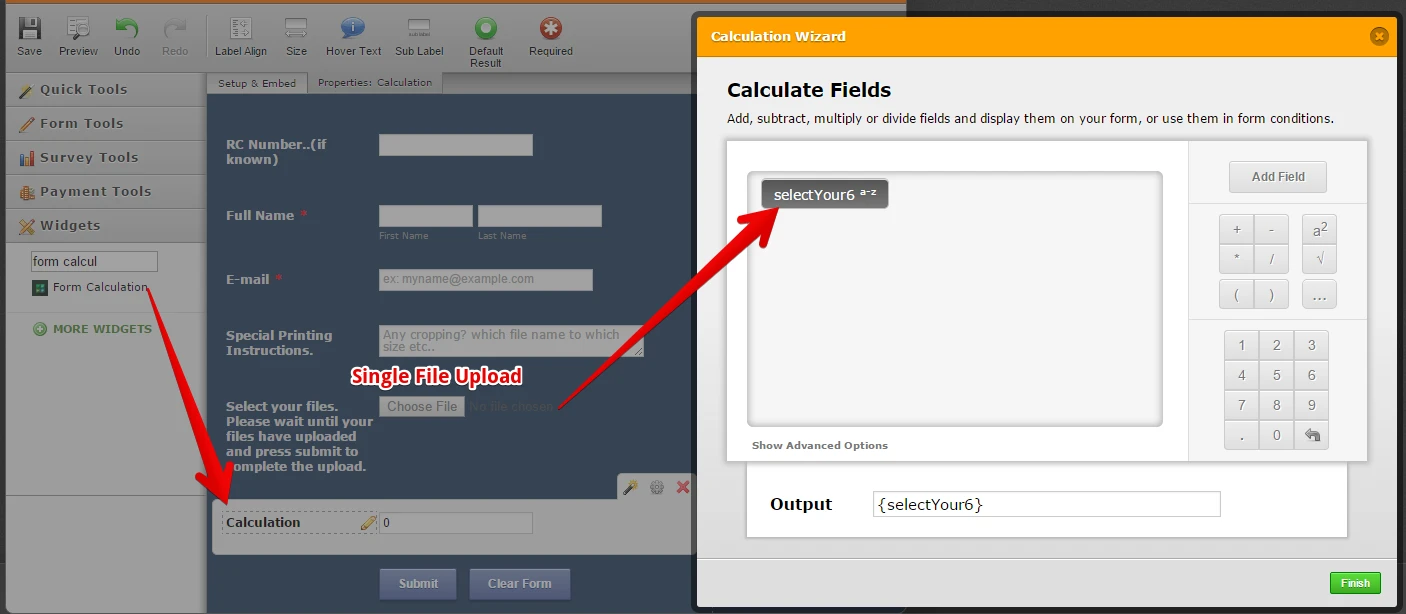
Then on the email autoresponder/notification
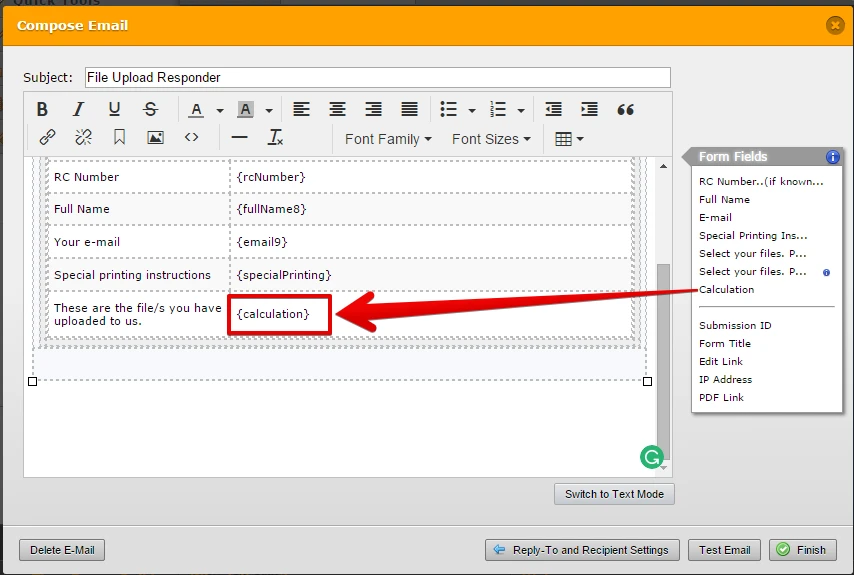
I would like to apologize if this is the only workaround available for now.
Thank you.
-
peterpwaReplied on November 11, 2015 at 3:30 PM
Thank you. If this only works on 1 file, what happens to the other files if say 6 files are uploaded? do they still show with links or does it only show the calculated fine name and not the rest?
-
Mike_G JotForm SupportReplied on November 11, 2015 at 4:13 PM
Multiple File Upload that allows you to upload more than one file at once will return an "undefined" value to the Form Calculation widget.
The workaround works only with a Single File Upload, meaning if the option for Multiple File Upload is not turned ON.

This, however, will only allow you to upload one file per File Upload field.
-
peterpwaReplied on November 12, 2015 at 6:36 AM
Thanks. Ok, this is of no use to me then as I often receive multiple files. just now concerned that peeps will use my upload as a means to send files. will have to delete them on a regular basis or after downloading.
One other thing tho, I am now getting notifications of the file upload and there's no file showing on my or my customers emails. I have to log into jot form to download.
Customer just uploaded again concerned they didn't see the file name.
-
Mike_G JotForm SupportReplied on November 12, 2015 at 8:56 AM
Thank you for letting us know. Downloading before deleting file upload from the submission page is very good way of managing your account here with Jotform.
By the way, you can also try this disabling the "Download Images" option of the File Upload field.
There will still be a way to download the file because there is still a link and the file will be opened on a new browser window, however, the user will not be prompted automatically to download the file when they click the link.

One other thing tho, I am now getting notifications of the file upload and there's no file showing on my or my customers emails. I have to log into jotform to download.
Customer just uploaded again concerned they didn't see the file name.
I have moved your concern to a new thread. We believe that we can better assist our users with their concern if they will be having a separate thread for every question that they have to avoid confusion with the answers. We will be on that thread as soon as possible. You may click on this link to go to that thread. Thank you.
- Mobile Forms
- My Forms
- Templates
- Integrations
- INTEGRATIONS
- See 100+ integrations
- FEATURED INTEGRATIONS
PayPal
Slack
Google Sheets
Mailchimp
Zoom
Dropbox
Google Calendar
Hubspot
Salesforce
- See more Integrations
- Products
- PRODUCTS
Form Builder
Jotform Enterprise
Jotform Apps
Store Builder
Jotform Tables
Jotform Inbox
Jotform Mobile App
Jotform Approvals
Report Builder
Smart PDF Forms
PDF Editor
Jotform Sign
Jotform for Salesforce Discover Now
- Support
- GET HELP
- Contact Support
- Help Center
- FAQ
- Dedicated Support
Get a dedicated support team with Jotform Enterprise.
Contact SalesDedicated Enterprise supportApply to Jotform Enterprise for a dedicated support team.
Apply Now - Professional ServicesExplore
- Enterprise
- Pricing





























































