-
biscuitabAsked on November 9, 2015 at 2:24 PM
-
Welvin Support Team LeadReplied on November 9, 2015 at 4:23 PM
I'm trying to fix it for you. Please don't change anything until I say so. I need to do it directly in the form because the form needs to be checked in your website as well.
Thanks
-
Welvin Support Team LeadReplied on November 9, 2015 at 4:43 PM
I've fixed it. Can you check?
Thanks
-
Welvin Support Team LeadReplied on November 9, 2015 at 4:57 PM
I've made a few changes in the form.
1. Checked the responsive option in the form designer
2. Repositioned the textarea field and moved it to the bottom before the submit button
3. Changed a few custom CSS codes in the form
4. Added the following custom CSS codes to mobile devices: http://pastiebin.com/56411670c6569.
Now, you need to re-embed your form again using our iframe method to automatically adjust the height in the mobile devices.
http://www.jotform.com/help/148-Getting-the-Form-iFrame-Code
Thanks
-
biscuitabReplied on November 10, 2015 at 2:45 AMHi!
Saw this now and tried it, didn't work at all?
The code was shown?
So I set it back to the original and without the "baground color change"
since I figure you might want to be able to change it from scratch?
Med vänliga hälsningar,
Fredrik Persson
____________________________
Mobil: 0736-54 03 88
E-post: fredrik@biscuit.se
Hemsida: www.biscuit.se
Postadress: Ödegärdet, 565 94, Sandhem
____________________________
*Hjälp med Marknadsföring!*
____________________________
2015-11-09 22:56 GMT+01:00 JotForm :
... -
FredrikReplied on November 12, 2015 at 9:35 AM
It doesn't work at all, see for your self.
DId a test-page for us:
Perhaps you have another form that is more or less the same but that works that I could use instead?
Regards,
Fredrik
-
CharlieReplied on November 12, 2015 at 2:01 PM
You can try the different themes we have. Here's a guide on how to implement a theme: https://www.jotform.com/help/184-How-to-Use-Your-JotForm-Themes.
But before doing that, could you try this form instead: https://form.jotform.com/53154839894975?. It's my cloned form based from the one in your website. However, I removed the background image and use a CSS code instead as it is not loading properly. I recreated your website and embedded that form here: https://shots.jotform.com/charlie/test%20website%20thread%20700979/test-form.html.
See if that works. If it does, you can clone my form and copy all the custom CSS code found under the Form Designer Tool and paste it in your original form. Here's a guide on how to clone my form: https://www.jotform.com/help/42-How-to-Clone-an-Existing-Form-from-a-URL.
For the full custom CSS code, here's a copy of it: http://pastebin.com/ysPSiDAu
Let us know if that works.
-
CharlieReplied on November 12, 2015 at 2:19 PM
I made further adjustment on the CSS code with regards to the submit button, see if that responsiveness will work.
-
biscuitabReplied on November 13, 2015 at 8:46 AMHi!
The form works very fine, thanks!
But I can't import it, the importer tells me the form can't be found on
that page?
https://form.jotform.com/53154839894975?
Very strange since we can look at it?
Something is wrong with the importer.
Med vänliga hälsningar,
Fredrik Persson
____________________________
Mobil: 0736-54 03 88
E-post: fredrik@biscuit.se
Hemsida: www.biscuit.se
Postadress: Ödegärdet, 565 94, Sandhem
____________________________
*Hjälp med Marknadsföring!*
____________________________
2015-11-12 20:18 GMT+01:00 JotForm :
... -
CharlieReplied on November 13, 2015 at 9:58 AM
I went ahead and cloned my form to your account. You can see the form title "Edited - Clone of BTG Väst AB Kontakt" in your form list.
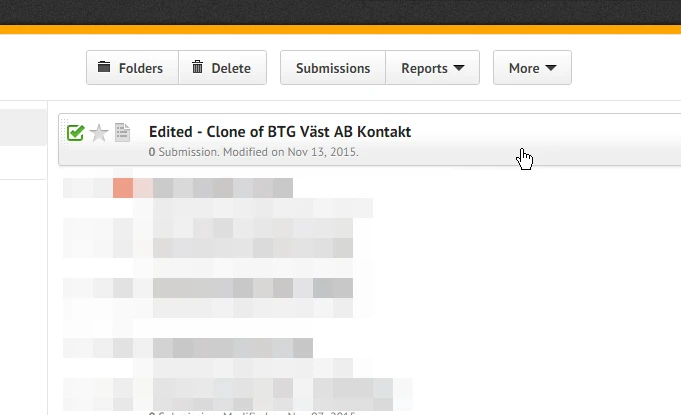
You can inspect the custom CSS code in the Form Designer Tool under the CSS tab.
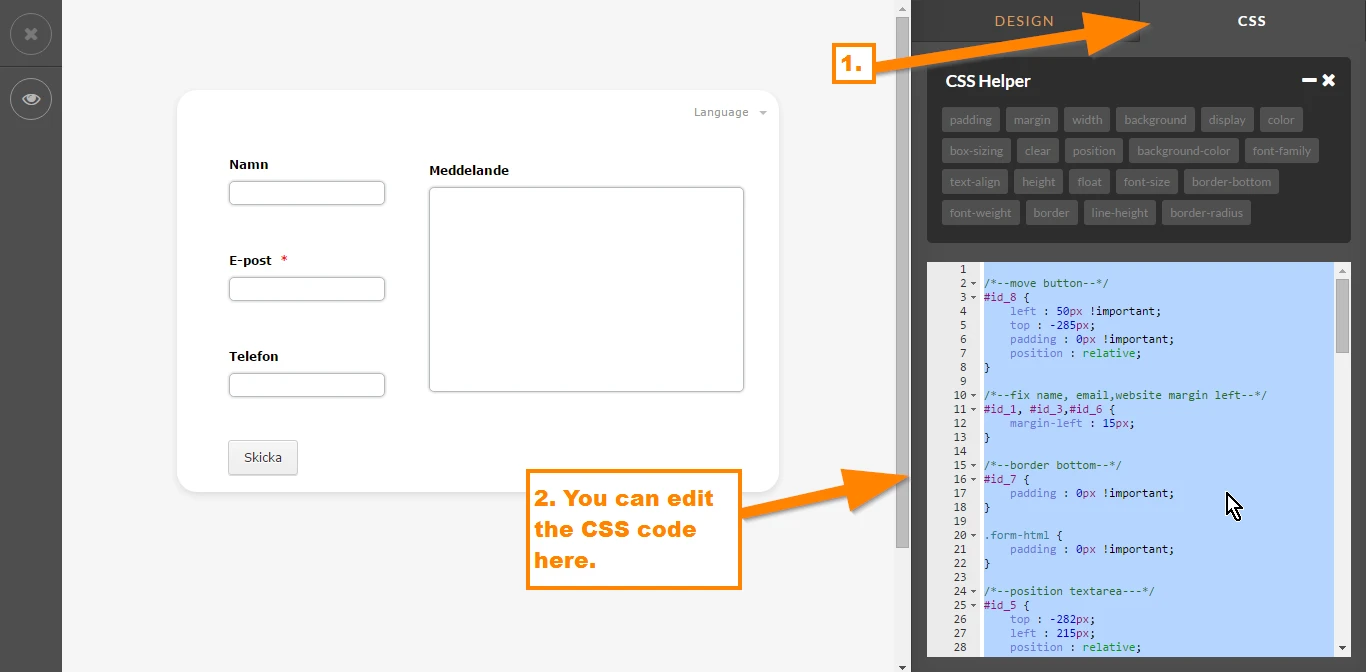
If you want and if you permit, I can implement the custom CSS code I'm using in your form directly. I presume you are using this form http://www.jotformeu.com/form/41552125406345 in your website. Let us know your thoughts.
Also, after changing the CSS code, you'll need to re-embed, try first using the default embed code before using other ones. If there's no code conflict and if the form works fine then you can use that embed code.
-
biscuitabReplied on November 13, 2015 at 10:45 AMHi!
Yes please do that, great man, thanks!
Med vänliga hälsningar,
Fredrik Persson
____________________________
Mobil: 0736-54 03 88
E-post: fredrik@biscuit.se
Hemsida: www.biscuit.se
Postadress: Ödegärdet, 565 94, Sandhem
____________________________
*Hjälp med Marknadsföring!*
____________________________
2015-11-13 15:57 GMT+01:00 JotForm :
... -
BJoannaReplied on November 13, 2015 at 11:55 AM
As per your request I have added CSS code from form of my colleague to your form http://www.jotformeu.com/form/41552125406345.
After that I have inspected your website and your form is responsive.
Feel free to contact us if you have any other questions.
- Mobile Forms
- My Forms
- Templates
- Integrations
- INTEGRATIONS
- See 100+ integrations
- FEATURED INTEGRATIONS
PayPal
Slack
Google Sheets
Mailchimp
Zoom
Dropbox
Google Calendar
Hubspot
Salesforce
- See more Integrations
- Products
- PRODUCTS
Form Builder
Jotform Enterprise
Jotform Apps
Store Builder
Jotform Tables
Jotform Inbox
Jotform Mobile App
Jotform Approvals
Report Builder
Smart PDF Forms
PDF Editor
Jotform Sign
Jotform for Salesforce Discover Now
- Support
- GET HELP
- Contact Support
- Help Center
- FAQ
- Dedicated Support
Get a dedicated support team with Jotform Enterprise.
Contact SalesDedicated Enterprise supportApply to Jotform Enterprise for a dedicated support team.
Apply Now - Professional ServicesExplore
- Enterprise
- Pricing






























































