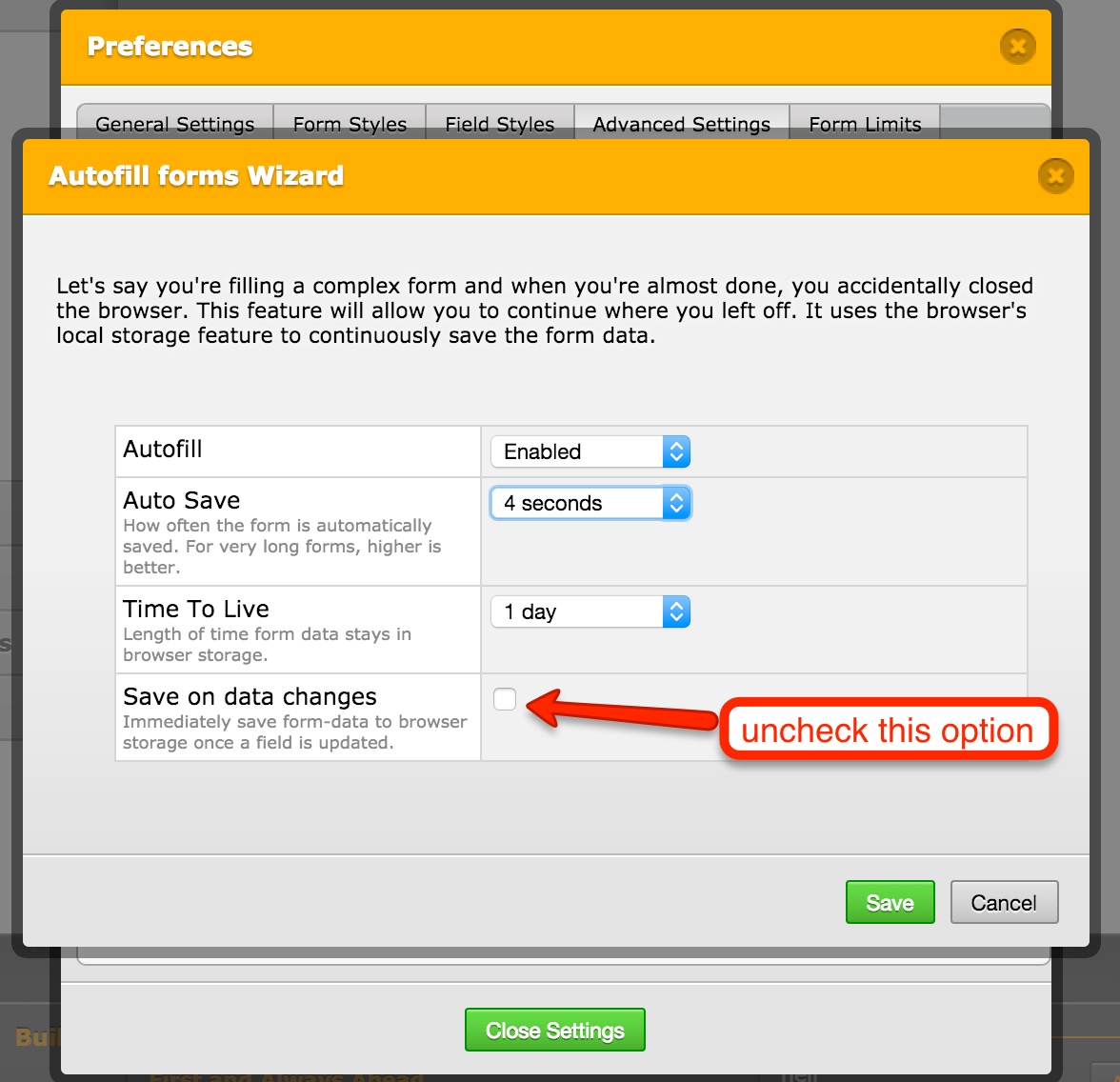-
aplicativosfmbAsked on November 10, 2015 at 11:12 AM
Olá,
atualmente quando meu cliente tenta marcar o questionário, está muito lento para aparecer a marcação. Tentamos em celular, tablet e computador e continuou.
O que poderia estar aconetecendo? Com muitas informações e tantas multiplas escolhas, pode o sistema ficar lento?
Obrigado
Page URL: https://form.jotformz.com/53095798110661 -
David JotForm SupportReplied on November 10, 2015 at 2:22 PM
Hi,
I checked your form and when options are selected, there is a noticeable slowdown in the form. It looks to be caused by the amount of options in your payment field. When I deleted several products from my test form, it was quite a bit faster. Here is my test form with products removed.
https://form.jotform.com/53135582433958
However, the amount of products or options should not be so many that the browser would have difficulty loading them.
I will forward this to our developers to have a look. We will update you here as soon as we have any further information.
-
NeilVicenteReplied on November 12, 2015 at 9:58 AM
@aplicativosfmb
Your form contains a lot of product options—56 in total—and has autofill enabled with real-time saving. I would suggest that you disable at least the real-time saving so that your form will perform much faster than it currently does.
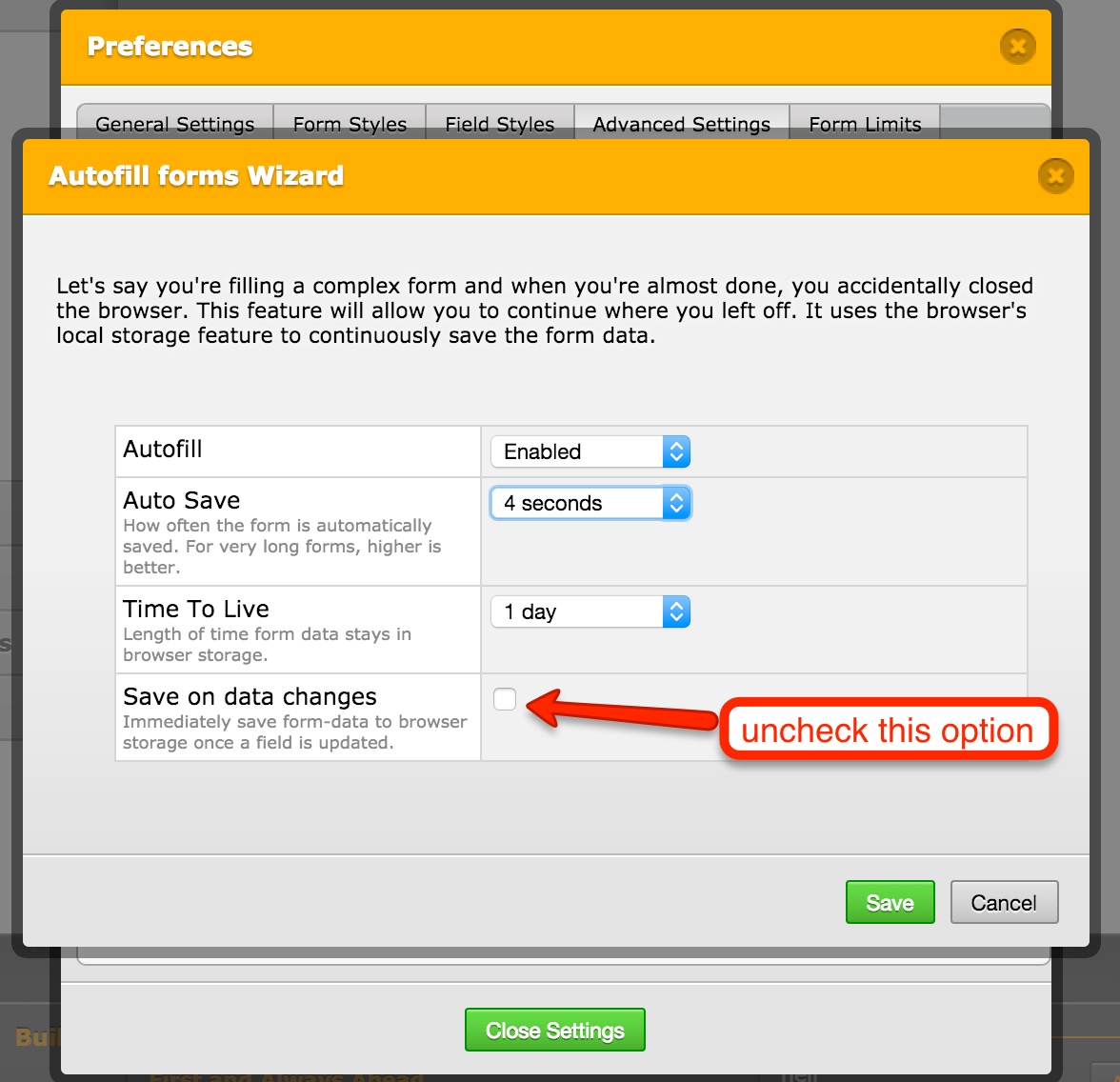
-
aplicativosfmbReplied on November 12, 2015 at 3:46 PMok. Realizado. Realmente está mais rápido.
Mas, estou montando um aplicativo, onde usarei o formulario de vocês, com
roupas. No catálogo de vendas, terá ao menos 10 variações de cada roupa.
Isso afetará também o tempo de resposta?
Obrigado
2015-11-12 12:57 GMT-02:00 JotForm :
... -
BenReplied on November 12, 2015 at 5:54 PM
Of course everything can impact your speed, but as per my colleague's reply the biggest slowdown is caused by that option.
My suggestion would also be to increase the time from 4 seconds to 20 seconds instead, especially if you are planing to expanding the form.
If you are only going to be adding 10 more different images, then it would be best to make the images of certain (smaller) size before using them so that you are not downloading desktop size images if the form is going to be used within a mobile app.
If you start noticing that the form is still a tad slow, the further suggestion would be to even further increase the time (to 30 seconds) or ultimately disable it completely.
- Mobile Forms
- My Forms
- Templates
- Integrations
- INTEGRATIONS
- See 100+ integrations
- FEATURED INTEGRATIONS
PayPal
Slack
Google Sheets
Mailchimp
Zoom
Dropbox
Google Calendar
Hubspot
Salesforce
- See more Integrations
- Products
- PRODUCTS
Form Builder
Jotform Enterprise
Jotform Apps
Store Builder
Jotform Tables
Jotform Inbox
Jotform Mobile App
Jotform Approvals
Report Builder
Smart PDF Forms
PDF Editor
Jotform Sign
Jotform for Salesforce Discover Now
- Support
- GET HELP
- Contact Support
- Help Center
- FAQ
- Dedicated Support
Get a dedicated support team with Jotform Enterprise.
Contact SalesDedicated Enterprise supportApply to Jotform Enterprise for a dedicated support team.
Apply Now - Professional ServicesExplore
- Enterprise
- Pricing