-
IC_Hong_KongAsked on November 10, 2015 at 8:42 PM
Dear Jotform:
I would like to add unique QR code to every confirmation emails/ auto responder emails when people submit the form.
Can you let me know how to do that? Everyone who submit the form should get the unique QR code so that I can know registers who attend the event or not when I scan their QR code for check in prior to the event.
Thanks with regards,
Mary
-
Elton Support Team LeadReplied on November 11, 2015 at 3:28 AM
Hello Mary,
You can use the following widgets if you want to add QR code in your form. The QR image should appear on email notifications/autoresponder as well.
http://widgets.jotform.com/search/QR
Example:
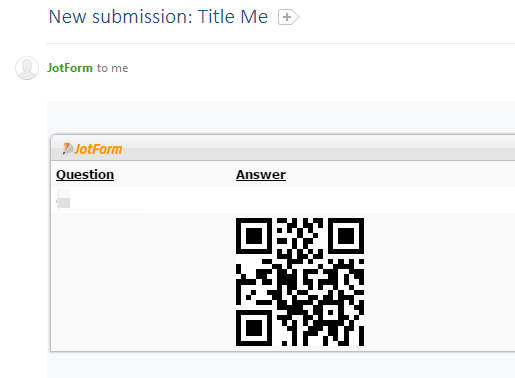
Should you need anything else, let us know.
-
IC_Hong_KongReplied on November 11, 2015 at 9:40 PM
Dear Elton,
Would you mind to show me the procedure how to add the QR code on autoresponder email?
Thanks with regards,
Mary
-
IC_Hong_KongReplied on November 11, 2015 at 9:44 PM

-
CharlieReplied on November 12, 2015 at 4:49 AM
You can follow the steps below:
1. First, add the widget, in my case, I will use the "QR Code" widget. To avoid confusion, we will add a text label on it, click the "Properties" of the widget.

2. Here, add a text label for this widget

3. In my email notification template, you can add the QR code image

Let us know if that works.
-
riotusReplied on April 5, 2016 at 7:42 AM
Please elaborate on how to add the QR code image in the email notification template.
-
mert JotForm UI DeveloperReplied on April 5, 2016 at 9:02 AM
Actually, my colleague has explained all of the steps with all of its details; but I assume that you confused on adding the ID name of the widget to the "Notification" email template. So, I'm going to give the screen recording for this stage.
Please, see the steps for adding it to your email after adding to your form:

After applying these steps, QR code will be displayed on the email you receive. I hope everything is clear now. Please, do let us know for further information.
Regards.
-
riotusReplied on April 6, 2016 at 12:45 AMDear Met
Thank you for your email.
We have done according to your steps, and still no QR code.
Do we have to buy a certain plan for it to work?
Best regards
Clifford
... -
riotusReplied on April 6, 2016 at 2:26 AM
We added onto both within the table, and outside as well.
-
mert JotForm UI DeveloperReplied on April 6, 2016 at 3:47 AM
Hi again,
I created a another form and did the same things by using the steps from above, it adds the QR code without having any issue.
Please, see the one of the test email from my mailbox:
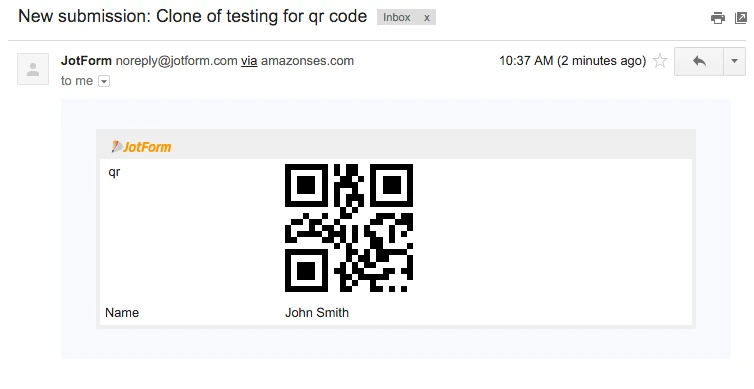
Please, don't forget to add a text to the field "Message to encode". If you leave that input empty, the QR code won't be generated. You can see the widget's wizard from the below:
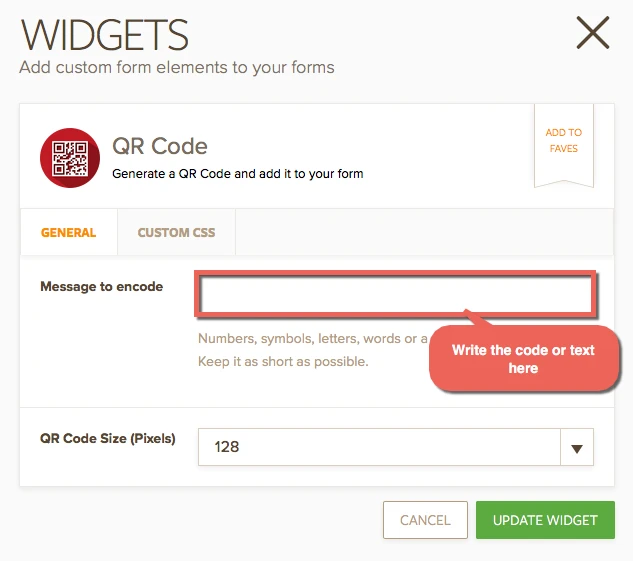
After applying this steps, please make a test and do let us know the results.
Thanks.
-
riotusReplied on April 6, 2016 at 4:45 AMThank you for your reply.
We are using the Dynamic QR widget, as indicated in our question.
As such, there is no message to encode, only the label from which the user
enters the data and QR code is create dynamically.
We have tried deleting the entire form and recreating from scratch.
Could you allow us access to the form you made so we can see?
Best regards
Clifford
... -
mert JotForm UI DeveloperReplied on April 6, 2016 at 6:58 AM
Up to know, all the methods are for the "QR code" widget. When I did the test with the "Dynamic QR Code Generator" widget, I replicated the same issue with you, sorry for the misunderstanding. Now, I'm going to escalate this issue to our widget team, so they will be on that issue as soon as possible. When there is an update about it, you will be informed from this thread via email.
Thank you for your understanding.
-
mert JotForm UI DeveloperReplied on April 7, 2016 at 3:23 AM
Hi again,
Actually, the "Dynamic QR Code Generator" widget is working fine. All you need to do is define a field name on its wizard.

After applying a field name, you will see that it will automatically generate the QR code in its field. To see it on action, you can check the following testing form:
https://form.jotform.com/60968914281970
For further assistance, please do let us know.
Regards.
-
riotusReplied on April 8, 2016 at 10:45 PMDear MertWe did indicate on our previous response that we know about the label, with
which the QR code is dynamically generated from.
Using Jotform is getting very frustrating, there are no helpful answers to
date.
Appreciate if you guys can help, do let me know if the problem cannot be
resolved so I can look elsewhere.
Do not want to be wasting everyone's time.
Best regards
Clifford
... -
liyamReplied on April 9, 2016 at 3:00 AM
We apologize for this, Clifford.
As the original topic of this thread had a different concern, I moved your concern to a new thread which is found on this link. And likewise raised the issue to the developers there.
Thanks.
- Mobile Forms
- My Forms
- Templates
- Integrations
- INTEGRATIONS
- See 100+ integrations
- FEATURED INTEGRATIONS
PayPal
Slack
Google Sheets
Mailchimp
Zoom
Dropbox
Google Calendar
Hubspot
Salesforce
- See more Integrations
- Products
- PRODUCTS
Form Builder
Jotform Enterprise
Jotform Apps
Store Builder
Jotform Tables
Jotform Inbox
Jotform Mobile App
Jotform Approvals
Report Builder
Smart PDF Forms
PDF Editor
Jotform Sign
Jotform for Salesforce Discover Now
- Support
- GET HELP
- Contact Support
- Help Center
- FAQ
- Dedicated Support
Get a dedicated support team with Jotform Enterprise.
Contact SalesDedicated Enterprise supportApply to Jotform Enterprise for a dedicated support team.
Apply Now - Professional ServicesExplore
- Enterprise
- Pricing



































































