-
kristalangmartinAsked on November 10, 2015 at 8:47 PM
Hi there -
On my pre-call prep form, I'd like to please have the "Thank you" at the very beginning be one word and to not have a huge space between the "t" and the "h". Is it also possible to please make the "submit" button larger? I would like the font along the left side to please be made one size larger. When I update it in the designer, though, it doesn't apply it to the page.
Thanks for your time and help!
Krista
Page URL: https://form.jotform.com/43124604861147? -
CharlieReplied on November 11, 2015 at 3:47 AM
Thank you for contacting us! It seems like the problem is the custom CSS code is conflicting with your current theme being used.
I cloned your form and made edits on it, here's my cloned form: https://form.jotform.com/53141309081951?. You can clone it and see how I set it up. Here's a guide on how to clone my form: http://www.jotform.com/help/42-How-to-Clone-an-Existing-Form-from-a-URL
Things that I changed:
1. If you have copied and pasted the text in the "Text" field from a Word document, then the formatting might have tied on it. You need to re-copy the text, paste it on a notepad, copy it again and paste it in your "Text" field.
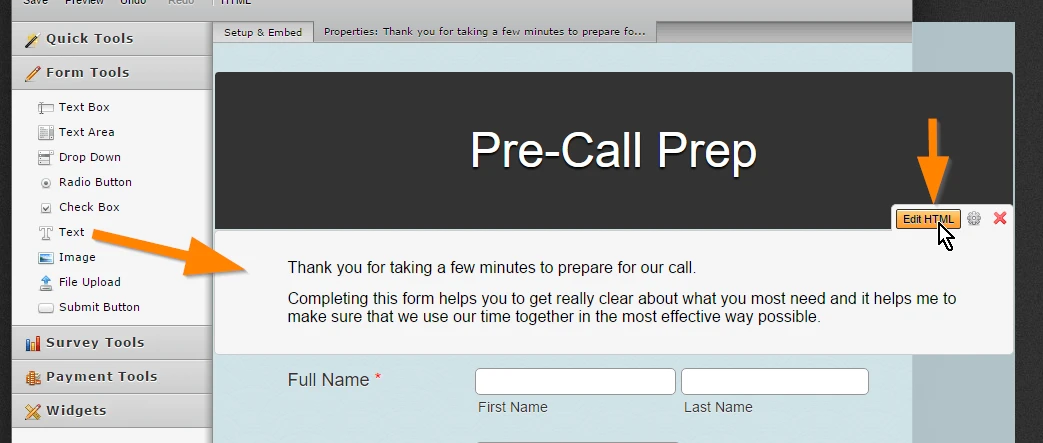
2. I edited the custom CSS code to increase the size of the text labels and I also changed the CSS selector on the submit button.
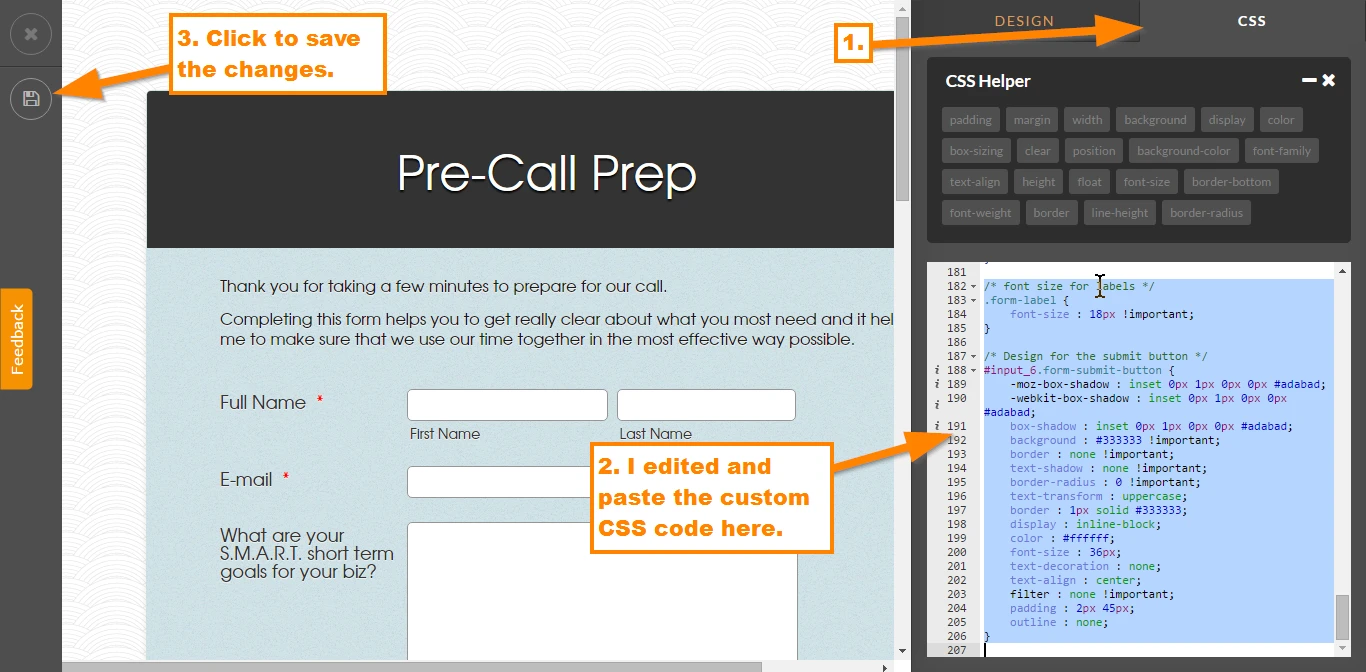
Let us know if you have questions on it or you need more assistance.
- Mobile Forms
- My Forms
- Templates
- Integrations
- INTEGRATIONS
- See 100+ integrations
- FEATURED INTEGRATIONS
PayPal
Slack
Google Sheets
Mailchimp
Zoom
Dropbox
Google Calendar
Hubspot
Salesforce
- See more Integrations
- Products
- PRODUCTS
Form Builder
Jotform Enterprise
Jotform Apps
Store Builder
Jotform Tables
Jotform Inbox
Jotform Mobile App
Jotform Approvals
Report Builder
Smart PDF Forms
PDF Editor
Jotform Sign
Jotform for Salesforce Discover Now
- Support
- GET HELP
- Contact Support
- Help Center
- FAQ
- Dedicated Support
Get a dedicated support team with Jotform Enterprise.
Contact SalesDedicated Enterprise supportApply to Jotform Enterprise for a dedicated support team.
Apply Now - Professional ServicesExplore
- Enterprise
- Pricing



























































