-
marcommAsked on November 11, 2015 at 10:01 AM
On this form whenever I add a field or duplicate a field it causes the submit action to hang up and not go through. When I delete the field I just created it works again. This form is integrated with salesforce and google spreadsheets. When I duplicate the entire form I am able to add fields and submit tests but that is not a solution for me as I want to keep all my submissions associated with the same form.
Please help! I need more fields!
-
BJoannaReplied on November 11, 2015 at 11:23 AM
Can you please provide us more details about what is happening to submit button. If possible provide us a screenshot.
I have cloned your form and I was not able to replicate mentioned issue. On my cloned form I was able to add new fields and duplicate existing fields and after that I was able to submit my form. There was no issue with submit button. Here is my cloned form:
https://form.jotform.com/53143972491964?
Looking forward to your reply.
-
marcommReplied on November 12, 2015 at 9:36 AM
Yes I have the same results when I clone the form but I am trying to avoid doing that as I have 8000+ submissions associated with this form. Are you able to help me on the actual form?
-
BJoannaReplied on November 12, 2015 at 11:11 AM
With your permission we can try add fields to your form to see if we can replicate mentioned issue.
Also please explain in more details what to you mean under "it causes the submit action to hang up and not go through". If possible provide us a screenshot.
Looking forward to your reply.
-
marcommReplied on November 16, 2015 at 2:31 PM
All I mean is that when you click the submit button nothing happens. Nothing really to screenshot. You have my permission to try to replicate the issue. Just be sure to put it back when you are done.
Thanks
-
BJoannaReplied on November 16, 2015 at 4:04 PM
I have added one more field to your form and then when I tried to submit the form I got this error message.
However when I removed field that I added I was able to submit the form.
I will escalate this issue to our developers and we will inform you via this thread once this issue is resolved.
Considering that this issue can not be reproduced on cloned form, for now I would suggest you to clone your form and add new fields to your cloned form. Considering that you want to have all previous submissions, you can import data from Excel or CSV file to your form submissions. You can do it with our import data app: http://import.jotform.io/
Inside of this guide you can find how to do it:
http://www.jotform.com/help/308-Import-App-Easily-import-your-Excel-or-CSV-data-into-JotForm
-
marcommReplied on November 16, 2015 at 5:45 PM
Ok thank you. I will try that. Please let me know what your developers discover.
-
Elton Support Team LeadReplied on November 17, 2015 at 1:51 AM
Thanks for your reply.
Just to add, since this can't be replicated on the cloned form, this might have been caused with any of your active integrations. I see that this form is integrated to Google Spreadsheet and Salesforce. Refreshing these integrations by re-integrating them might be of help. Please try to re-integrate the Salesforce first and see if it fixes the problem. If not, try the Google Spreadsheet. However, please do take note that re-integrating Google Spreadsheet will create a new spreadsheet file.
Please update us how it goes. Thanks!
-
Elton Support Team LeadReplied on November 17, 2015 at 1:56 AM
Sorry, I should have clarified. If in case you'd like to refresh the integrations, simply remove the integration first and then add the fields you want in your form (you may also want to perform a test submissions) before re-integrating the form.
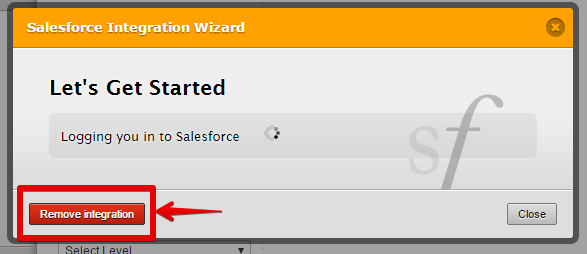
Thank you!
- Mobile Forms
- My Forms
- Templates
- Integrations
- INTEGRATIONS
- See 100+ integrations
- FEATURED INTEGRATIONS
PayPal
Slack
Google Sheets
Mailchimp
Zoom
Dropbox
Google Calendar
Hubspot
Salesforce
- See more Integrations
- Products
- PRODUCTS
Form Builder
Jotform Enterprise
Jotform Apps
Store Builder
Jotform Tables
Jotform Inbox
Jotform Mobile App
Jotform Approvals
Report Builder
Smart PDF Forms
PDF Editor
Jotform Sign
Jotform for Salesforce Discover Now
- Support
- GET HELP
- Contact Support
- Help Center
- FAQ
- Dedicated Support
Get a dedicated support team with Jotform Enterprise.
Contact SalesDedicated Enterprise supportApply to Jotform Enterprise for a dedicated support team.
Apply Now - Professional ServicesExplore
- Enterprise
- Pricing




























































