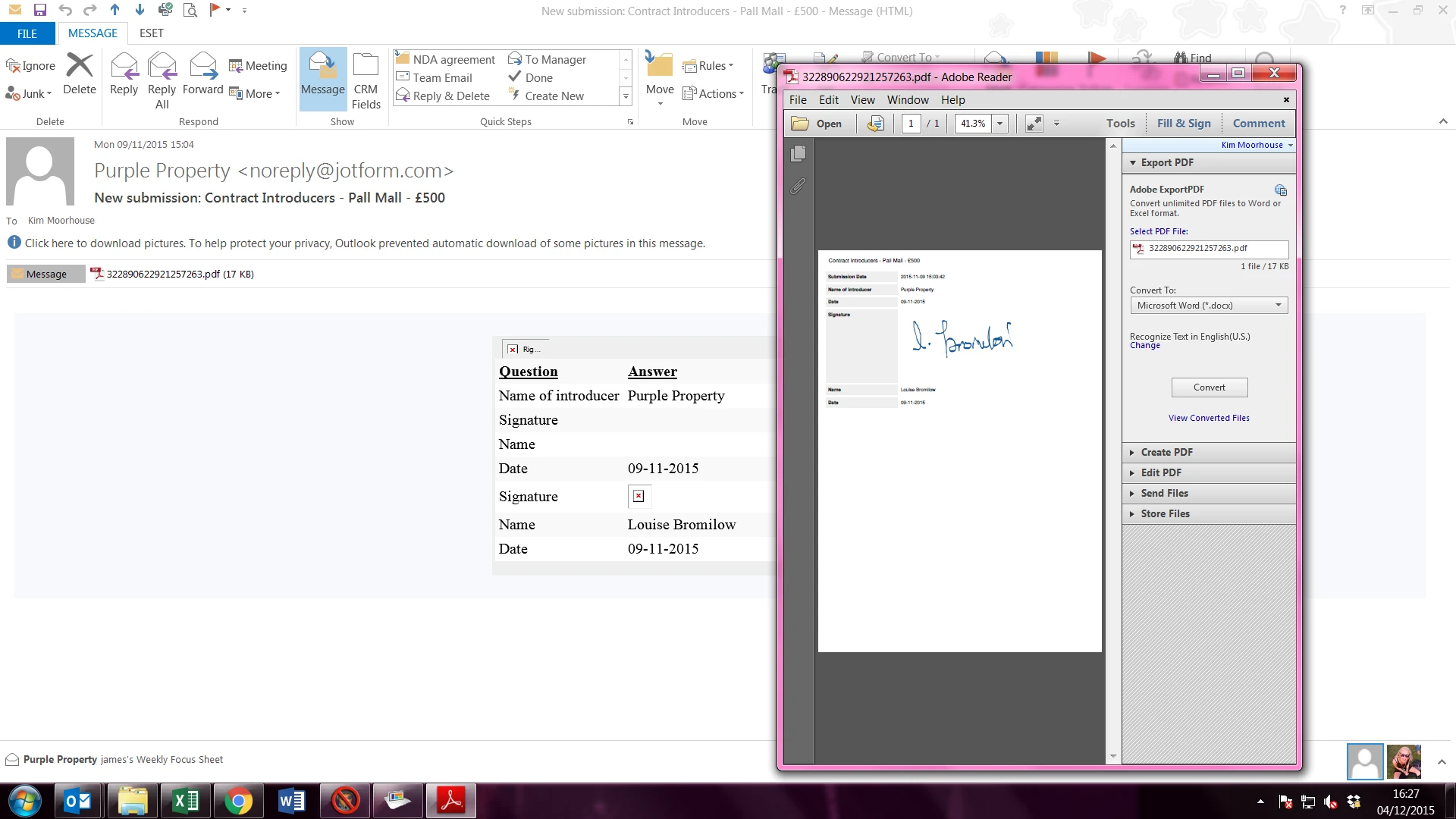-
erepropertyAsked on November 11, 2015 at 10:58 AMThe PDF which comes through after submission is all of a sudden only showing the back page, how do we get both pages of the form to show?
-
CharlieReplied on November 11, 2015 at 1:18 PM
May we know the form and if possible a screenshot of what you are seeing? I see you have a lot of forms and I'm not sure if which one if having a problem.
I made a multi page form and downloaded the PDF submission, all the fields from all the pages seems to be displaying properly.

We'll wait for your response.
-
erepropertyReplied on November 12, 2015 at 5:45 AMGood morning
Please see attached.
This page is all that comes through attached to the email notifier.
Regards
Kim
... -
CharlieReplied on November 12, 2015 at 8:47 AM
Did you attached an image via replying using your email client? Unfortunately, it won't get through our forum thread if that's the case. To attach a screenshot in this thread, you will need to visit it directly using this link http://www.jotform.com/answers/702567, after that, reply using the text editor at the bottom, to attach an image, just click the image icon.

Could you also share us the Form URL or the title of it so that we can test it in our end.
Apologies for the inconvenience. We'll wait for your response.
-
CharlieReplied on December 4, 2015 at 12:42 PM
Thanks for giving us additional information Kim.
I checked this form: https://form.jotformeu.com/52004335295348. The second link is actually the same.
That form does not have any submissions on it so I can't check the mail logs.

I checked the other emails sent in our log and the signature images are displayed properly. You can check your form's email history and how they are sent by following this guide: http://www.jotform.com/help/293-How-to-view-all-your-form-Email-History
If the image is present in the submissions page, in the PDF submission, then it's possible that the email software you are using (like MS Outlook) is blocking the images. You can try opening the email on a web portal instead, see if the images are still broken.
I cloned the form and made a test submission, I opened my email on gmail.com and this is how it looks like:

I hope that helps.
-
erepropertyReplied on December 9, 2015 at 5:32 AM
HI
I know that we are able to see the forms when we log into Jotform but I need them to fully show when they are sent as a PDF attachment which suddenly stopped.
we have had a submission on this link - https://form.jotformeu.com/53412839823358
kind regards
Kim
-
CharlieReplied on December 9, 2015 at 8:31 AM
@ereproperty
I'm sorry, but I'm quite confused to what the exact problem is.
In this screenshot, the image on the signature does NOT show in the email BUT displays properly on the PDF at the right side.
But as you have mentioned on your last response, the problem is that the attached PDF stopped working. I presume this is a new problem or issue that you are experiencing, I opened a separate thread so that we can discuss it better and to avoid confusion. Please refer to this link instead: http://www.jotform.com/answers/721228. We will address it shortly.
Apologies for the inconvenience.
- Mobile Forms
- My Forms
- Templates
- Integrations
- INTEGRATIONS
- See 100+ integrations
- FEATURED INTEGRATIONS
PayPal
Slack
Google Sheets
Mailchimp
Zoom
Dropbox
Google Calendar
Hubspot
Salesforce
- See more Integrations
- Products
- PRODUCTS
Form Builder
Jotform Enterprise
Jotform Apps
Store Builder
Jotform Tables
Jotform Inbox
Jotform Mobile App
Jotform Approvals
Report Builder
Smart PDF Forms
PDF Editor
Jotform Sign
Jotform for Salesforce Discover Now
- Support
- GET HELP
- Contact Support
- Help Center
- FAQ
- Dedicated Support
Get a dedicated support team with Jotform Enterprise.
Contact SalesDedicated Enterprise supportApply to Jotform Enterprise for a dedicated support team.
Apply Now - Professional ServicesExplore
- Enterprise
- Pricing