-
daledanAsked on November 11, 2015 at 5:24 PM
Recently my dropbox integration had just stopped working and it doesnt upload to dropbox. I tried removing it and re-adding it again. Now it saves onto my root folder instead of having it under a sub-directory that I created before and there is no option where I can change or even select it.
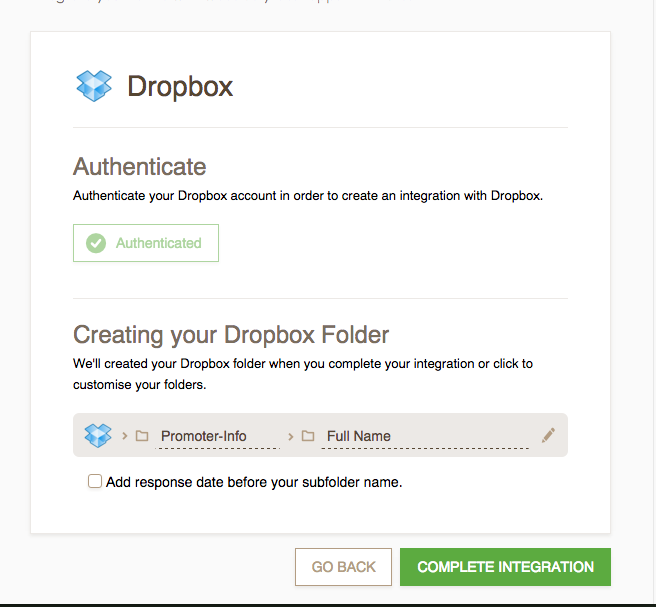
-
David JotForm SupportReplied on November 11, 2015 at 6:28 PM
Hi,
My apologies, we did indeed have an issue with the Dropbox integration that has since been fixed.
In regards to changing where the submission PDF and uploads are stored, you can change the folders after you authenticate the integration:
-
daledanReplied on November 12, 2015 at 12:40 AM
I have been trying this a hundred times.. it only lets me create a subfolder under the root folder example below.
dropbox > [JOTFORM FOLDER] > submission
I need the below, I did do this from the older version.
dropbox > Folder01 > folder02 > [JOTFORM FOLDER] > submission.
-
daledanReplied on November 12, 2015 at 5:57 AM
Wow I think this is not supported anymore!? Can I just revert back to my previous dropbox integration before I removed it (because it was not working!)
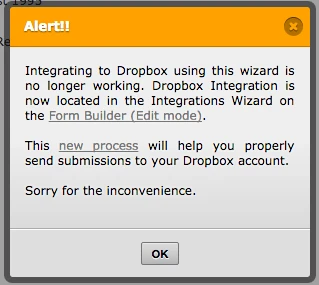
-
Mike_G JotForm SupportReplied on November 12, 2015 at 11:14 AM
I would like to apologize for any inconvenience this have caused you. You can try to use the Form Revision History. Form Revision History makes it possible for you to review older versions of your forms and when necessary, revert your form back to an older version.
Here's a guide: How-to-View-Form-Revision-History
I hope this will help you get back to the older version of your form including the previous integration. You may revert back to the time before you made a modification to your integration.
Thank you.
-
daledanReplied on November 12, 2015 at 11:37 AM@Mike_G thank you!
- Mobile Forms
- My Forms
- Templates
- Integrations
- INTEGRATIONS
- See 100+ integrations
- FEATURED INTEGRATIONS
PayPal
Slack
Google Sheets
Mailchimp
Zoom
Dropbox
Google Calendar
Hubspot
Salesforce
- See more Integrations
- Products
- PRODUCTS
Form Builder
Jotform Enterprise
Jotform Apps
Store Builder
Jotform Tables
Jotform Inbox
Jotform Mobile App
Jotform Approvals
Report Builder
Smart PDF Forms
PDF Editor
Jotform Sign
Jotform for Salesforce Discover Now
- Support
- GET HELP
- Contact Support
- Help Center
- FAQ
- Dedicated Support
Get a dedicated support team with Jotform Enterprise.
Contact SalesDedicated Enterprise supportApply to Jotform Enterprise for a dedicated support team.
Apply Now - Professional ServicesExplore
- Enterprise
- Pricing




























































