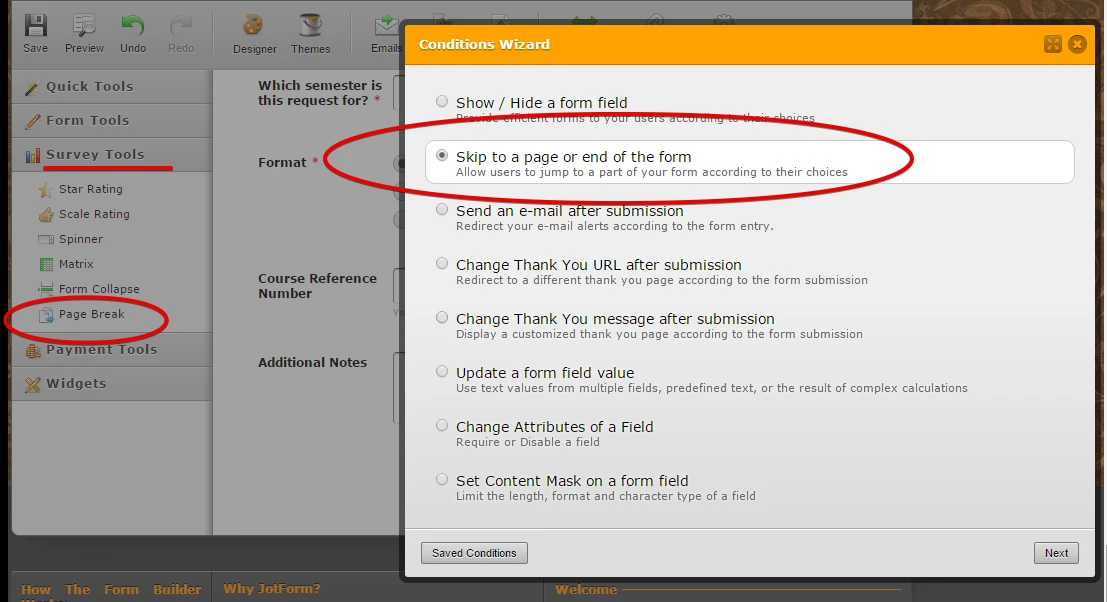-
permissions_booksAsked on November 11, 2015 at 5:31 PM
Hello! How do I hide additional fields unless that field is selected? So for example, unless a customer says "Additional Books Needed" - YES and then select the number, I want all of those fields hidden. (SOLVED)
I also cannot figure out how to have a user go directly to the end of the form if those additional fields are not needed. I tried in Chrome and Firefox and this does not work for me.
UPDATE: Solved the first part, just need to know how to go to end of form.
Page URL: https://form.jotform.com/53135908199969 -
jonathanReplied on November 11, 2015 at 7:40 PM
I checked your jotform http://www.jotformpro.com/form/53135908199969 but I did not see any Page Break field on the form.
I assume you want the end-user to be able to navigate to some section on the form like the Submit button (End of Form) using condition rules.
If you add a Page Break field (from Survey Tools) on the form, you will be able to Add Condition Rules like Skip to Page or End of the Form
Another option you might want to look at is by using Form Tabs navigation on your form.
link: http://widgets.jotform.com/widget/form_tabs
demo form: http://form.jotformpro.com/form/50250877085963
The Form Tabs will allow the end-user to navigate to section on the form using tab menus.
Hope this help. Let us know if you need further assistance.
- Mobile Forms
- My Forms
- Templates
- Integrations
- INTEGRATIONS
- See 100+ integrations
- FEATURED INTEGRATIONS
PayPal
Slack
Google Sheets
Mailchimp
Zoom
Dropbox
Google Calendar
Hubspot
Salesforce
- See more Integrations
- Products
- PRODUCTS
Form Builder
Jotform Enterprise
Jotform Apps
Store Builder
Jotform Tables
Jotform Inbox
Jotform Mobile App
Jotform Approvals
Report Builder
Smart PDF Forms
PDF Editor
Jotform Sign
Jotform for Salesforce Discover Now
- Support
- GET HELP
- Contact Support
- Help Center
- FAQ
- Dedicated Support
Get a dedicated support team with Jotform Enterprise.
Contact SalesDedicated Enterprise supportApply to Jotform Enterprise for a dedicated support team.
Apply Now - Professional ServicesExplore
- Enterprise
- Pricing