-
matthewferruaAsked on November 11, 2015 at 6:20 PM
I have noticed there is a lot of seemingly white blank space in the form I made that I cannot get rid of. I thought I would be able to change this in "Designer" but i cannot figure it out. I have attached a screen shot showing what I would like to get rid of. Please help when you have a chance. Thanks
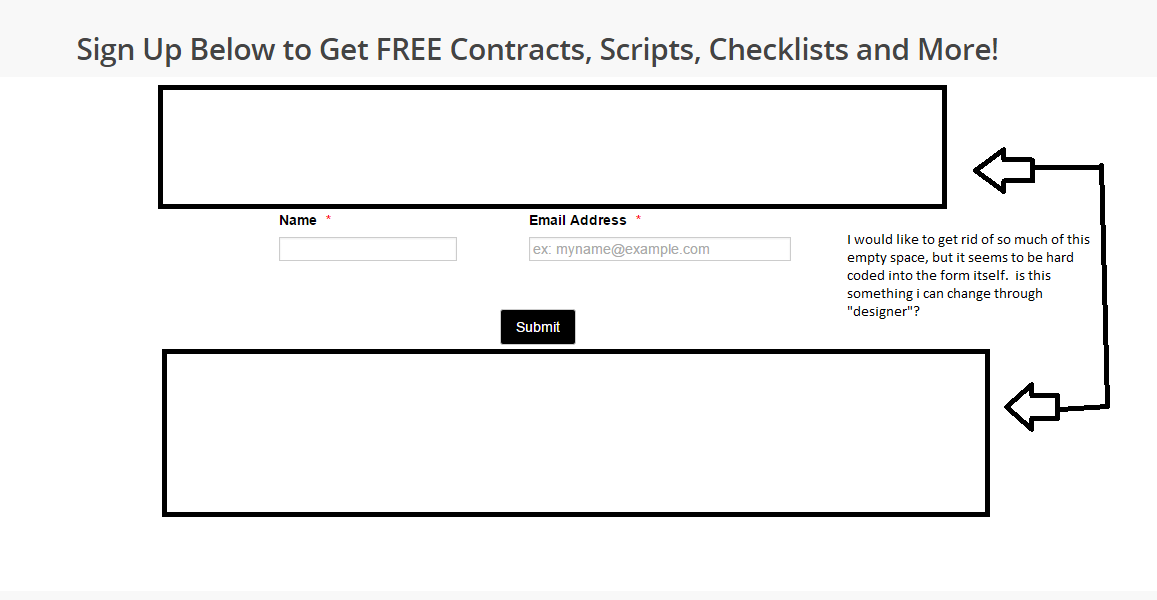 Page URL: http://goldenhandoff.com/test-2/
Page URL: http://goldenhandoff.com/test-2/ -
jonathanReplied on November 11, 2015 at 8:06 PM
You can add this CSS code using the Form Designer to your jotform http://www.jotform.us/form/53136041019141
.form-all{
margin-top:-50px !important;
}

Adjust the number px as needed.
Then, the form should be re-embedded again for the changes to take effect.
Get the embed code again.
Let us know how it goes.
Thanks.
-
matthewferruaReplied on November 12, 2015 at 12:21 PM
Hi There...the margin-top works great...but i can't seem to alter the margin at the bottom of the form. Please see attached. Thank you.
-
BenReplied on November 12, 2015 at 2:27 PM
I see that you have added margin-bottom: -300px; to your iframe embed code, but instead of that, do change the height of your iframe and remove the script part right after it.
That way your only code would be:
<iframe id="JotFormIFrame" frameborder="0" scrolling="no" style="width: 100%; border: medium none; opacity: 1; visibility: visible; height: 160px;" src="https://form.jotform.com/53136041019141" allowtransparency="true" onDISABLEDload="window.parent.scrollTo(0,0)">
* I have removed the margin-bottom property and just reduced the height from over 500px to 160px in height.
Do let us know how that goes.
- Mobile Forms
- My Forms
- Templates
- Integrations
- INTEGRATIONS
- See 100+ integrations
- FEATURED INTEGRATIONS
PayPal
Slack
Google Sheets
Mailchimp
Zoom
Dropbox
Google Calendar
Hubspot
Salesforce
- See more Integrations
- Products
- PRODUCTS
Form Builder
Jotform Enterprise
Jotform Apps
Store Builder
Jotform Tables
Jotform Inbox
Jotform Mobile App
Jotform Approvals
Report Builder
Smart PDF Forms
PDF Editor
Jotform Sign
Jotform for Salesforce Discover Now
- Support
- GET HELP
- Contact Support
- Help Center
- FAQ
- Dedicated Support
Get a dedicated support team with Jotform Enterprise.
Contact SalesDedicated Enterprise supportApply to Jotform Enterprise for a dedicated support team.
Apply Now - Professional ServicesExplore
- Enterprise
- Pricing





























































