-
PlymouthPublicSchoolsAsked on November 12, 2015 at 10:15 AM
Hello - I am creating a pledge form for our school district. Students are going to be able to type there name in and click "I pledge to unplug" to participate. We are creating a "Unplug on Thanksgiving" campaign.
How can I edit the "Thank you" page to show how many people have pledged so far? Maybe a ticker? Thank you! We would love to have the students be able to see how many people have pledged.
Emily
-
CharlieReplied on November 12, 2015 at 12:50 PM
Hi Emily! You can try using the "Submission Counter" widget.
I cloned one of your forms for demo purposes, you can test it here: https://form.jotform.com/53155236014951?
1. First, I added the "Submissions Counter" widget, we want to add a text label on it to avoid confusion on the following steps, we will add it in the "Properties" of it.
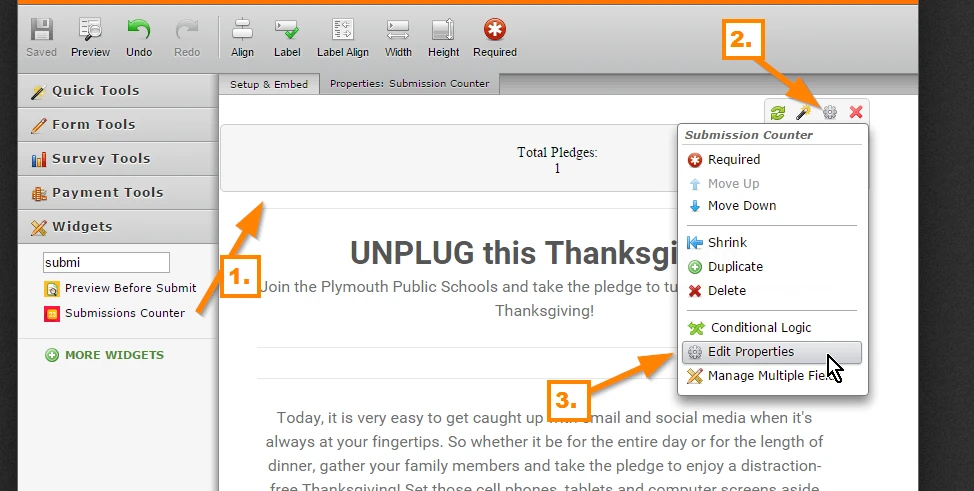
2. In the "Properties" window, add a text label under "Text". In my case, I named it "Submission Counter".
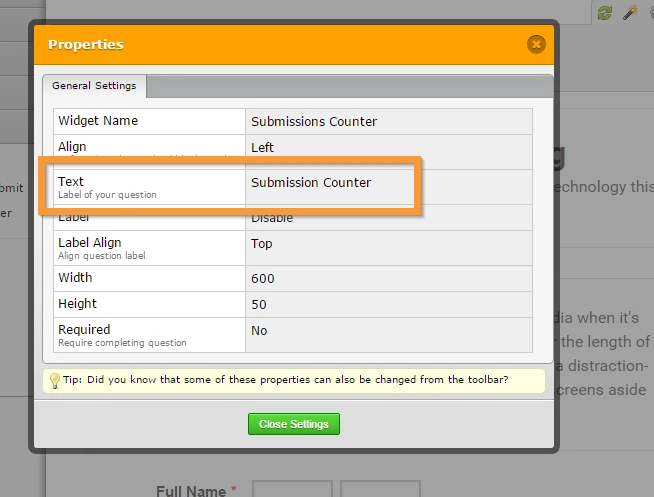
3. In the "Thank You" page, you can fetch the value of the submission counter widget by clicking it on the "Form Fields" dropdown, noticed that the name of it is "Submission Counter" which is the label we added earlier.
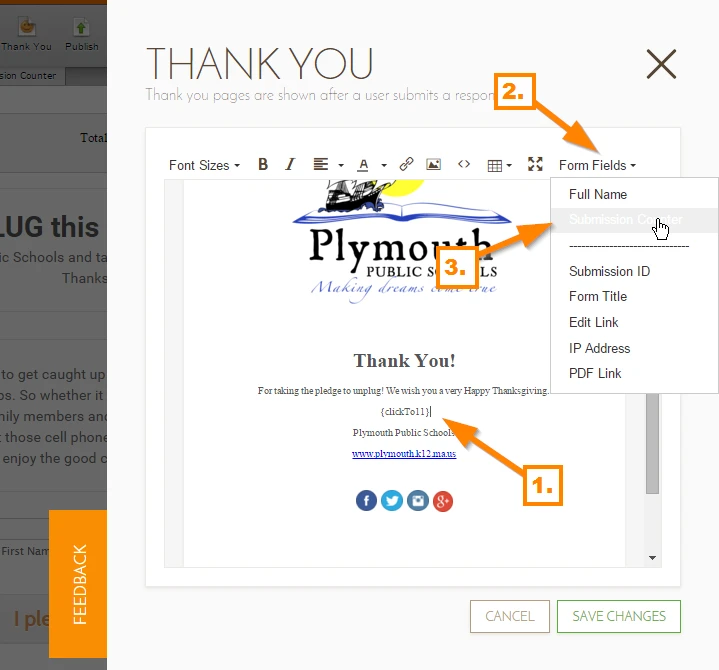
If you wish to hide the number of submission on the actual live form, and only want to show it in the "Thank You" page, then you can use a custom CSS code. Let us know if you want it to be hidden and we'll provide you a custom code, however, make sure to already have the widget on the form. We'll wait for your response.
-
PlymouthPublicSchoolsReplied on November 12, 2015 at 1:46 PMThank you SO much! That is exactly what I wanted. And yes, I would like to
hide it on the actual form and just show it on the Thank you page. Is there
any chance to make it the counter bold or in a colored box to make it stand
out a bit?
I truly appreciate your help!
Emily Goonan
*Media & Communications Specialist*
... -
MikeReplied on November 12, 2015 at 4:23 PM
On behalf of my colleague, you are welcome.
This is how we can hide a field via form designer.

The value on on the Thank You page can be styled in the following way.

It has been applied to your form and seems to be working properly.

If you need any further assistance, please let us know. We will be happy to help.
-
PlymouthPublicSchoolsReplied on November 13, 2015 at 11:45 AMThank you! I have it the way that I want and I just tested it out a few
times and it says 1 pledge each time. The clicker isn't increasing anymore.
Emily Goonan
*Media & Communications Specialist*
... -
CharlieReplied on November 13, 2015 at 12:56 PM
Could you try this custom CSS code instead:
#customFieldFrame_11 {
display: none !important;
}
I remove the CSS code in your Form Designer Tool so that I can inspect it better. Use the code I shared and paste it in your CSS tab.

Make sure to save the changes, then let us know if that works.
-
PlymouthPublicSchoolsReplied on November 16, 2015 at 4:46 PMHello - Sorry to bother you again. I made one edit on the Thank you page
and now the clicker isn't working, it just stays at 1 each time I submit.
Thank you for your help!
Emily Goonan
*Media & Communications Specialist*
... -
PlymouthPublicSchoolsReplied on November 16, 2015 at 5:45 PMIt's still doing it. Still at 1 pledge. :(
Emily Goonan
*Media & Communications Specialist*
... -
CharlieReplied on November 17, 2015 at 2:17 AM
Apologies, I have updated your custom CSS code using this one:
#customFieldFrame_11 {
visibility : hidden !important;
}
However, within further testing, it seems like the problem is related to the submissions counter widget not properly fetching the submission count all the time.
I will need to forward this to our widget team to have it checked and fixed. We will update you as soon as this problem has been resolved. Apologies for the inconvenience.
-
TitusNReplied on November 26, 2015 at 7:44 AM
Hello,
The submission counter has been fixed - and your pledge count will display accurately.
Kindly check - and if you have any issue - please let us know.
Thanks!
- Mobile Forms
- My Forms
- Templates
- Integrations
- INTEGRATIONS
- See 100+ integrations
- FEATURED INTEGRATIONS
PayPal
Slack
Google Sheets
Mailchimp
Zoom
Dropbox
Google Calendar
Hubspot
Salesforce
- See more Integrations
- Products
- PRODUCTS
Form Builder
Jotform Enterprise
Jotform Apps
Store Builder
Jotform Tables
Jotform Inbox
Jotform Mobile App
Jotform Approvals
Report Builder
Smart PDF Forms
PDF Editor
Jotform Sign
Jotform for Salesforce Discover Now
- Support
- GET HELP
- Contact Support
- Help Center
- FAQ
- Dedicated Support
Get a dedicated support team with Jotform Enterprise.
Contact SalesDedicated Enterprise supportApply to Jotform Enterprise for a dedicated support team.
Apply Now - Professional ServicesExplore
- Enterprise
- Pricing






























































