-
clewis861Asked on November 12, 2015 at 2:53 PM
It finally started working on this form. But now it's not working on another form:
https://form.jotform.com/52744226585158
-
MikeReplied on November 12, 2015 at 2:54 PM
Could you please explain what exactly is not working on the 52744226585158 form? Do you need help with showing/hiding some fields with CSS? Thank you.
-
clewis861Replied on November 12, 2015 at 3:37 PM
I'm trying to hide a substring widget field - "First Initial". It doesn't need to be seen at all, it just helps fill in the user's email address.
-
MikeReplied on November 12, 2015 at 5:04 PM
Thank you for your update. I have found the widget field ID with Chrome DevTools.
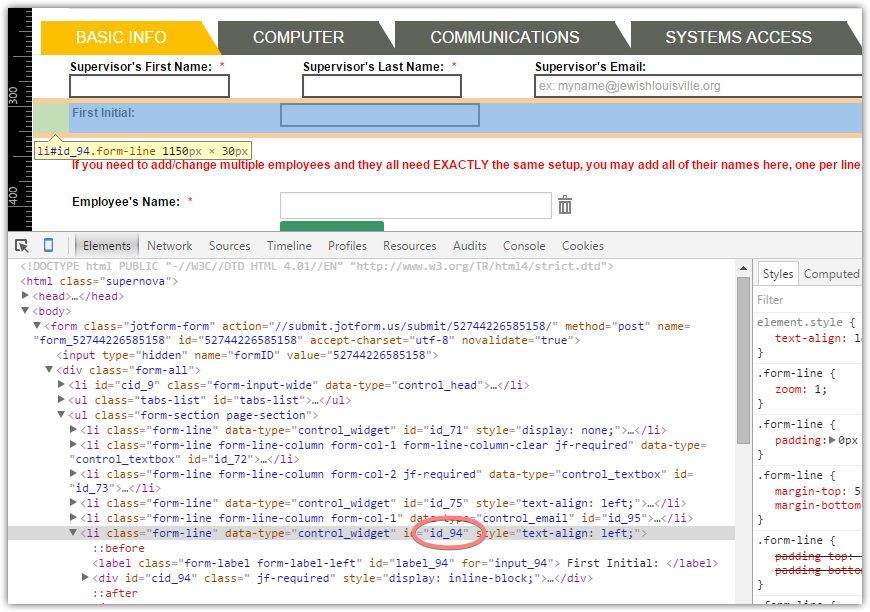
And then added the next CSS.
#id_94 {
display : none;
}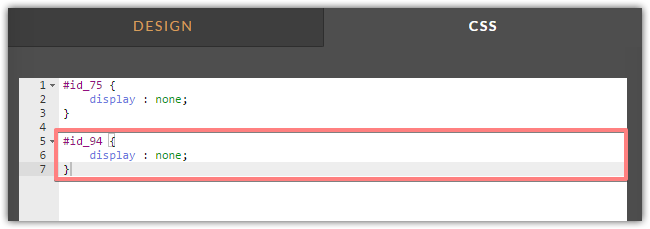
Please re-check the form now.
Also a feature request ticket has been forwarded to our Development Team to see if we can add the show/hide field option for our widget field.
- Mobile Forms
- My Forms
- Templates
- Integrations
- INTEGRATIONS
- See 100+ integrations
- FEATURED INTEGRATIONS
PayPal
Slack
Google Sheets
Mailchimp
Zoom
Dropbox
Google Calendar
Hubspot
Salesforce
- See more Integrations
- Products
- PRODUCTS
Form Builder
Jotform Enterprise
Jotform Apps
Store Builder
Jotform Tables
Jotform Inbox
Jotform Mobile App
Jotform Approvals
Report Builder
Smart PDF Forms
PDF Editor
Jotform Sign
Jotform for Salesforce Discover Now
- Support
- GET HELP
- Contact Support
- Help Center
- FAQ
- Dedicated Support
Get a dedicated support team with Jotform Enterprise.
Contact SalesDedicated Enterprise supportApply to Jotform Enterprise for a dedicated support team.
Apply Now - Professional ServicesExplore
- Enterprise
- Pricing



























































