-
cdlongAsked on November 12, 2015 at 7:23 PM
I created two forms that use this background image: http://www.wilsonlegalsol.com/media/background.jpg. When I specify it in the designer, it appears, but when I view the forms online, they do not. Any suggestions how to fix?
https://form.jotform.com/53126127954153
https://form.jotform.com/53125625360146
Thank you.
-
Elton Support Team LeadReplied on November 12, 2015 at 11:04 PM
It is because the background image is in your server and your server does not support https, that's why the image is now loaded. https://www.wilsonlegalsol.com/media/background.jpg. Your background image will only load on non-secure forms at the moment http://form.jotform.com/53126127954153.
I suggest uploading your background image in the background image section in the form designer so the file will be hosted at Jotform. This should not have any problems.
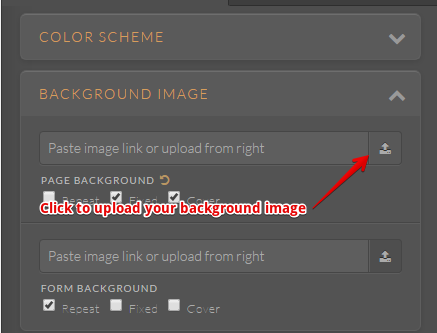
Hope this helps!
-
cdlongReplied on November 13, 2015 at 7:31 AM
Thank you - that worked. I realized that was the problem after seeing some other answers, but I couldn't see how to upload the file to Jotform while my image link was still in the form field. I had to delete it to reveal the instructions. Thanks again.
-
Elton Support Team LeadReplied on November 13, 2015 at 8:09 AM
Yeah you're right, it has to be deleted to reveal the upload button. :)
Glad to be of help. Cheers!
- Mobile Forms
- My Forms
- Templates
- Integrations
- INTEGRATIONS
- See 100+ integrations
- FEATURED INTEGRATIONS
PayPal
Slack
Google Sheets
Mailchimp
Zoom
Dropbox
Google Calendar
Hubspot
Salesforce
- See more Integrations
- Products
- PRODUCTS
Form Builder
Jotform Enterprise
Jotform Apps
Store Builder
Jotform Tables
Jotform Inbox
Jotform Mobile App
Jotform Approvals
Report Builder
Smart PDF Forms
PDF Editor
Jotform Sign
Jotform for Salesforce Discover Now
- Support
- GET HELP
- Contact Support
- Help Center
- FAQ
- Dedicated Support
Get a dedicated support team with Jotform Enterprise.
Contact SalesDedicated Enterprise supportApply to Jotform Enterprise for a dedicated support team.
Apply Now - Professional ServicesExplore
- Enterprise
- Pricing



























































