-
odm111Asked on November 12, 2015 at 11:19 PM
Hi there, This problem occurred for about 30mins today, to my knowledge but appears to have been resolved. I would like some reassurance please that it won't happen again.
Customers were successfully submitting orders all day but my form randomly stopped working for one customer; I tested it and also had the same problem. Although images being uploaded via the image preview upload widget say "Upload Complete" and the Submit button has been pressed, the form just freezes on the message that displays after the submit button has been pressed. I eventually received the customer's order, but without the photos. My own one came through after I went back and pushed the Upload now button on all 6 widgets.
Would really appreciate assurance this was just a temporary glitch and won't happen again. Thanks so much.
-
BJoannaReplied on November 13, 2015 at 4:41 AM
Sorry for inconvenience this may caused you.
I have tested your embedded form and I was able to upload images and I have successfully submitted your form.
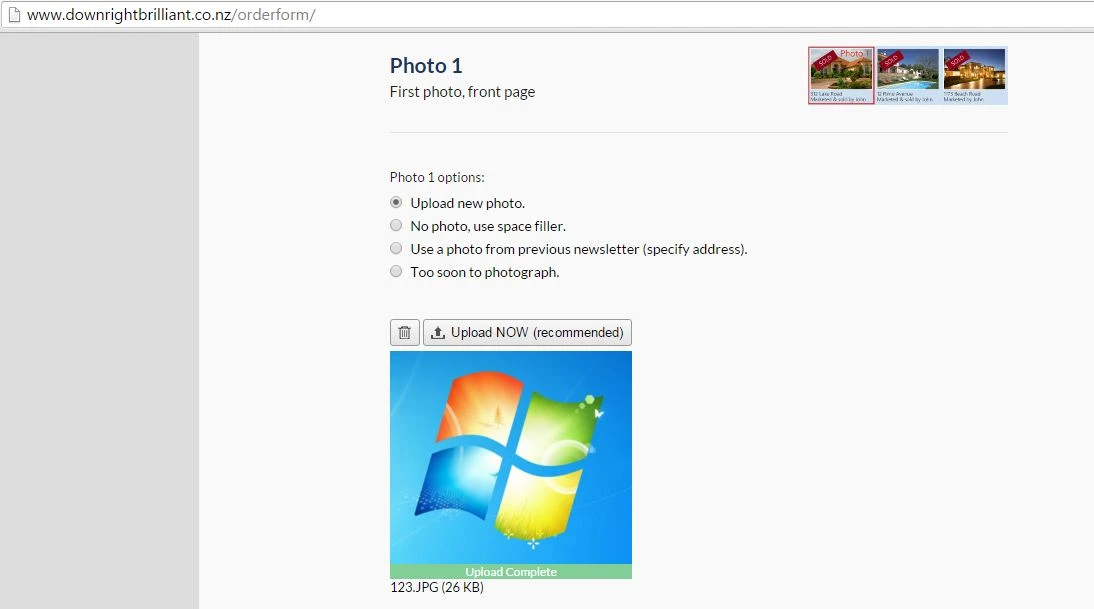
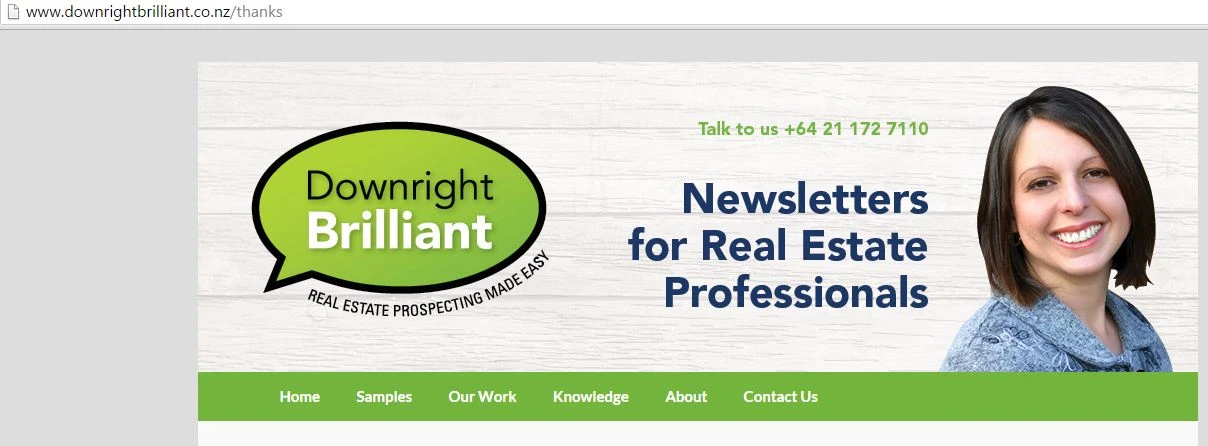
It was probably temporarily issue.
If it happens again please let us know.
Feel free to contact us if you have any other questions.
-
odm111Replied on December 1, 2015 at 5:53 AM
I'm having problems with this widget again; this time it has stopped working completely. Clients couldn't order at all so I've had to do an emergency fix by cloning the form and replacing the upload preview widget with standard upload fields.
This is the form that isn't working:
http://www.jotform.com//?formID=52902806728864
The screenshot below shows that the submit button has been pressed and now says "Uploading photos. Please wait."
The image below shows another part of the form where it stops on "Finishing upload" and never actually gets to the "Upload complete" (or whatever it says).

The image preview widget was why I chose Jotforms over Woofoo. Please could you fix it! It worked fine last month. Thank you.
-
beril JotForm UI DeveloperReplied on December 1, 2015 at 9:21 AM
Hi,
You are having that problem due to mixed content.
All of your header images were uploaded with http:// if you change the url with https:// problem will be solved.

In addition to that, we would appreciate it if you could delete the Image Upload Preview Widget and add it back to your form.
If non of them solve your problem, please try re-embedding the form using our iframe method:
http://www.jotform.com/help/148-Getting-the-Form-iFrame-Code
I hope it will work.
If you have any question or issues, please do not hesitate contacting us. We will be glad to assist you.
-
odm111Replied on December 1, 2015 at 1:42 PM
Hi beril
Thanks for your advice. I have:
1. deleted all the headers that contained images
2. deleted and re-added the image preview widget field
3. embedded the form as an iframe
I still have the same problem - I can't submit the form, the image upload says "Finishing Upload" but doesn't complete. Please advise further. Thanks.
This form is now on:
-
odm111Replied on December 1, 2015 at 2:10 PM
PS I've just created a brand new form at www.downrightbrilliant.co.nz/sandbox2.
The only thing this form contains is one Image Upload Preview widget. It still has the same problem so I think I've pretty much eliminated it being a problem with my forms. I'm concluding it must be at your end...?
-
Kevin Support Team LeadReplied on December 1, 2015 at 4:38 PM
Hi,
I have tested your embedded form and the direct link to your form, I can see the issue is while uploading large images, now I will report it to out second level and we will let you know via this thread when it's solved.
Regards.
-
odm111Replied on December 1, 2015 at 5:06 PM
Thanks Kevin_G. I also tested and it seems to be fine uploading images <2MB. Anything over that and it doesn't complete the upload. Lots of my clients' images are >2MB; I've set the maximum upload size to 10MB as 6MB is not uncommon so we definitely need that functionality. Thanks, look forward to hearing when this has been resolved.
-
odm111Replied on December 17, 2015 at 2:46 AM
Is there any update on when this will be resolved please? It's such a great little widget - giving to my clients and then taking it away again was like giving a child an ice cream then snatching it back! They loved it and want it back. :-)
-
BJoannaReplied on December 17, 2015 at 3:06 AM
Unfortunately this issue is still not resolved. One of our developers is assigned to this ticket and this ticket is marked as important.
If there are any updates we will inform you via this thread.
-
TitusNReplied on December 17, 2015 at 6:25 AM
Hello,
The widget has been updated to fix the file upload errors.
Your images should complete uploading now. Kindly check - and let us know if you have any concerns.
We're so sorry for the inconvenience.
-
odm111Replied on October 6, 2020 at 10:04 PM
Hi Team
This error has re-surfaced again with the Image Upload Preview Widget on https://form.jotform.co/62541841214853. If images are greater than around 16MB the form won't submit. The widget gets stuck on "Finishing Upload" which is green so the user reads this as "finished upload" and doesn't realise there is a problem with the image.
Is there now an image upload size limit? Would prefer if there was none but at the current 15/16 MB limit that's okay.
If the limit can't be lifted, could you please avoid the wording "Finishing upload" to at least make it more clear that there is an error? Thanks.
-
Girish JotForm SupportReplied on October 7, 2020 at 2:35 AM
Yes, I am able to replicate this while uploading an 18 MB image. It stayed on "Finishing upload" and an error was noted. However, uploading a 16 MB image worked successfully.
Let me update our developers regarding this. We will revert via this ticket.
-
Girish JotForm SupportReplied on December 7, 2020 at 8:19 AM
Hello,
We have been testing this issue with large images - even up to 20 MB files. There doesn't seem to be an issue with the widget now as the images are uploading without any error.
I would recommend that you first hide the existing Image Upload Preview widgets on your form, then add new widgets into the form and then try and let us know if the issue persists at your end.
Awaiting your response!
-
odm111Replied on December 15, 2020 at 9:30 PM
Thank you for fixing this. I've replaced my widgets and yes they are now able to upload large files. Have tested up to 17MB. Yay! Sorted. Appreciate it.
-
Girish JotForm SupportReplied on December 15, 2020 at 10:46 PM
Thanks for the update and glad to know that the issue is now fixed at your end. We are hence closing this ticket.
- Mobile Forms
- My Forms
- Templates
- Integrations
- INTEGRATIONS
- See 100+ integrations
- FEATURED INTEGRATIONS
PayPal
Slack
Google Sheets
Mailchimp
Zoom
Dropbox
Google Calendar
Hubspot
Salesforce
- See more Integrations
- Products
- PRODUCTS
Form Builder
Jotform Enterprise
Jotform Apps
Store Builder
Jotform Tables
Jotform Inbox
Jotform Mobile App
Jotform Approvals
Report Builder
Smart PDF Forms
PDF Editor
Jotform Sign
Jotform for Salesforce Discover Now
- Support
- GET HELP
- Contact Support
- Help Center
- FAQ
- Dedicated Support
Get a dedicated support team with Jotform Enterprise.
Contact SalesDedicated Enterprise supportApply to Jotform Enterprise for a dedicated support team.
Apply Now - Professional ServicesExplore
- Enterprise
- Pricing

































































