-
WakeforestAsked on November 13, 2015 at 10:08 AM
-
Kiran Support Team LeadReplied on November 13, 2015 at 11:31 AM
I believe that you are referring to the following form in your account.
I see that the Sender Email field is left empty in the email setup wizard and hence you are not receiving any emails to the recipient email address.

I've now changed it to JotForm email address and the notifications are sent successfully from our end.

If you are referring to the other form, I see that there is no issue with sending notifications.

If you are still not receiving emails, we request you to take a look at the following guide that can help you in troubleshooting certain email delivery issues.
http://www.jotform.com/help/208-How-to-setup-email-alerts-to-prevent-email-bouncing-related-issues
If the issue still persists, please let us know. We will be happy to assist you further.
Thanks!
-
WakeforestReplied on November 13, 2015 at 9:45 PMThis (GWRRA NC-X Contact ) is not the form I was having trouble with. The format is now all misaligned on this form and my attempts to fix the form have failed.
The form that is not sending email form completion responses is (GWRRA NC-X New Ride Announcement ) and now the format of the form is skewed as well and I can't figure out how to adjust all the widths and fonts and sizes so that the form is centered on the background image properly.
I have checked everything in the email setup as well as checked the address I'm trying to send to and it is not in the bounced email list.
Please help as this form is currently live and I need to get the format straightened out and the email working.
... -
victorReplied on November 14, 2015 at 1:08 PM
Sorry for this inconvenience. In regards to undo changes in your form. You may view and undo all the changes that were made in your form using the feature REVISION HISTORY.
With your email issue. I noticed that there were two email that failed to be send using this form. While reviewing your setting I noticed that you have a custom SMTP email address. Could you please try using one of our default sender option.
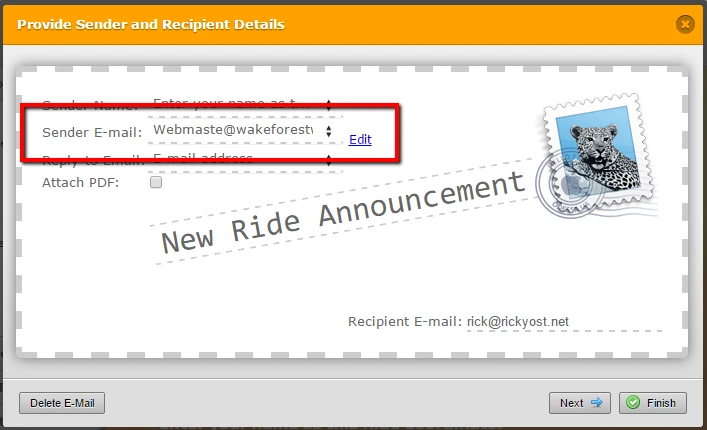
Please let us know if this helps resolve the issue.
- Mobile Forms
- My Forms
- Templates
- Integrations
- INTEGRATIONS
- See 100+ integrations
- FEATURED INTEGRATIONS
PayPal
Slack
Google Sheets
Mailchimp
Zoom
Dropbox
Google Calendar
Hubspot
Salesforce
- See more Integrations
- Products
- PRODUCTS
Form Builder
Jotform Enterprise
Jotform Apps
Store Builder
Jotform Tables
Jotform Inbox
Jotform Mobile App
Jotform Approvals
Report Builder
Smart PDF Forms
PDF Editor
Jotform Sign
Jotform for Salesforce Discover Now
- Support
- GET HELP
- Contact Support
- Help Center
- FAQ
- Dedicated Support
Get a dedicated support team with Jotform Enterprise.
Contact SalesDedicated Enterprise supportApply to Jotform Enterprise for a dedicated support team.
Apply Now - Professional ServicesExplore
- Enterprise
- Pricing































































