-
afckredietenAsked on November 13, 2015 at 11:46 AM
is there a solution for speed issues? i work on a 200MBPS internetline, but i'm having issues building a 6 pages form. sometimes it takes up to a minute before i can do a next item, or it crashes and i need to restart (closing chrome, edge, firefox) and restart.
Also, this form once published is verry slow. Is it because im working from in Europe? would transferring data to the data center in Germany be a solution for the speed issue?
this is my speedtest
.png)
Ok, i could work with seperate forms, and use the thank you redirect to the seccond form, but because i need plenty of submissions from the first form in the seccond it"'s easier to work with everything in one form so i can use update from another field, instead of prepolulations, and looking for field id's and so one.
The question i'm having is that now the speed is one thing, but once embedded in my wordpress site (i use a verry fast hosting digital ocean, or amazon) would the speed wouldn't be more slower than now? If so that would be a verry important issue. I need to be sure that the form is reasonable fast, (normal openingspeed).
Are there solutions out there to fix this.
-
BenReplied on November 13, 2015 at 1:13 PM
I can recreate the same and I am on high speed internet myself as well, also in Europe.
Now I just want to mention that you should already be on our EU servers since since two days ago a switch was done for everyone.
Now, I did check your form and unfortunately the issue is not with the jotform servers (per say), it is caused by our CDN servers taking 16 seconds for 16x16 image and 18 seconds for the other, etc.
Since I can easily watch streaming videos on 2 PCs in the same time without noticing any issues in regards to the browsing speed, this is a lot of time, however our CDN servers were Amazon servers and have now been switched to DigitalOcean's UnicornCDN.
I do presume that the issue might be connected to this switch as it is likely that it takes a bit of time to make it all work properly, but I will raise this to our developers to look into.
This can be seen here:

blank.gif being 1x1 and the others being slightly larger, but still very small images.
- This is for the following form: https://form.jotformeu.com/53163025529351
-
afckredietenReplied on November 14, 2015 at 8:04 AM
Hello,
I assume that the propagation for the switch off the CDN is now done ? We are 24 later (almost).
But the opening times of my forms are still incredibly slow, tested on 3 different pc (win 7, And 10) on 2 different internetlines from 2 different providers. And on ipad and iphone.
I will test the embedded , (on a digitalocean droplet, and a vultr.com simular setup) i hope that te speed will not be slower than it already is
-
MikeReplied on November 14, 2015 at 5:05 PM
I do not currently see any issues related to the CDN.
Please consider the following suggestions to improve the form response time.
- Use as less widgets as possible to have a really fast form (Calculation Widgets do not count, they are based on a standard field). Most of the widgets are being loaded separately from another addresses, so they do add the load time.
- Remove form Languages tool. If you use one language on the form, the tool is not actually required. It might save you about 2 seconds of the load time.
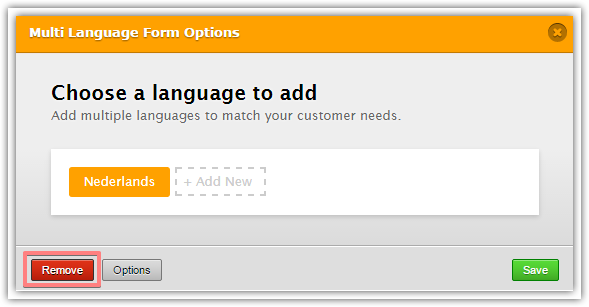
- When an 'Allow navigation without validation' is set to yes on the Form Tabs widget it may add some validation lag when navigating between the form tabs.
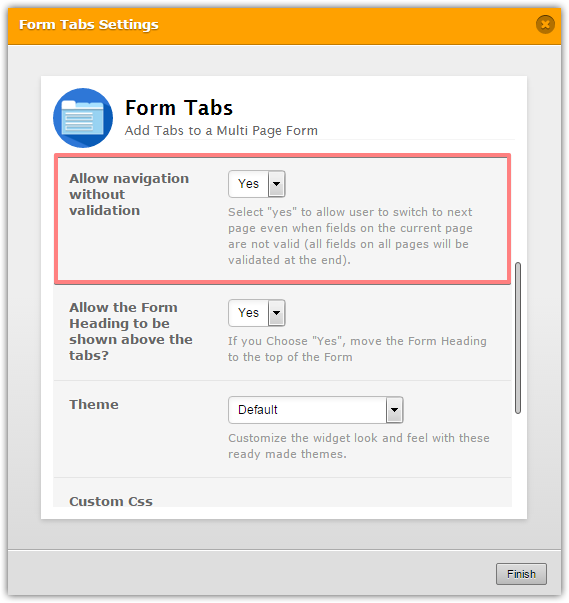
- Enabled Autofill option may caused a lag on the long forms since it is saving the whole form data locally. You may consider increasing an Auto Save time or disabling that option.
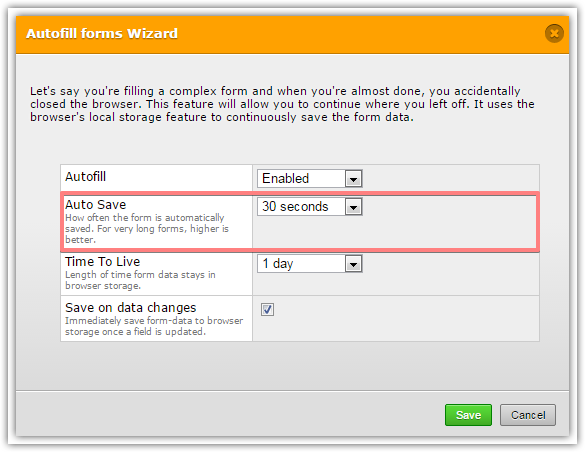
Thank you.
-
MikeReplied on November 14, 2015 at 5:08 PM
I would like to add that you should better also disable a 'Save on data changes' option of the Autofill feature. Otherwise, it will not honor the Auto Save time (30 seconds is better than instant saves on the data changes).
-
afckredietenReplied on November 15, 2015 at 3:18 AM
Ok thanks, i've got no widgets besides tabs, but the rest i'll try to see of that makes a difference
-
David JotForm Support ManagerReplied on November 15, 2015 at 11:45 AM
On behalf of my colleagues, you are welcome! Let us know if that makes any difference.
- Mobile Forms
- My Forms
- Templates
- Integrations
- INTEGRATIONS
- See 100+ integrations
- FEATURED INTEGRATIONS
PayPal
Slack
Google Sheets
Mailchimp
Zoom
Dropbox
Google Calendar
Hubspot
Salesforce
- See more Integrations
- Products
- PRODUCTS
Form Builder
Jotform Enterprise
Jotform Apps
Store Builder
Jotform Tables
Jotform Inbox
Jotform Mobile App
Jotform Approvals
Report Builder
Smart PDF Forms
PDF Editor
Jotform Sign
Jotform for Salesforce Discover Now
- Support
- GET HELP
- Contact Support
- Help Center
- FAQ
- Dedicated Support
Get a dedicated support team with Jotform Enterprise.
Contact SalesDedicated Enterprise supportApply to Jotform Enterprise for a dedicated support team.
Apply Now - Professional ServicesExplore
- Enterprise
- Pricing



























































.png)



