-
chinathinksbigAsked on November 14, 2015 at 4:03 AM
Hi,
For certain reasons I named all my field titles in Chinese, which is what's displayed on the headline in submission form. It becomes problematic when I need to apply some add-on s on the integrated google form, for these gadgets can only recognise English.
for a certian field, I wonder if there's a way I can display the title of corresponding column in submission form in English, but still leave the question seen by form users in Chinese.
Hope that makes sense.
-
MikeReplied on November 14, 2015 at 3:54 PM
We cannot adjust headings on the integrated Google Spreadsheets. However, you may try a work around based on a Form Languages Tool.
- Use English field labels.
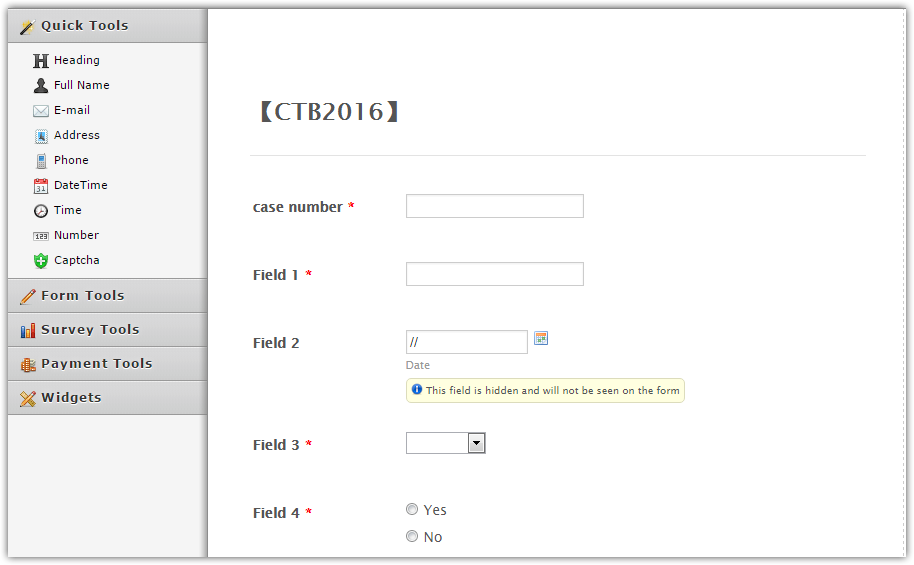
- Go to the Languages.
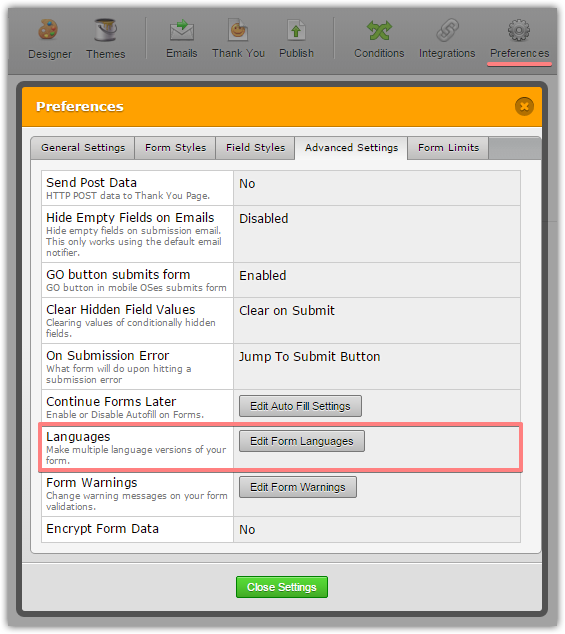
- Add Chinese language with your translations and set it as the main form language.
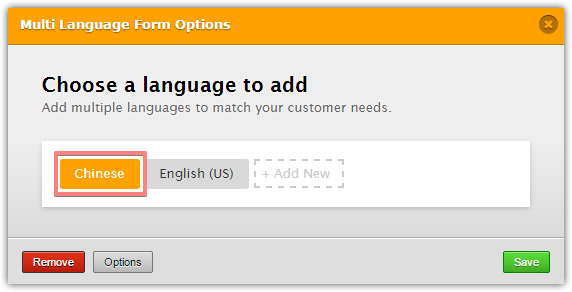
- Google Spreadsheet should receive English based headings even when the form is set to the Chinese language.
I did a quick test and it seems to be working properly.
Please give it a try and let us know if you need any further assistance.
- Mobile Forms
- My Forms
- Templates
- Integrations
- INTEGRATIONS
- See 100+ integrations
- FEATURED INTEGRATIONS
PayPal
Slack
Google Sheets
Mailchimp
Zoom
Dropbox
Google Calendar
Hubspot
Salesforce
- See more Integrations
- Products
- PRODUCTS
Form Builder
Jotform Enterprise
Jotform Apps
Store Builder
Jotform Tables
Jotform Inbox
Jotform Mobile App
Jotform Approvals
Report Builder
Smart PDF Forms
PDF Editor
Jotform Sign
Jotform for Salesforce Discover Now
- Support
- GET HELP
- Contact Support
- Help Center
- FAQ
- Dedicated Support
Get a dedicated support team with Jotform Enterprise.
Contact SalesDedicated Enterprise supportApply to Jotform Enterprise for a dedicated support team.
Apply Now - Professional ServicesExplore
- Enterprise
- Pricing



























































