-
BradOConnorPhotographyAsked on November 15, 2015 at 1:59 PM
Hi the form I am working on is located here. This form is acting as my contract for my photography and Photo Booth business. The results that get emailed to me and my client have the drop down responses and and of the fields they fill out but the text fields that contain my contract language are omitted. I would really like to have the included in the email my client and I receive. Also, in this form if my client selects no to the Photo Booth option I would like the Photo Booth contract text to be hidden and the fields hidden from the email response. Hopefully that makes sense.
Long story short I am trying to make a clean copy of their contract that both the client and I can receive that removed any info that isn't relevant (i.e. no contract needed if they don't want the Photo Booth)
Thanks
Brad
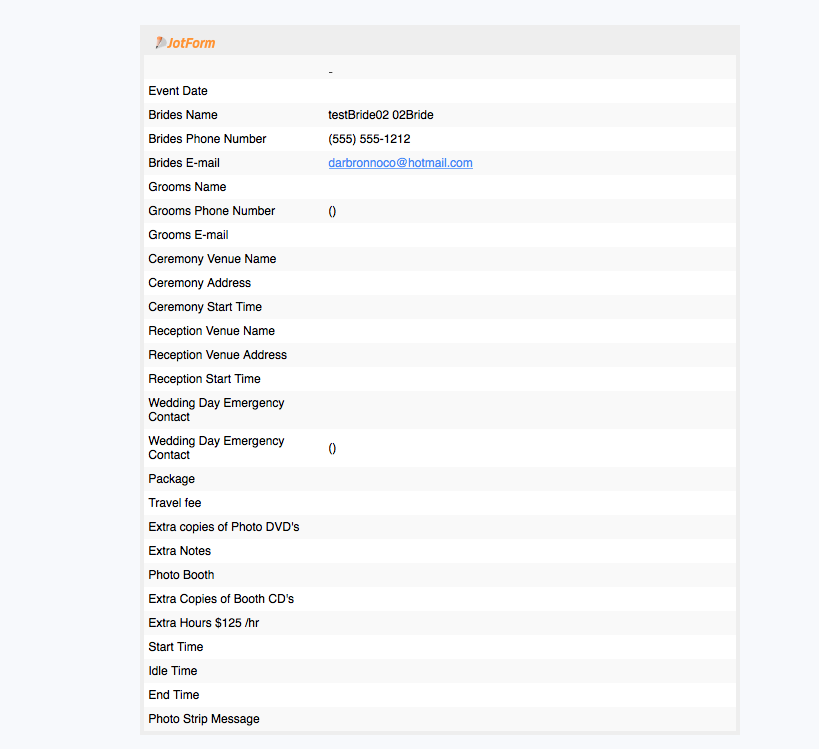
-
victorReplied on November 15, 2015 at 5:22 PM
If I understand you correctly, you would like the email notification and the PDF to be identical. At the moment this is not possible, but editing the PDF will let you make the PDF similar to the email notification. You can edit the PDF from the submission page
Submissions page -> Get PDF (click) -> Customize PDF

Please let us know if this helps.
-
BradOConnorPhotographyReplied on November 15, 2015 at 6:29 PM
Yes that's part of it. I do want them to match. The other part of it is that the pdf's and emailed copies of the form are missing the static text that I have in the form. You can see the attachment I uploaded. That's the results. When you look at my form you can see the contract verbage that's missing in the submitted results.
Thanks for your help
-
BJoannaReplied on November 16, 2015 at 4:06 AM
If I understood you correctly you want to show text from text fields inside of your email Notification and PDF report.
It is not possible to pass text from text fields inside of your Email Notification. Only fields connected to some value can be added to Email Notification. However you can manually copy and paste it from your form to body of email Notification.
And if you want that text form text fields is shown inside of your PDF report then you need to check option "Show Headers and Texts" in the form submissions page. Inside of this guide you can find how to do it:
Hope this will help. Let us know if you need further assistance.
-
BradOConnorPhotographyReplied on November 16, 2015 at 12:31 PM
I think between the two of your responses I can almost get what I want. I might have to remove both contract sections and have the contract sections emailed separately based on their selected service. If they pick photography they only get the photography contract or if they pick both they would get both contracts emailed to them. I might also simplify it for my clients and just have them receive a PDF version with a canned thank you email.
Thanks for your help.
-
BJoannaReplied on November 16, 2015 at 1:47 PM
You're welcome.
Feel free to contact us if you have any other questions.
- Mobile Forms
- My Forms
- Templates
- Integrations
- INTEGRATIONS
- See 100+ integrations
- FEATURED INTEGRATIONS
PayPal
Slack
Google Sheets
Mailchimp
Zoom
Dropbox
Google Calendar
Hubspot
Salesforce
- See more Integrations
- Products
- PRODUCTS
Form Builder
Jotform Enterprise
Jotform Apps
Store Builder
Jotform Tables
Jotform Inbox
Jotform Mobile App
Jotform Approvals
Report Builder
Smart PDF Forms
PDF Editor
Jotform Sign
Jotform for Salesforce Discover Now
- Support
- GET HELP
- Contact Support
- Help Center
- FAQ
- Dedicated Support
Get a dedicated support team with Jotform Enterprise.
Contact SalesDedicated Enterprise supportApply to Jotform Enterprise for a dedicated support team.
Apply Now - Professional ServicesExplore
- Enterprise
- Pricing




























































