-
sbiAsked on November 15, 2015 at 2:31 PM
I created a quick contact form and it looks fine in the Preview. However, when I embedded the form into the Expression Platform, the background color changes and the text box is the background color option. I would like to look like the Jotform view.
Is there a CSS inject that would help.
Background Color is #232323
https://form.jotform.com/53184240156147

Any help is appreciated.
Thanks!
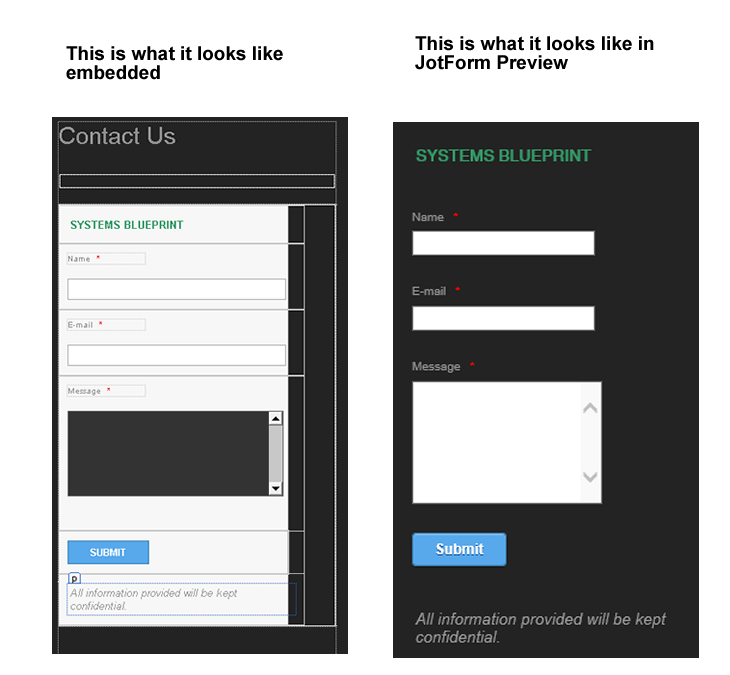 Page URL: https://form.jotform.com/53184240156147
Page URL: https://form.jotform.com/53184240156147 -
victorReplied on November 15, 2015 at 5:00 PM
To assist you better could you please provide the URL of your web site. In the mean time you can try using the following CSS code
.form-all{
background-color: #232323 !important;
}

Please let us know if this helps.
- Mobile Forms
- My Forms
- Templates
- Integrations
- INTEGRATIONS
- See 100+ integrations
- FEATURED INTEGRATIONS
PayPal
Slack
Google Sheets
Mailchimp
Zoom
Dropbox
Google Calendar
Hubspot
Salesforce
- See more Integrations
- Products
- PRODUCTS
Form Builder
Jotform Enterprise
Jotform Apps
Store Builder
Jotform Tables
Jotform Inbox
Jotform Mobile App
Jotform Approvals
Report Builder
Smart PDF Forms
PDF Editor
Jotform Sign
Jotform for Salesforce Discover Now
- Support
- GET HELP
- Contact Support
- Help Center
- FAQ
- Dedicated Support
Get a dedicated support team with Jotform Enterprise.
Contact SalesDedicated Enterprise supportApply to Jotform Enterprise for a dedicated support team.
Apply Now - Professional ServicesExplore
- Enterprise
- Pricing





























































