-
afckredietenAsked on November 16, 2015 at 10:50 AM
Hy
Me again, my client (family who i help build this form, but finally i do everything)
pointed me that my car loan calculation form is splendid, but that i forgot an important limitations.
So, i try te explain, because i don't see how i can integrate this condition.
In my calculator https://form.jotformeu.com/53194372527358 (i translated some fields so you can follow)
the payement duration of a loan is set by the loan amount. between 2501 and 3700€ min 24 and max 36 months,
and it goes up to max 120 months.
see
Loan amount min duration max duration 25001 3700 24 30 3701 5000 24 36 5001 5601 24 36 5601 7500 24 42 7501 10000 24 48 10001 15000 24 60 15001 20000 24 84 20001 999999999 24 120 Now
There are two important things i need to integrate (if not possible i put it in a text)
1. for car ages between 3 and 5 years
the max duration of a loan is 60months, BUT the other rules stay intact, meaning its just for the amount higher than 15001€ in the table the max is set at 60 and non 84.
But not for all the car ages, only for cars between 3 and 5 years.
2. Now, i thought there was no difference between type of car.
But now the say that the 120 months, are only for mobilhomes, trailers and so one.
So, for all other types of cars, SUV, 4X4, .... the max is set at 84 months
So somehow i need to integrate this, or by making a dropdown in the beginning for which kind of vehicle you want to do a simulation, and than when choosing mobilhome making sure that they could use thr 120 months (so in fact this caculator like it is now)
or if the choose 120 months in the duration field, some kind of remarque/higlight that this is only possible for trailers, mobilhomes, etc.
What do you suggest? and how would you do my 1ste questions
Thanks a lot guys
-
CharlieReplied on November 16, 2015 at 1:43 PM
You should be able to setup this using the conditional logic with a stricter rule.
To setup your conditions with a stricter rule, I would suggest creating a table where you can easily visualize the conditions to where you want to set the duration and amount.
Example, you can have a condition like this:
IF "age of car" is "3 years" AND "type of car is "SUV" THEN max duration will be...
But to make it work, you'll need to first state all the rules, it's better to have it on a table to easily visualize it. Something similar like this one, but I'm not sure if I can visualize it properly as you have a lot of complex conditions.
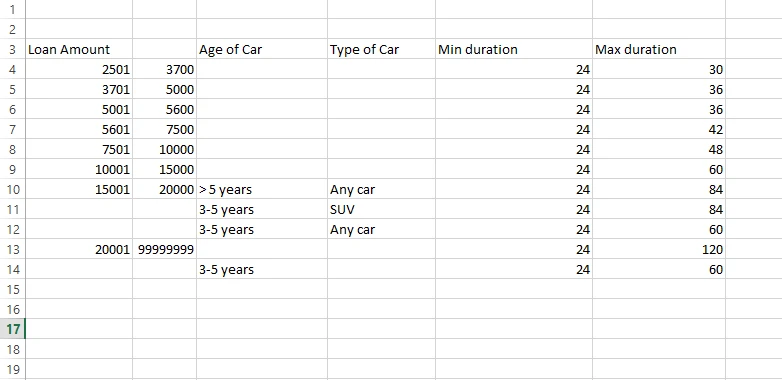
I hope that helps.
-
afckredietenReplied on November 16, 2015 at 2:02 PM
Actually,
i have such a file, see attach.
You're colleg. helped me make this calculation form with the con. logic in it.
The only thing i need is
a text message when people choose 120 months that this is not possible for cars but only for mobilhomes
The client doesn't wont to work with a cart type in front of the tool.
And the seccond thing is that for seccond hand cars the max duration is 60 months.
Now the rules for duration are only set by the loan amount. And the car ages defines the APR %
How i need to integrate the rule that seccond hand cars makes the duration limited at 60 months ... i dont now.
Could you help
DURATION Loan amount min duration max duration New cars 3< & <5years older than 5yeaes 25001 3700 24 30 " 30 30 3701 5000 24 36 " 36 36 5001 5601 24 36 " 36 36 5601 7500 24 42 " 42 42 7501 10000 24 48 " 48 48 10001 15000 24 60 " 60 60 15001 20000 24 84 " MAX 60 60 20001 999999999 24 120 Only for new mobilhomes Duration: steps off 6 months untill the max duration Loan amount Cars older than 5 years 25001 5000 13,50% 5001 999999999 10,50% Car age APR New 3,24% between 3 and 5 years 5,25% older thanb 5 years between 2501-5000€ 13,50% 5001€< 999999999 10,50% -
BenReplied on November 16, 2015 at 4:57 PM
It might be best if you could capture a screenshot of your table, since once you posted it here as text, it is broken into different rows.
I was however able to recreate it so this is the screenshot of the same:

Now, there is something that I noticed and want to check with you. I see entry of loan amount: 25001 in two places. I presume that you mean 2501 instead?
Now for more complex conditions I would suggest setting it all up as if there are no extra conditions - so your users can select all options.
Now, once this is set, you add one at a time to the form. For example, if the car is between 3 and 5 years old, hide options that are not allowed for it.
Then go to the next one - show 120 months if car type is equal to mobile homes / RVs.
If you do not want to ask for the type of the car then you could set the condition to check if the spinner value is 120 and show a message instead, but what I would suggest is to use the following widget: Image Radio Buttons
With them you can actually set a photo of a car, hatchback, pickup, truck, RV, etc and your users simply click on the icon that represents their car.
This looks nice and makes it very easy to both find what they are after and use.
I would also like to check what is the last column at the top (you can see it in my screenshot). I was not sure what that was.
-
afckredietenReplied on November 17, 2015 at 3:22 AM
This my screenshot
.png) how
howMy client doen't wont a carytype picker for the calculator.
So that leaves me with en bigger problem, what you suggested i was already started (writting down every possibility, when choosing suv, new, than, ..... when 4X4 older than,...)
but somehow they don't need it, because theire old site didn't have it ;-)
I'll put in a text i think, and limit every duration time spinner at 60 and 84 months,
-
afckredietenReplied on November 17, 2015 at 4:29 AM
i found it
i think the only solution is to use
1. what type of vehicle
car, mob, motorcycle, ....
and than
2.which age has the motorcycle 2. age car 2. age mobilhome
new new new
3 and 5 3 and 5 3 and 5
older than 5 >5 >5
i think this is the only way i can use the rules
limit duration for new vehicles (except mob) to 84 months
and for seccond hand 60 months for everything
Do you think i could make this work? or do you have another solution
-
CharlieReplied on November 17, 2015 at 8:45 AM
As mentioned by my colleague, this is possible using the conditional logic. You just need to make sure that you have all the right variables that is needed for the condition. To learn more about conditional logic, please see this guide: http://www.jotform.com/help/57-Smart-Forms-Using-Conditional-Logic
Here's an example, the amount load is greater than 15000. See that I have 3 spinners, they represent the min and max loan duration for loan amount greater than 15000.

Here's the conditional logic that I have setup.

See how it works here: https://form.jotform.com/53203339969968?. When you put the amount loan greater than 15000, and select the age of the car, the loan duration spinner appropriate for it will be shown.
I hope that gives you an idea on how to proceed.
-
afckredietenReplied on November 17, 2015 at 9:10 AM
1. the form that i already made is full with conditional logic AND even the calculation, formulas etc.
The form you made is not what i need, you forget that there is a lot of other calculation after picking car age, loand amount
Cost car
Downpayement
loan amount, is a calculation off above= this amount
than, i have
- new
- 3 and 5
- older than 5
which give (with logic) the APR
new cars it s 3.24
3 and 5 its 5.25
>5years its already split into
2501<and 5000€ it's 13.5
5000€ and up its 10.5
than i have 8 different duration spinners, for every row in my excel 2501-3700 spinner max 30months
and so on.
But now i need somehow change the excisting tool so that
the new cars spinners are always limited tot 84 months
and for the seccond hand cars alway to 60 months.
BUT i only have one duration set of spinners. take a look https://form.jotformeu.com/53194372527358
who are not defined by the car agtut with the loan amount. I'm not sure what you propose will work.
.png)
A
If i understand correctly i need to make rules like this
if loanamount is greater than 2001 and if loan amount is less than 999999
And if car is new than show spinner ( ill make a spinner with limit 84)
because normaly in this case it would be 120 months
But what with seccond hand cars?
I need to make 2 different sets of spinners one for new cars and one for seccond hand cars?
pffpfpfpfpfpf, complicated
-
BenReplied on November 17, 2015 at 10:25 AM
I need to make 2 different sets of spinners one for new cars and one for seccond hand cars?
That is correct.
This is what my colleague wanted to show you in the simple demo above.
Now based on everything that you have mentioned, you are still going to come to the point where the car type is needed to show a specific field.
If your clients want to show different spinners for different years, car types, etc, it is OK, but my suggestion is to talk with them about a slight change of the design. Now I say this since it is good to keep the old and what people are used to, but it is even better if you can keep the old and bring something new and exciting in as well. It is likely to be much easier for people to see the info that they need based on the data that they know right away, instead of giving them a "table" that they need to study first.
As mentioned, that is just my suggestion (just as the one in my previous thread about Image radios widget)
Irrelevant of that, the same applies as mentioned at the top of my current reply, you need to create several fields (spinners).
Do let us know if you have any issues setting them up or any questions along the way and we would be happy to assist with the same.
-
afckredietenReplied on November 17, 2015 at 10:34 AM
Thanks for youre patience, and explination.
I'm considering to use different forms, with indeed you're idea of using images
i would do it in wordpress with imagebuttons, and than the right calculation form.
That will be better i think.
Never the less, thanks for everything. I think we will be getting there
-
BenReplied on November 17, 2015 at 11:36 AM
You are welcome and please feel free to come back to us for any questions or issue that we can help you with and we would be happy to do so :)
- Mobile Forms
- My Forms
- Templates
- Integrations
- INTEGRATIONS
- See 100+ integrations
- FEATURED INTEGRATIONS
PayPal
Slack
Google Sheets
Mailchimp
Zoom
Dropbox
Google Calendar
Hubspot
Salesforce
- See more Integrations
- Products
- PRODUCTS
Form Builder
Jotform Enterprise
Jotform Apps
Store Builder
Jotform Tables
Jotform Inbox
Jotform Mobile App
Jotform Approvals
Report Builder
Smart PDF Forms
PDF Editor
Jotform Sign
Jotform for Salesforce Discover Now
- Support
- GET HELP
- Contact Support
- Help Center
- FAQ
- Dedicated Support
Get a dedicated support team with Jotform Enterprise.
Contact SalesDedicated Enterprise supportApply to Jotform Enterprise for a dedicated support team.
Apply Now - Professional ServicesExplore
- Enterprise
- Pricing






























































.png) how
how

.png)