-
FarmsteadCMPFAsked on November 16, 2015 at 11:43 AM
-
David JotForm SupportReplied on November 16, 2015 at 1:53 PM
Hi,
Though we do not currently offer phone based support, we can help you with whatever you need right here. Let us know what we can assist you with and we will be happy to help.
-
FarmsteadCMPFReplied on August 29, 2018 at 3:41 PM
I am wondering if there is a way to print PDFs of all my applications, but not every field, I am looking to just do certain fields when I print, but I dont want to lose the information entirely.
-
Richie JotForm SupportReplied on August 29, 2018 at 5:12 PM
To clarify, do you want to print a PDF copy of your submissions?
You can edit your submission and remove the fields that you want to print.
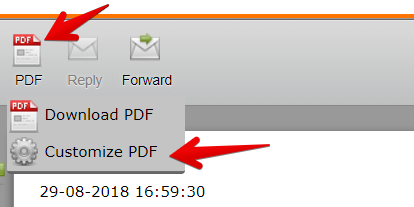
Guide:https://www.jotform.com/help/384-How-to-Customize-PDF-Submissions-Report
Then download your PDF and print it.
Please give it a try and let us know how it goes.
Thank you.
-
FarmsteadCMPFReplied on August 29, 2018 at 5:55 PM
That is exactly what I tried. I wanted to delete a few fields so I could print a copy, but NOT delete them permanently. So I tested it with one field and it DID delete it permanantely.
I want to print PDF copies of my submissions, but not all fields, just select field, but I do not want to lose the other fields entirely off of the original submissions and datbase.
-
David JotForm Support ManagerReplied on August 29, 2018 at 8:48 PM
To reinstate the PDF layout, simply click on the "Reset" button, so the deleted fields will be restored: https://www.jotform.com/help/384-How-to-Customize-PDF-Submissions-Report

Now, if you want to download the PDF submission, but hide some fields, you can simply hide them by unchecking them from the list, example:

Once you download the submission, and you can make sure to mark/check again the hidden fields.
- Mobile Forms
- My Forms
- Templates
- Integrations
- INTEGRATIONS
- See 100+ integrations
- FEATURED INTEGRATIONS
PayPal
Slack
Google Sheets
Mailchimp
Zoom
Dropbox
Google Calendar
Hubspot
Salesforce
- See more Integrations
- Products
- PRODUCTS
Form Builder
Jotform Enterprise
Jotform Apps
Store Builder
Jotform Tables
Jotform Inbox
Jotform Mobile App
Jotform Approvals
Report Builder
Smart PDF Forms
PDF Editor
Jotform Sign
Jotform for Salesforce Discover Now
- Support
- GET HELP
- Contact Support
- Help Center
- FAQ
- Dedicated Support
Get a dedicated support team with Jotform Enterprise.
Contact SalesDedicated Enterprise supportApply to Jotform Enterprise for a dedicated support team.
Apply Now - Professional ServicesExplore
- Enterprise
- Pricing































































