-
vwpfrancisAsked on November 16, 2015 at 2:05 PM
Hi Jotform,
We're using your Encryption service on one of our Jotforms and we're stuck. We do have the keys and we still can't unlock the forms. We're using the forms for our Client Records and we need support ASAP. The form is under our main account, HealthceUSA. Please provide us with information on how we can unlock the form.
Attached here, please find, the screenshot of the submission and the Jotform Link as well.
Thanks
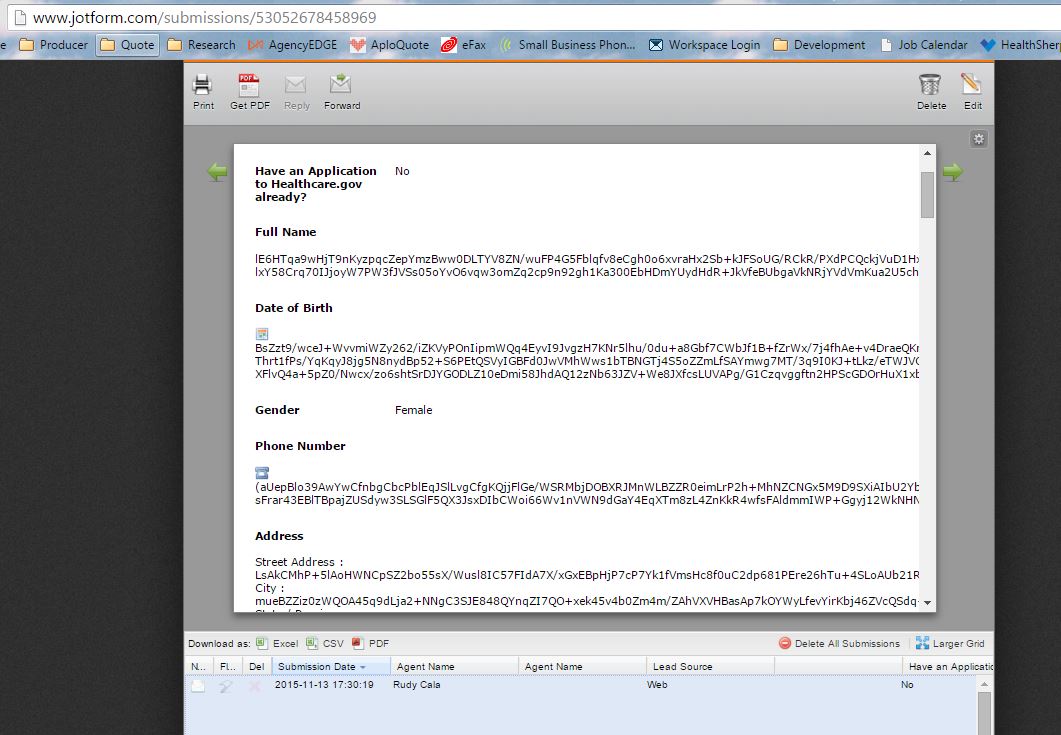 Page URL: https://form.jotform.com/53052678458969
Page URL: https://form.jotform.com/53052678458969 -
BenReplied on November 16, 2015 at 5:13 PM
Please do note that the encrypted data can only be decrypted by the right key. What I mean is that if you had lost your key and had another issued or if you had modified your key at some point, you will not be able to decrypt the data.
You can see more about this and many other questions here: What are Encrypted Forms and how to use them as expert?
Now if you have original private key with you, then the above guide will also show you how to decrypt the same.
I would like to just confirm, if you are actually uploading your key and the data gets decrypted - but that some is still looking as encrypted - either changed or not. Or are you not seeing the screen to upload the key at all?
Since your form is no longer encrypted, I do presume that you are not shown the screen that asks for the key. If this is the case, you will need to set your form as encrypted again and then you will be asked for the private key again in the submissions panel.
- Mobile Forms
- My Forms
- Templates
- Integrations
- INTEGRATIONS
- See 100+ integrations
- FEATURED INTEGRATIONS
PayPal
Slack
Google Sheets
Mailchimp
Zoom
Dropbox
Google Calendar
Hubspot
Salesforce
- See more Integrations
- Products
- PRODUCTS
Form Builder
Jotform Enterprise
Jotform Apps
Store Builder
Jotform Tables
Jotform Inbox
Jotform Mobile App
Jotform Approvals
Report Builder
Smart PDF Forms
PDF Editor
Jotform Sign
Jotform for Salesforce Discover Now
- Support
- GET HELP
- Contact Support
- Help Center
- FAQ
- Dedicated Support
Get a dedicated support team with Jotform Enterprise.
Contact SalesDedicated Enterprise supportApply to Jotform Enterprise for a dedicated support team.
Apply Now - Professional ServicesExplore
- Enterprise
- Pricing



























































