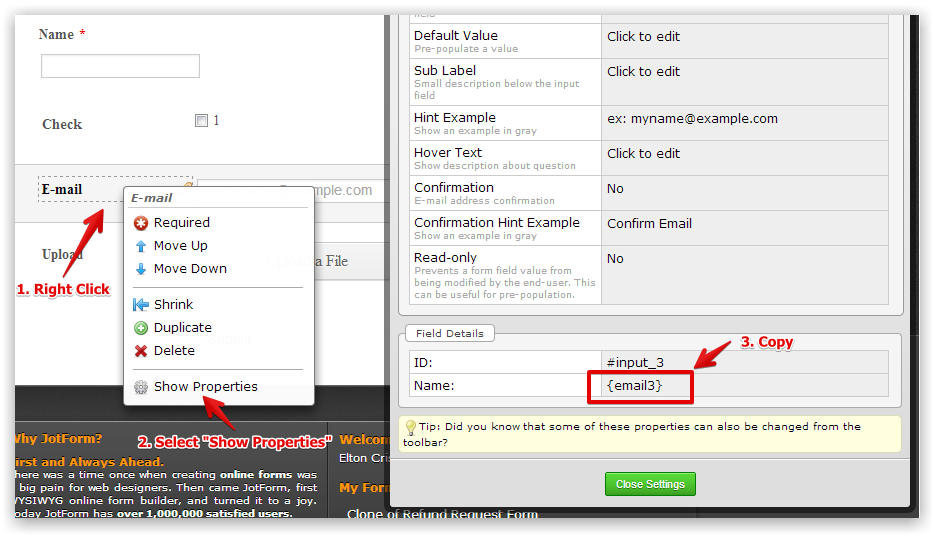-
chastitymoore2Asked on November 16, 2015 at 5:41 PM
Is there a way that the answer for a field in one form can populate in another form if the person with the same email addresses answered it.
For instance, I have a form where people fill out a job application. Once they do, they take trainings and complete an acknowledgement form once that milestone is reached.
Right now, I am looking at the forms and inputting the date they complete them in a hidden field within the initial job application in order to keep track of each applicant's milestones. There are 10 milestones, so it is a lot of time transporting info from one form to another.
-
Elton Support Team LeadReplied on November 17, 2015 at 1:36 AM
Yes, that's possible. Here's a guide for that:
1. Copy the field names from your 1st form. These names must be the fields you want to pass to the 2nd form.
To get the field names, right click the field in the form builder then select "Edit Properties" and copy the name (the one wrapped with curly braces) under field details. See screenshot below.
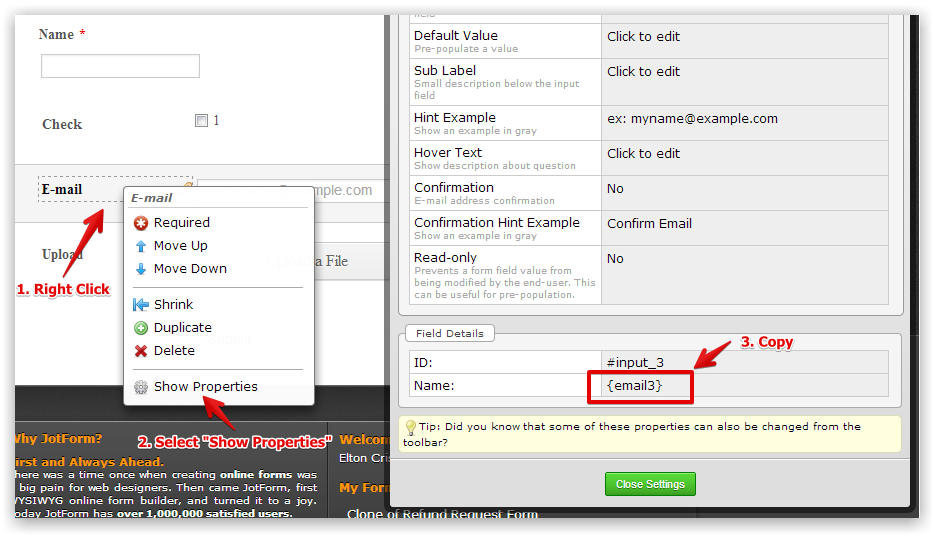
2. Use this app to prepopulate data in your 2nd form: http://prepopulate.jotform.io/. Just browse your 2nd form, fill in sample values and generate the URL. Copy the URL and paste it to notepad. Replace the sample values you filled into that form with the field names you copied from the first step. Just paste them into its relevant fields where you want them to populate.
Example:
https://www.jotform.com/form/1234567890123?name1={name}&email21={email}
3. Then set this URL in your 1st form's custom thank you URL.
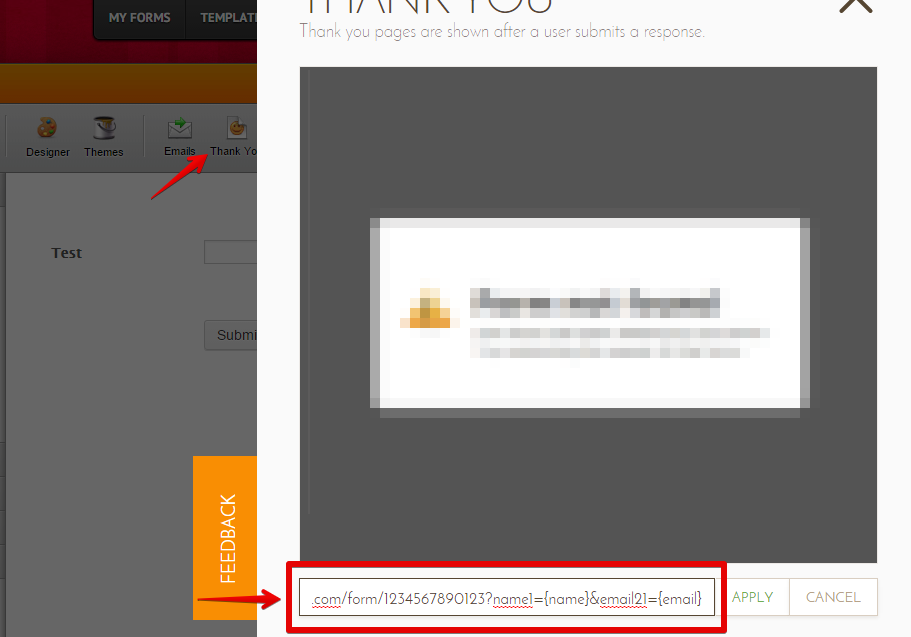
So when you test your form, the value from the first form should be passed onto the second form fields.
If you need further clarifications, let us know.
-
chastitymoore2Replied on November 18, 2015 at 2:46 PMThank you for that answer. What if I don't want a field to populate, but
instead, the date to populate that they completed the form.
Thank you for being the best part of AffordaTax Prep, L.P.
----
Best Regards,
Chastity Moore, Co-Founder & CEO
Direct: (678) 278-9255 x1
Fax: (404) 829-2387
Website: www.AffordaTaxPrep.com
Address: 1227 N. Peachtree Parkway, Suite 126, Peachtree City, GA 30269
... -
David JotForm SupportReplied on November 18, 2015 at 4:04 PM
Add a "Date" field to your form. For the current time to show, you need to tick the option above that says "Default Time"
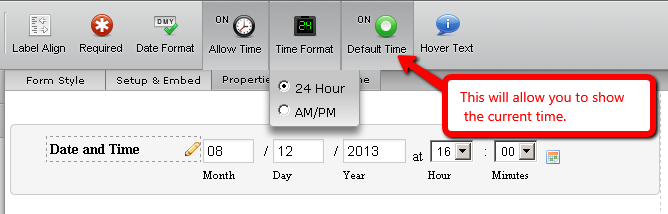
Then set the field to read only. This will give you the current date in the form when it is submitted. You can pass that to the second form in the manner my colleague mentioned.
-
kingfisherweddingsReplied on January 30, 2016 at 5:12 AM
The link you provide doesn't allow anyone to get the app it only shows a video on what to do ( http://prepopulate.jotform.io/.)
Is there an easier way of explaining how to do this feature because i thought i had copied the steps correctly but very dissapointed when it didn't work.
-
Elton Support Team LeadReplied on January 30, 2016 at 8:22 AM
I have moved your question on this thread http://www.jotform.com/answers/760533. We'll be on it shortly.
- Mobile Forms
- My Forms
- Templates
- Integrations
- INTEGRATIONS
- See 100+ integrations
- FEATURED INTEGRATIONS
PayPal
Slack
Google Sheets
Mailchimp
Zoom
Dropbox
Google Calendar
Hubspot
Salesforce
- See more Integrations
- Products
- PRODUCTS
Form Builder
Jotform Enterprise
Jotform Apps
Store Builder
Jotform Tables
Jotform Inbox
Jotform Mobile App
Jotform Approvals
Report Builder
Smart PDF Forms
PDF Editor
Jotform Sign
Jotform for Salesforce Discover Now
- Support
- GET HELP
- Contact Support
- Help Center
- FAQ
- Dedicated Support
Get a dedicated support team with Jotform Enterprise.
Contact SalesDedicated Enterprise supportApply to Jotform Enterprise for a dedicated support team.
Apply Now - Professional ServicesExplore
- Enterprise
- Pricing