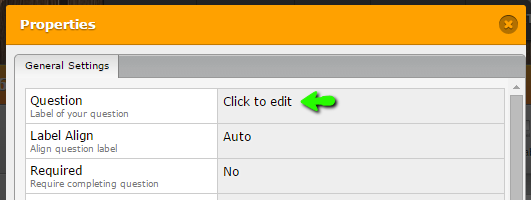-
titanrecruitmentAsked on November 17, 2015 at 12:09 AM
-
abajan Jotform SupportReplied on November 17, 2015 at 9:06 AM
That can be done, as can be seen in this demo. Here's how to do it:
1. Click the field whose label you want to convert to a link, click the cog and when the menu pops up, click Edit Properties:

(Alternatively, right-click the field and when the menu pops up, click Edit Properties)
2. Click the text in the Question field: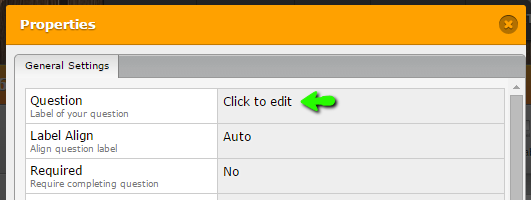
3. Wrap the text in anchor tags and include a target attribute with a value of _blank, as explained here (if the target attribute is omitted, the linked page will open in the same browser tab unless the user right-clicks it, which may not be desirable)4. Close the properties and save the form
Important: Once the label is turned into a link, do not click it again while in the form builder. Otherwise, the label will revert to plain text and you'll have to repeat the above procedure.If any of this is unclear please inform us.
Thanks
- Mobile Forms
- My Forms
- Templates
- Integrations
- INTEGRATIONS
- See 100+ integrations
- FEATURED INTEGRATIONS
PayPal
Slack
Google Sheets
Mailchimp
Zoom
Dropbox
Google Calendar
Hubspot
Salesforce
- See more Integrations
- Products
- PRODUCTS
Form Builder
Jotform Enterprise
Jotform Apps
Store Builder
Jotform Tables
Jotform Inbox
Jotform Mobile App
Jotform Approvals
Report Builder
Smart PDF Forms
PDF Editor
Jotform Sign
Jotform for Salesforce Discover Now
- Support
- GET HELP
- Contact Support
- Help Center
- FAQ
- Dedicated Support
Get a dedicated support team with Jotform Enterprise.
Contact SalesDedicated Enterprise supportApply to Jotform Enterprise for a dedicated support team.
Apply Now - Professional ServicesExplore
- Enterprise
- Pricing