-
GalinaSmithAsked on November 17, 2015 at 5:05 AM
Hi,
We have a jotform embedded here:
http://www.keele.ac.uk/kslc/coursebooking/
which is accessed from the website Apply button here and on many other courses: http://www.keele.ac.uk/kslc/keelecpdprogrammes/courses/cleapsssupportingsafepracticalmicrobiologyi.php
However, for some reason, users can not see the online form. We noticed this started happening around 2 weeks ago, which is when I think you made them all secure. Moreover, I reinserted the new code to fix the problem. It looks like the page starts working if you refresh it, but even the first time visitors on the page can not see the form to start with, and i also can't always see it even though i refreshed the page. Users are not aware that to see the form you have to press F5, and it is not user friendly to do it that way. What happened there? It used to work ok? What needs to be done to view the page correctly as it was?
We also noticed the following error in console:
Error log in console:L
Debug : setting height to 3142 from iframe52152807045955:25 Uncaught TypeError: e.data.split is not a functionwindow.handleIFrameMessage @ 52152807045955:25Hope this helps to figure it out,
Thank you,
Regards,
Galina
-
Welvin Support Team LeadReplied on November 17, 2015 at 9:43 AM
Hi Galina,
The form is showing fine to my end. I think that was just a temporary issue, but if that persists, please let us know here so we can investigate further.
I also see no error in the console:
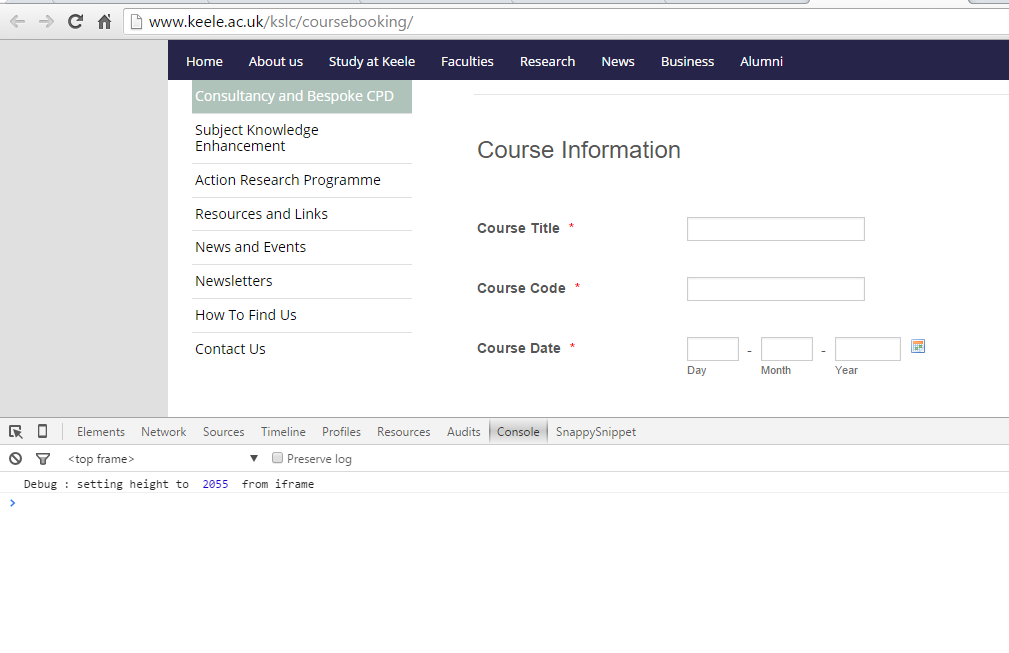
You can also try using our iframe embed method: https://www.jotform.com/help/148-Getting-the-Form-iFrame-Code. This would help you load the form, especially if there's a conflict in the page causing such issue.
Thanks
-
GalinaSmithReplied on November 17, 2015 at 10:45 AMHi Welvin,
Yes please investigate further as it is very temporal, sometimes it
appears, sometimes it does not.
We investigated on our end that it is mixed content due to https and
http content, and the console error relates to mixed content.
A lot of machines on our end do not display it.
I have now replaced the Apply link with a direct one to form, avoiding
the embedding. However, we would like the original function to work with
embedding as we have a pdf on that page, which we are loosing with the
direct link.
This page is still live:
http://www.keele.ac.uk/kslc/coursebooking/
Thank you,
Regards,
Galina
PS - Welvin, where do you think I got that code for embed from? By the
way, you need to update that page as embedding option looks like this now:
... -
GalinaSmithReplied on November 17, 2015 at 10:45 AMWelvin, I swapped the options to iframe as opposed to embed - will see
if that helps,
thank you
Regards,
Galina
... -
Kiran Support Team LeadReplied on November 17, 2015 at 12:49 PM
I've checked your webpage on different browsers and the form seems to be displayed properly on it now. I believe that the issue is resolved now.
Please do not hesitate to get back to us if you need any further assistance. We will be happy to help.
- Mobile Forms
- My Forms
- Templates
- Integrations
- INTEGRATIONS
- See 100+ integrations
- FEATURED INTEGRATIONS
PayPal
Slack
Google Sheets
Mailchimp
Zoom
Dropbox
Google Calendar
Hubspot
Salesforce
- See more Integrations
- Products
- PRODUCTS
Form Builder
Jotform Enterprise
Jotform Apps
Store Builder
Jotform Tables
Jotform Inbox
Jotform Mobile App
Jotform Approvals
Report Builder
Smart PDF Forms
PDF Editor
Jotform Sign
Jotform for Salesforce Discover Now
- Support
- GET HELP
- Contact Support
- Help Center
- FAQ
- Dedicated Support
Get a dedicated support team with Jotform Enterprise.
Contact SalesDedicated Enterprise supportApply to Jotform Enterprise for a dedicated support team.
Apply Now - Professional ServicesExplore
- Enterprise
- Pricing




























































