-
afckredietenAsked on November 17, 2015 at 10:26 AM
Hello
I have a 11 pages multipages form
at the end, i have a page with a lot of questions (i think almost 100 fields)
this is a page for the co-applicant for a loan.
In belgium you can apply for a loan, alone or with someone else a co applicant
due to rules in the sector we need to aske almost in the beginning of the loan application form if it is a loan application with or without a seccond applicant.
Then i ask personalia from the primary applicant, work, married, .....
and than comes the part/pages with the co-applicant, also personalia, work, married or not, and so one.
After the co-applicant the form continous with some other pages and questions
Normmally the other brokers in the sector use in there forms collumms for co applicant. But because this isnt possible i need to do this on this way.
But, when i use show or hide multple fields i need to do a lot of work
so i was thinking to skip the co applicant page, but the problem is that i doesnt need to go to the end, there are some other pages before the end. I could move the co applicant part tot the end, but this is not common in our business.
in short
1. do you have a co applicant yes/no
than a lot of questions/pages which may not be skipt
than page 6 for instance the co applicant questions/block of questions
than 7 and 8 with some other questions.
I would like to use the skip page part, but i only can skip the pages following the question? and i need a skip of page X not direct following the source question?
-
David JotForm Support ManagerReplied on November 17, 2015 at 1:33 PM
I think this workaround will be helpful for you, if you want to skip a specific page. Lets say you have 5 pages and you only want to skip the page 3 (so the user will go through pages: 1,2,4,5.), but the decision of what page needs to be skipped is made on page 1:
We do not have an option to skip a page, just the option to skip to a page, which is different.
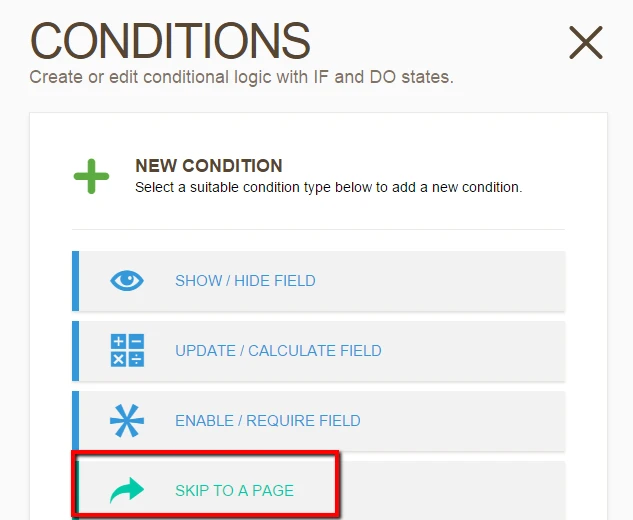
We would most likely create a condition statement like this, which will result in skipping page 2:
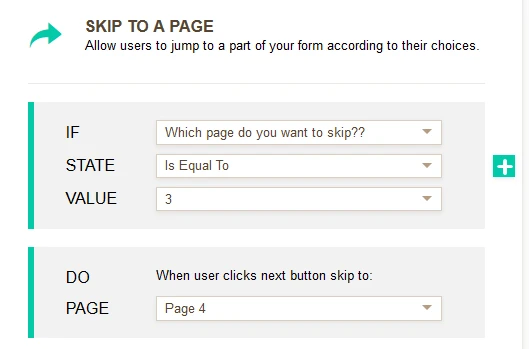
Try it here: http://form.jotform.co/form/51057885906869

As you could see, page 2 was left behind, what if I wanted to fill something in page 2? This could be solved with an “UPDATE CALCULATE FIELD” condition workaround:
1) Add hidden Text Box field at the end of the page where the jump will take place from(We have added it on page 2):
(We will label it "Skip to page 4")
2) Click on the Conditions and click on “UPDATE CALCULATE FIELD” :
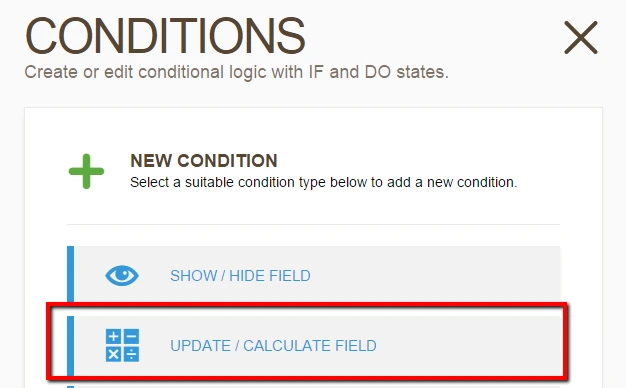
3) Create a condition like this to output a value in the Text Box field we just added in step 1:
4) Then just create the conditional statement with the “Skip to a page” option on the condition wizard:
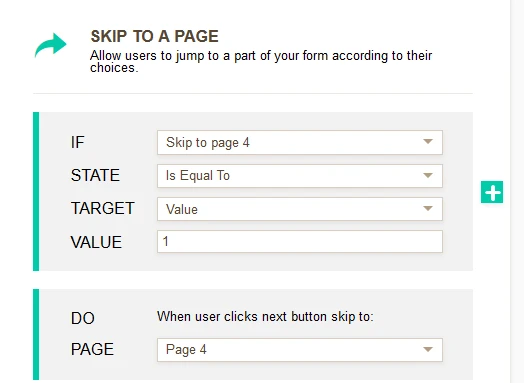
Now please try the form and see how it works: http://form.jotform.co/form/51058155819863

You may clone my form to inspect it further, so you can apply same logic on your form.
Hope this example helps. Let us know if you have more questions, we will be glad to assist you.
-
afckredietenReplied on November 17, 2015 at 2:17 PM
I will look at it tomorrow, but at first sight this is what i was looking for
-
afckredietenReplied on November 17, 2015 at 2:23 PM
I see one problem (perhaps its becouse I dont understand). Its not that i'm going to propose a question skip a paga.
It needs to be by answering a 3question with yes and no, will no means skipping page 4 an show 2,3,5,6
or do i replace skip page 1. 2. and then the skipping part
-
BenReplied on November 17, 2015 at 5:18 PM
I would like to ask you if you can tell us what is the form that this is being made on - so that we can better assist with this?
I presume that it is this: http://www.jotformeu.com/form/53135849317359
In theory what should work and what I would suggest is to have 2 reference points, one being "Do you have a co-applicant" and the other being some required field on the page 3.
So basically, just set all of the pages as you want them:
1, 2, 3, 4, 5, 6
Now once you do that set a required field on page 1:
- Do you have co-applicant { Yes / No }
Or if I am correct then this:
"Vraagt u een krediet aan samen met een mede-aanvrage" { Ja / Nee }
Then on 3rd page, you make required some field that is on it and use it for redirection, such as (just an example): "Welke inkomsten zijn dit"
Now you set a condition that checks the following:
If "Vraagt u een krediet aan samen met een mede-aanvrage" is Equal to No AND "Welke inkomsten zijn dit" is filled skip to page 5.
If you would like to use some other field - that is OK as well. My suggestion to have the required field at the bottom is only there just in case they go back to the previous page for some reason, which could happen when they start filling out the page, but if the field is all the way down near the Next button, they are much more likely to just click on Next.
You can see this in action here: https://form.jotform.com/53206961959971
this is the screenshot of the same setup as well:

Do let us know how it goes and if that would work for you. :)
-
afckredietenReplied on November 18, 2015 at 2:17 PM
Hello
I didn't see that you made some suggetions on my form, in meantime i changed the form so youre example doesnt work anymore. And i have difficulty's.
In fact, this is the def. version of my form https://form.jotformeu.com/53214403623343
now i translated the question, where the choice is given co applicaant or not on the botom of page 1
if answer no the form ends on page 5, an skip 6/7/8/9 and finisches with page 10. but i tryed it with youre guide, but it seems not to work
if you could take a look and help, that would be great
Kim
-
David JotForm Support ManagerReplied on November 18, 2015 at 4:02 PM
If that is the workflow, then the form you just have shared is working correctly, I just cloned and test it:
If the answer is "no", the it goes through pages 2,3,4,5, and skips pages 6,7,8,9, taking you to the last page, which is 10:

-
afckredietenReplied on November 18, 2015 at 4:05 PM
Perfect
you make my day month, year
marvelous
-
afckredietenReplied on November 18, 2015 at 4:07 PM
sorry when i'm opening the form (in publisch link) it doesnt work do i need to clone it again?
-
BenReplied on November 18, 2015 at 5:17 PM
Can you please tell us Kim, what is the issue?
Usually we can only assist with one issue per thread, but I did not move your reply since I am not sure if you are having issues with something else (something new) or with the same as earlier?
In regards to publish option, I always recommend iframe embed code, which you can get by following the steps here: How to get the jotform iFrame Code
If you happen to have any issues again, do let us know with more details and we would be happy to assist :)
-
afckredietenReplied on November 19, 2015 at 2:55 AM
No what i mean is that you're last reply with this.... i dont see it, i thought you made some adjustments at my form. I don't now how to do it myself, to skyp pages 6.7.8.9

-
Chriistian Jotform SupportReplied on November 19, 2015 at 4:05 AM
Hi,
My colleague BDAVID said your form (https://form.jotformeu.com/53214403623343) was working correctly, if you have edited it again and doesn't work now, you can try to revert it to its previous state. You can follow the guide here: How to View Form Revision History.
Do let us know if you need further assistance.
Regards.
-
afckredietenReplied on November 19, 2015 at 4:28 AM
It didn't work, when i oppened it in my account. his changes, never mind the changes, i was wrong i didn' make any changes. I verrifyed it wit the revision history and went back to tha changes youre collegeau made.
Tha
questions on page one
co applicant
No
Didn't hide, pages 6/7/8/9 lik its shown in his video he posted
The form jumps to page to page 7 either with answering no or yes (it doesnt make a difference)
And the goal i working on is not jumping from page 1 to 6, but when answerred no is that pages 6/7/8/9 are not shown, but that the normal page orde is respected 1.2345, and then at no jumping to 10
-
Chriistian Jotform SupportReplied on November 19, 2015 at 5:03 AM
Hi,
I cloned your form and I noticed that the reason why the form is jumping to page is due to this condition.
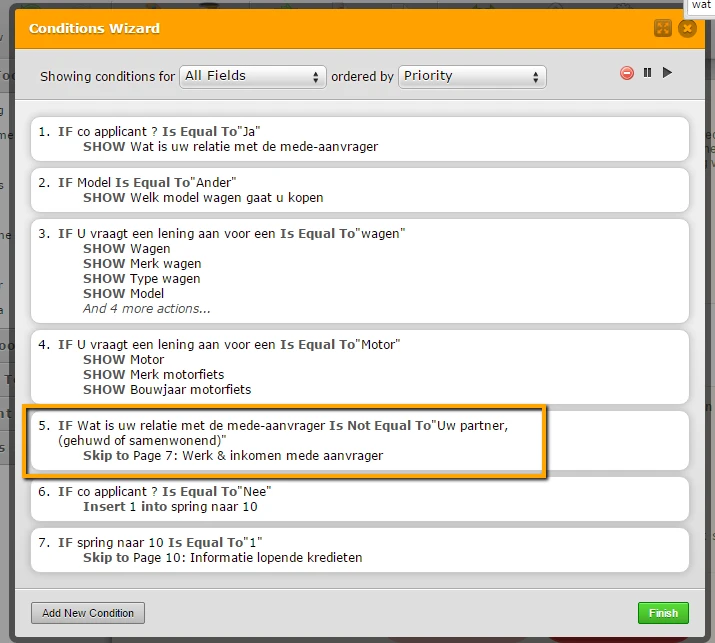
The condition is conflicting since "Wat is uw relatie met de mede-aanvrager" is by default has empty value and empty value is not equal to "Uw partner, (gehuwd of samedwonend). Please try to add the rule "Wat is uw relatie met de mede-aanvrager" is filled in the condition to avoid conflict.
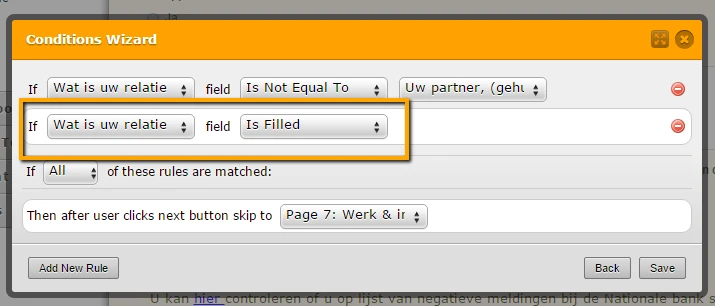
Do let us know if you need further assistance.
Regards. -
afckredietenReplied on November 19, 2015 at 6:11 AM
Sorry, my mistake i didn't check all the rules, thanks its working now
-
victorReplied on November 19, 2015 at 8:30 AM
On behalf of all my colleagues, you are welcome. If you have any other question or issue, please do no hesitate contacting us. We will be glad to assist.
- Mobile Forms
- My Forms
- Templates
- Integrations
- INTEGRATIONS
- See 100+ integrations
- FEATURED INTEGRATIONS
PayPal
Slack
Google Sheets
Mailchimp
Zoom
Dropbox
Google Calendar
Hubspot
Salesforce
- See more Integrations
- Products
- PRODUCTS
Form Builder
Jotform Enterprise
Jotform Apps
Store Builder
Jotform Tables
Jotform Inbox
Jotform Mobile App
Jotform Approvals
Report Builder
Smart PDF Forms
PDF Editor
Jotform Sign
Jotform for Salesforce Discover Now
- Support
- GET HELP
- Contact Support
- Help Center
- FAQ
- Dedicated Support
Get a dedicated support team with Jotform Enterprise.
Contact SalesDedicated Enterprise supportApply to Jotform Enterprise for a dedicated support team.
Apply Now - Professional ServicesExplore
- Enterprise
- Pricing


































































