-
WebServAsked on November 17, 2015 at 5:00 PM
I created a form that will have needs to be approved by 3 different people. (A division head, project manager and VP of Finance. )
I want the user to submit the form and it goes to the division head according to the dropdown choice they select.
Next I want the division head to approve and submit to the project manager.
After the project manager enters the information, I want the VP of finance to get an email to review.
I set up the notifiers and conditions, but I do not want everyone to continue to receive notifications a user submitted. Only after their section is completed. Does that make sense? How do I do that?
Thanks for your help.
Page URL: https://form.jotform.com/53153470870959 -
Chriistian Jotform SupportReplied on November 17, 2015 at 8:48 PM
Hi,
Do you mean you do not want to send a specific notification email on edit of submission? If so, you can achieve this by using conditions. You can set this condition for your "Change Request Form - Division Head Approval" notification.
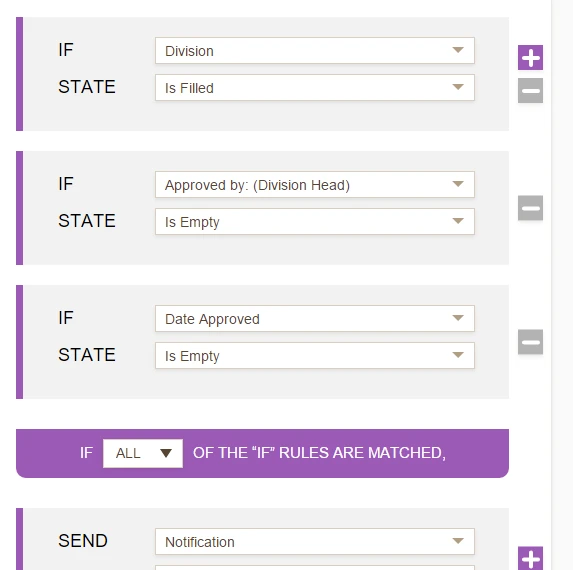
Then set this condition for your "TP Manager Review - New Submission" notification.
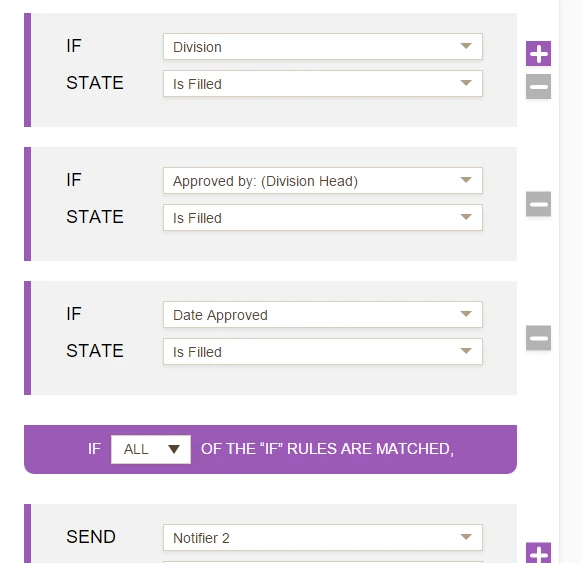
Here is a sample clone form that I used for testing - https://form.jotform.com/53207388151959?. You can clone the form to have a closer look on the setup.
Do let us know if you need further assistance.
Regards.
- Mobile Forms
- My Forms
- Templates
- Integrations
- INTEGRATIONS
- See 100+ integrations
- FEATURED INTEGRATIONS
PayPal
Slack
Google Sheets
Mailchimp
Zoom
Dropbox
Google Calendar
Hubspot
Salesforce
- See more Integrations
- Products
- PRODUCTS
Form Builder
Jotform Enterprise
Jotform Apps
Store Builder
Jotform Tables
Jotform Inbox
Jotform Mobile App
Jotform Approvals
Report Builder
Smart PDF Forms
PDF Editor
Jotform Sign
Jotform for Salesforce Discover Now
- Support
- GET HELP
- Contact Support
- Help Center
- FAQ
- Dedicated Support
Get a dedicated support team with Jotform Enterprise.
Contact SalesDedicated Enterprise supportApply to Jotform Enterprise for a dedicated support team.
Apply Now - Professional ServicesExplore
- Enterprise
- Pricing



























































