-
thecitrusAsked on November 18, 2015 at 12:54 PM
Hello
I have just created a form which will be used as an order form for our events menu.
I would like to know if it is possible to include a "Pop-Up" form as a sideline insert to inform the clients as they scroll down and order - as a recap of each product that they have ticketd to order ( a bit like a receipt)?
Thank you for your help
-
David JotForm Support ManagerReplied on November 18, 2015 at 2:36 PM
You can get your popup code by going into the edit mode of your form, and clicking on the Publish button:
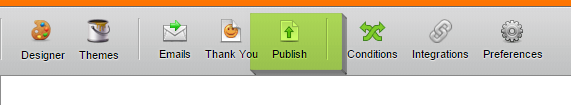
Then you click on Embed and select your embed option:

You may also consider the LightBox method:
https://www.jotform.com/help/220-How-to-Create-a-Lightbox-Form
Let us know if you need more help, we will be glad to assist you.
-
thecitrusReplied on November 26, 2015 at 11:14 AM
Hello
Sorry for the delay
Thanks for your reply, but is not excatly what I want.
I change my mind.
Is it possible to create a Form whith a preview of the order before validation and sending the Form?
Example
When you click "Submission" you have an alert preview recap of the order, then the client can check the order, if its "OK" he can click to send, - If not, he should have the possibility to modify his order befor sending.
Thank you for your help
-
David JotForm Support ManagerReplied on November 26, 2015 at 11:36 AM
Your new question will be addressed here: http://www.jotform.com/answers/712547
-
thecitrusReplied on November 26, 2015 at 12:18 PM
- Mobile Forms
- My Forms
- Templates
- Integrations
- INTEGRATIONS
- See 100+ integrations
- FEATURED INTEGRATIONS
PayPal
Slack
Google Sheets
Mailchimp
Zoom
Dropbox
Google Calendar
Hubspot
Salesforce
- See more Integrations
- Products
- PRODUCTS
Form Builder
Jotform Enterprise
Jotform Apps
Store Builder
Jotform Tables
Jotform Inbox
Jotform Mobile App
Jotform Approvals
Report Builder
Smart PDF Forms
PDF Editor
Jotform Sign
Jotform for Salesforce Discover Now
- Support
- GET HELP
- Contact Support
- Help Center
- FAQ
- Dedicated Support
Get a dedicated support team with Jotform Enterprise.
Contact SalesDedicated Enterprise supportApply to Jotform Enterprise for a dedicated support team.
Apply Now - Professional ServicesExplore
- Enterprise
- Pricing



























































