-
kaltraining1Asked on November 19, 2015 at 7:16 PM
We have word/PDF documents that needs to sent for signing. Can I use jot form for that?
-
Kevin Support Team LeadReplied on November 19, 2015 at 7:29 PM
Hi,
Thank you for contacting us.
You can use our E-Signature Widget, here is a guide in how to use it :
http://www.jotform.com/blog/70-Announcing-E-Signatures-for-Forms
Hope that helps.
Let us know if you need further assistance, we will be glad to assist you.
Regards.
-
kaltraining1Replied on November 19, 2015 at 7:45 PMThank you for your email.
My documents look like the one I have attached..
How do you suggest I go about it?
Riya Chhotai Chandarana
Manager - Marketing & Business Development
KAL Training, TOID: 20815
Campus: 2B Staley Street, Brunswick. VIC 3056
Admin Office: Suite 2/339-345 Mitcham Road, Mitcham VIC 3132
www.kaltraining.com.au; riyacc@kaltraining.com.au
Ph: 1800 244 438; Mobile: 0422 185 476; Fax: (03) 9388-2111
[NewKalLogoAlphaEdited]
... -
David JotForm Support ManagerReplied on November 19, 2015 at 8:40 PM
The widget is in order to be used in your forms, it's not to sign external documents. You may use a Text field where you can paste the whole content of your doc, and in that way it will be signed along with the form:
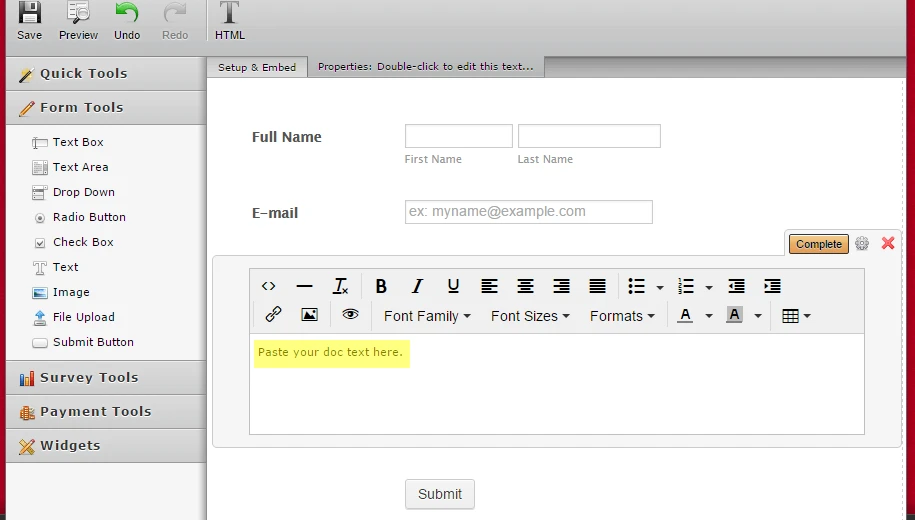
- Mobile Forms
- My Forms
- Templates
- Integrations
- INTEGRATIONS
- See 100+ integrations
- FEATURED INTEGRATIONS
PayPal
Slack
Google Sheets
Mailchimp
Zoom
Dropbox
Google Calendar
Hubspot
Salesforce
- See more Integrations
- Products
- PRODUCTS
Form Builder
Jotform Enterprise
Jotform Apps
Store Builder
Jotform Tables
Jotform Inbox
Jotform Mobile App
Jotform Approvals
Report Builder
Smart PDF Forms
PDF Editor
Jotform Sign
Jotform for Salesforce Discover Now
- Support
- GET HELP
- Contact Support
- Help Center
- FAQ
- Dedicated Support
Get a dedicated support team with Jotform Enterprise.
Contact SalesDedicated Enterprise supportApply to Jotform Enterprise for a dedicated support team.
Apply Now - Professional ServicesExplore
- Enterprise
- Pricing




























































