-
tomorrownightAsked on November 20, 2015 at 5:30 AM
Hello Lovely JotForm People!
Im working on a form so that clients can send me uniformed leaflet requests
But i wanted to have a system whereby the
"Quantity of Leaflets"
Times
"Size of Leaflets"
Plus
"Material Printed on" (IF Glossy Card THEN Add ("total" times 150%) OR (IF special THEN Add ("total" times 250%) ELSE Add 0)
Would then output to Somewhere the user can see.
For example:
100 x A7 = £15.00
250 x A7 = £20.00
500 x A7 = £25.00
100 x A6 = £20.00
250 x A6 = £25.00
500 x A6 = £30.00and so on.
How would I best do this do you think?
thanks
Page URL: https://form.jotform.com/53202105278951 -
Chriistian Jotform SupportReplied on November 20, 2015 at 6:12 AM
Hi,
You can set this up using conditions and form calculation widget. For more information regarding calculation and condition, you can check these articles: How to perform calculation in the form and Smart Forms Using Conditional Logic.
We can help you set this up in your form. Just want to confirm and get some more details regarding your computation.
If I understand correctly, this is your computation:
sub-total = "Quantity of Leaflets" x "Size of Leaflets"
If "Material Printed On" is equal to Glossy Card or Coated Glossy Paper Then
grand total = sub-total x 1.5 (150%)
Else If "Material Printed On" is equal to Special Then
grand total = sub-total x 2.5 (250%)
You will display Grand Total in the form so user can see it. Please confirm if this is correct and also, can you give us further details regarding the price per leaflets, for example how much is the A7 per leaflets so we can compute for the total price?
We will wait for your response.
Regards. -
tomorrownightReplied on November 20, 2015 at 7:01 AM
Wow, awesome thanks!
Nearly right except that the price for
Glossy Card is 150%
and
the price for Glossy Paper is "100%"
The prices are:
thanks so much for your help!
-
victorReplied on November 20, 2015 at 9:00 AM
Thank you for the additional information. I have clone your form and the following condition:
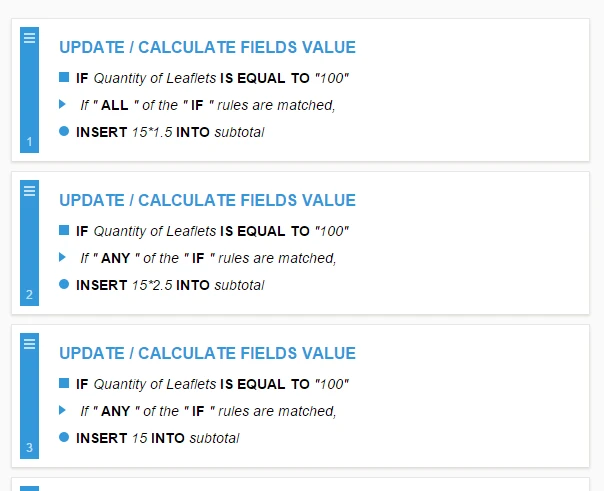
I have also added a subtotal field to display the result.
If you like to review the form you may clone it.
https://form.jotform.com/53233115914953
Please let us know if this help.
-
tomorrownightReplied on December 4, 2015 at 6:59 AM
Hey,
thats getting there thank you -
i think though something is arie in the maths -
500 x A5 x coated glossy = 0
500 x A5 x Glossy Card = 37.5
500 x A5 x Special = 15
Then if you refresh the page and go to
100 x A6 x coated glossy =37.5
100 x A6 x Glossy Card = 37.5
100 x A6 x Special = 37.5
why is this?
Thanks
-
Chriistian Jotform SupportReplied on December 4, 2015 at 8:18 AM
Hi,
I am currently checking your form and creating the sample form with the calculation logic you need. Please give some time to further check this. I will get back to you as soon as I have the sample form.
Regards.
-
Chriistian Jotform SupportReplied on December 4, 2015 at 8:59 AM
Hi,
Here is a sample form that you can check - https://form.jotformpro.com/53373609487971. Please note that I have only setup the sample form for this pricing combination:
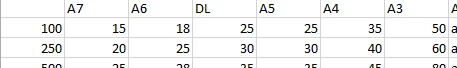
You can add the other pricing setup by adding condition in your form, just follow the instruction provided in the demo below.

Here is the step by step guide I made in the sample form:
1. Add Sub-total Text box field.
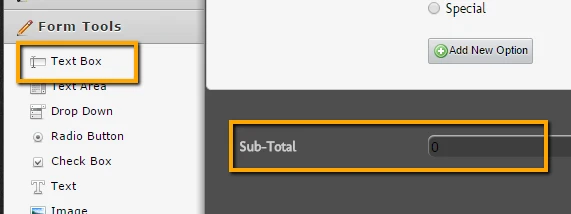
2. Add Form Calculation for Total.
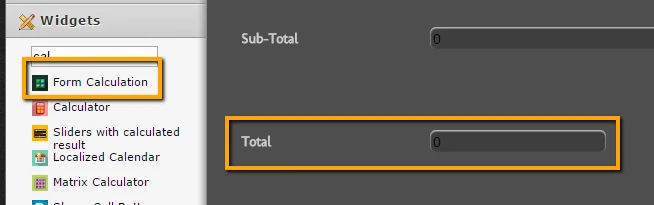
3. Setup Condition (see demo above).
4. Add Calculation Values for the "Material Printed On" field.

5. Setup Total field formula ("Sub-Total" field * "Material Printed On" field).
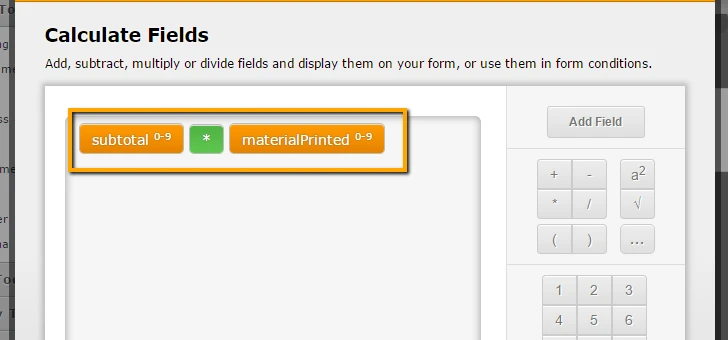
Do let us know if you need further assistance.
Regards.
- Mobile Forms
- My Forms
- Templates
- Integrations
- INTEGRATIONS
- See 100+ integrations
- FEATURED INTEGRATIONS
PayPal
Slack
Google Sheets
Mailchimp
Zoom
Dropbox
Google Calendar
Hubspot
Salesforce
- See more Integrations
- Products
- PRODUCTS
Form Builder
Jotform Enterprise
Jotform Apps
Store Builder
Jotform Tables
Jotform Inbox
Jotform Mobile App
Jotform Approvals
Report Builder
Smart PDF Forms
PDF Editor
Jotform Sign
Jotform for Salesforce Discover Now
- Support
- GET HELP
- Contact Support
- Help Center
- FAQ
- Dedicated Support
Get a dedicated support team with Jotform Enterprise.
Contact SalesDedicated Enterprise supportApply to Jotform Enterprise for a dedicated support team.
Apply Now - Professional ServicesExplore
- Enterprise
- Pricing






























































