-
ophoslyonAsked on November 20, 2015 at 7:17 AMAlso on another matter, I use the French version but for the phone number, I am not able to change the answer box into a "French" one (the best would be to have 5 boxes of 2 characters each, would this be possible)
I can manage with what I have for this form but usually the fill it wrong so I have to correct it every time. -
CharlieReplied on November 20, 2015 at 8:56 AM
I tried researching on how your phone numbers are formatted, I see on this link that this is the typical format is something like this: +33 5 xx xx xx xx
Currently, the phone number field in our form builder has the general setup. But you could try the following as a workaround:
1. Use the text box field and enable the input mask option:
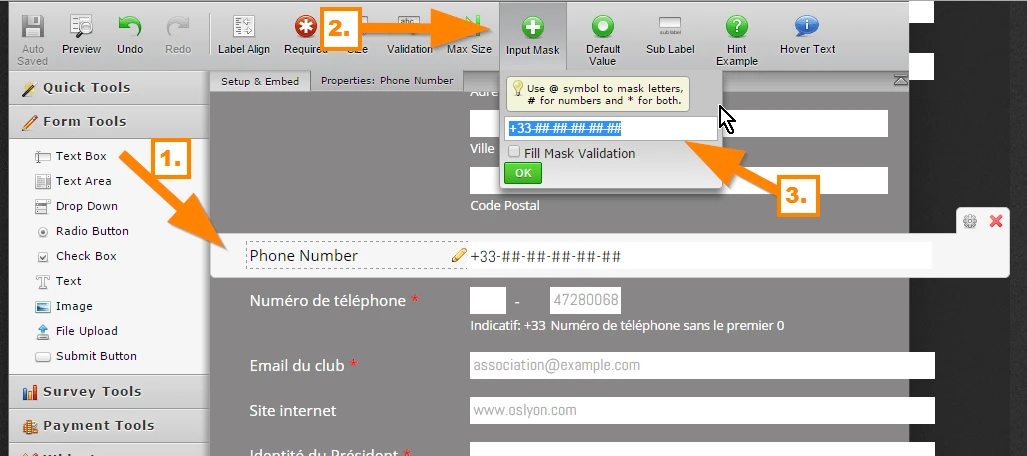
2. You can also use the International Telephone Picker widget or the Fixed Format widget. Here's a guide on how to add a widget: http://www.jotform.com/help/252-How-to-Add-a-Widget-to-your-Form
Let us know if that helps.
-
ophoslyonReplied on November 23, 2015 at 5:28 AM
Hi!
I did not know the input mask function, thanks!
Actually the "phone number" Tool also has an input mask so I changed it to what I needed and now it is perfect.
Thanks again!
Cheers
-
beril JotForm UI DeveloperReplied on November 23, 2015 at 6:18 AM
Hi,
On behalf of my colleague, you are kindly welcome.
Yes, you're right the Phone Number Tool has also input mask function.
We are very glad to hear that the issue has been resolved for you.
If you have any question or issues, please do not hesitate contacting us. We will be glad to assist you.
- Mobile Forms
- My Forms
- Templates
- Integrations
- INTEGRATIONS
- See 100+ integrations
- FEATURED INTEGRATIONS
PayPal
Slack
Google Sheets
Mailchimp
Zoom
Dropbox
Google Calendar
Hubspot
Salesforce
- See more Integrations
- Products
- PRODUCTS
Form Builder
Jotform Enterprise
Jotform Apps
Store Builder
Jotform Tables
Jotform Inbox
Jotform Mobile App
Jotform Approvals
Report Builder
Smart PDF Forms
PDF Editor
Jotform Sign
Jotform for Salesforce Discover Now
- Support
- GET HELP
- Contact Support
- Help Center
- FAQ
- Dedicated Support
Get a dedicated support team with Jotform Enterprise.
Contact SalesDedicated Enterprise supportApply to Jotform Enterprise for a dedicated support team.
Apply Now - Professional ServicesExplore
- Enterprise
- Pricing




























































